In today’s digital age, transparent backgrounds have become a popular trend in photography and design. They allow for the seamless integration of images into various contexts, making them versatile and visually appealing. If you’re looking to achieve transparent backgrounds for your photos, using a Transparent Background API can streamline the process and deliver professional results.
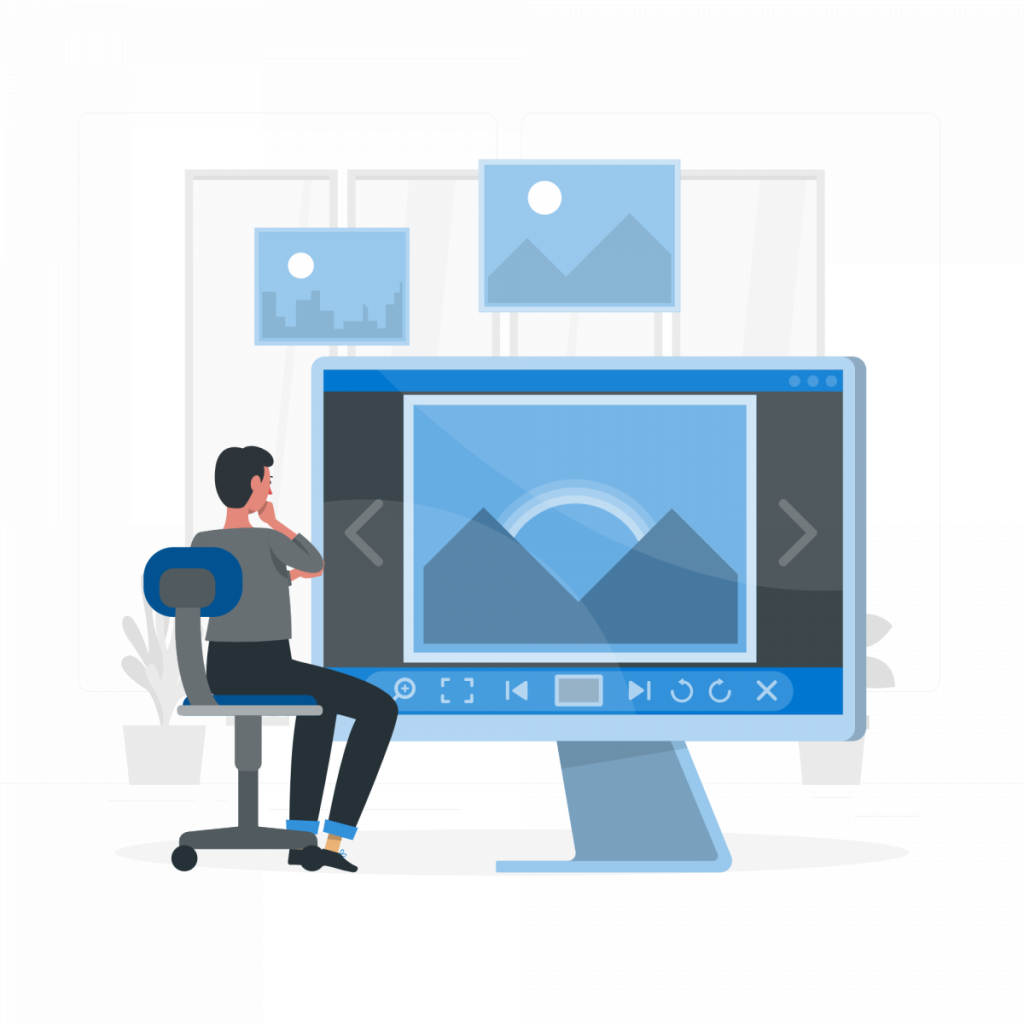
Improve Your Photo Editing With A Transparent Background API
An API acts as a bridge between different software applications, enabling them to communicate and exchange data. Background removal APIs specifically cater to the task of eliminating backgrounds from images, providing an efficient and automated solution. By leveraging the capabilities of a background removal API, you can save time and effort that would otherwise be spent on manual editing.
To get started with obtaining transparent backgrounds for your photos using an API, follow these simple steps:
- Choose a reliable background removal API: There are several background removal APIs available in the market, each with its own features and capabilities. Look for an API that offers accurate and high-quality results, supports the image formats you work with, and provides the necessary documentation and support.
- Sign up: Once you’ve selected an API, sign up for an account.
- Integrate the API into your workflow: The API provider will typically provide documentation and code samples to help you integrate their API into your application or software. This integration involves making HTTP requests to the API’s endpoints, passing the necessary parameters such as the image URL or file, and specifying the desired output format.
- Make the API call: With the API integrated, you can now make API calls to remove the background from your photos. Simply provide the image URL or file as input, and the API will process it and return a new image with a transparent background. You may also have options to specify additional settings, such as the desired level of transparency or output format.
- Retrieve and utilize the output: Once the API call is completed, retrieve the output image with the transparent background. You can then use this image in your desired applications, whether it’s for website design, marketing materials, or any other creative projects.
Check Background Remover API
The Background Remover API offers a convenient solution for removing backgrounds from images, providing developers and designers with a versatile tool to enhance their creative projects. With its simple integration and reliable performance, this API allows users to automate the background removal process, saving valuable time and effort.

By leveraging advanced deep learning technology, the Background Remover API accurately detects and eliminates backgrounds from a wide range of images. Whether you’re a designer looking to create visually appealing graphics or a developer working on an application that requires transparent backgrounds, this API provides a reliable and efficient solution.
How To Use It?
- First, go to Background Remover API and press the “START FREE TRIAL” button.
- Then, you’ll be able to use the API after joining Zyla API Hub!
- Put your image’s URL in the “Background Removal” endpoint.
- You will receive an API response similar to this:
{
"correlation_id": "f752b24d-92a6-4e6c-97da-a488706e79cd",
"error": false,
"response": {
"image_url": "https://storage.googleapis.com/object-cut-images/f752b24d-92a6-4e6c-97da-a488706e79cd.png"
}
}
You can also read: Beginners Guide For Using The Object Detector API

