If you need to get the VIN number of a vehicle but you don’t know how, this is for you. Keep reading to find out how you can get this info just by having the license plate number.
What Is The VIN?
A vehicle identification number (VIN) is a one-of-a-kind code assigned to each motor vehicle at the time of manufacture. The VIN is a 17-character string of letters and numbers with no spaces in between or the letters Q (q), I I and O (o) omitted to avoid confusion with the numerals 0 and 1. Each section of the VIN contains unique information about the vehicle, such as the year, country, and factory of manufacture; make and model; and serial number.

Why Is The VIN Important?
There are times when you’ll want to look up a vehicle’s VIN because many data registries use it to keep track of the vehicle’s history. If you want to buy a used car, you can use a VIN lookup to obtain the vehicle history report and records of previous owners, accidents, and repairs. You can also find out if the vehicle was ever recalled by the manufacturer and whether or not the repairs were completed. Finally, law enforcement agencies use VIN checks to identify stolen vehicles.
How Can I Get The VIN of a Vehicle?
The VIN number can be found on the front of the dashboard on the driver’s side of most passenger cars. Looking through the windshield from outside the car is the best way to see it. The VIN number can also be found on the driver’s side door pillar. If you can’t find the VIN number on the vehicle itself, you should be able to find it on the title or liability insurance documents.
However, if you can’t access the VIN this way, there is a new tool you can use: an API. APIs are classified into several types based on their intended use. In this case, we’re interested in the license plate decoders API, which will allow us to obtain all of the information we need about a vehicle.
There are many APIs on the market that can assist you with this task, but Get VIN from License Plate API is the one we trust the most. This tool is extremely simple to use and intuitive. Simply insert a license plate and it will provide you with all of the information you require, including the VIN number, which you can use to obtain additional information.
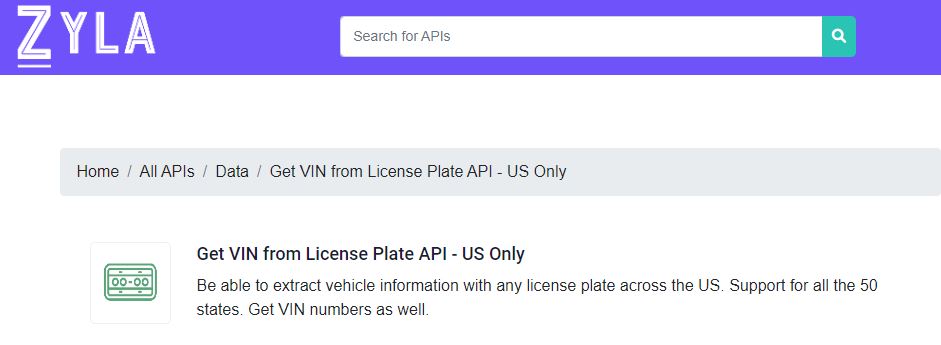
How to Begin
1-After registering with Zyla API Hub, each developer receives a personal API access key, which is a one-of-a-kind combination of letters and digits that enables them to access this API endpoint.
2-To authenticate with the Get VIN from License Plate API – US Only REST API, simply include your bearer token in the Authorization header.
And that’s it! You will be able to see all of the information available for this vehicle by following these simple steps. Why not start practicing now that you know how to do it? Give it a try and don’t forget to leave a comment!

