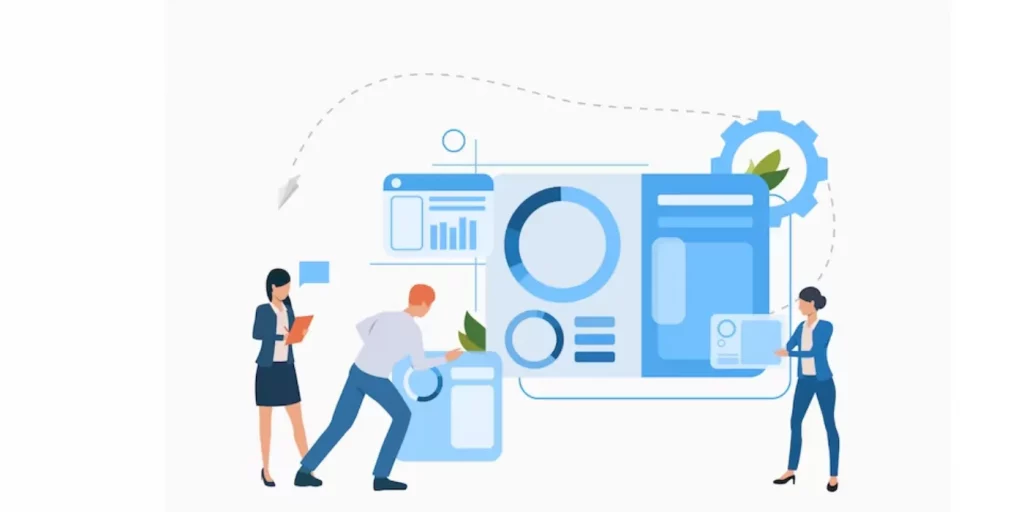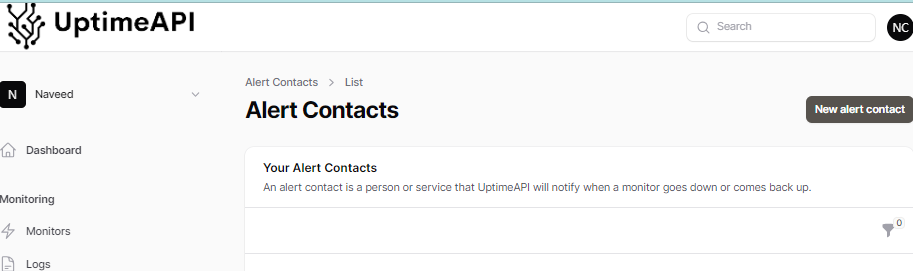The world of API monitoring is evolving rapidly, and staying ahead is not just an advantage—it’s a necessity. In this blog, we delve into the realm of real-time API monitoring, a game-changer for developers, architects, and business administrators. Let’s explore the intricacies of “How To Get Real-Time API Monitoring?” and unlock the potential of Uptime API.
Unlocking Real-Time Insights
Why do we need such tools and what are the key features we look for while selecting a real-time API monitoring tool, are the questions that arise in developers’ minds, let’s answer these questions:
Why Real-Time API Monitoring Matters
In the dynamic landscape of the API economy, every second counts. Real-time API monitoring becomes the linchpin for businesses striving for excellence. It ensures that your APIs are not just functional but are performing optimally, delivering an unparalleled user experience.
Key Features To Look For:
- Comprehensive Monitoring: A robust tool should cover all facets of API health—availability, functionality, response times, and error handling.
- Instant Alerts: Real-time alerts are non-negotiable. The tool should swiftly notify you of any detected issues, enabling immediate corrective action.
- Historical Data: The ability to capture and analyze historical data is a treasure trove. It provides insights into performance trends and aids in optimizing API functionality over time.
- User-Friendly Interface: Simplicity is power. Look for a tool that is easy to set up and navigate, catering to users of varying levels of API monitoring expertise.
Uptime API: Your Gateway To Real-Time Excellence
- Setting Up Monitors: Uptime API streamlines the process of setting up monitors. With a user-friendly interface, you can effortlessly configure monitors tailored to your specific requirements.
- Customizing Alerts: Tailoring alerts is a breeze. Personalize them according to your preferences, ensuring that you are only notified about what truly matters, avoiding unnecessary disruptions.
- Gaining Insights from Historical Data: Preserving monitoring logs is intrinsic to the UptimeAPI. Dive into historical data to identify patterns, trends, and potential areas for improvement.
- Notifications Across Channels: UptimeAPI understands the importance of flexibility. Receive notifications via Slack, email, SMS, or webhook—choose the channel that aligns with your workflow.
Getting Started
To start using the UptimeAPI tool, just follow these steps:
- Visit UptimeAPICloud.com: Head to the Uptime API website and explore the features. Signing up is a seamless process.
- Navigate to Monitors: Once logged in, navigate to the dashboard and select Monitors under the Monitoring tab. This will display a list of your existing monitors.
- Creating a New Monitor: Click on the “New Monitor” button to add a new API monitor. Fill in the details, including the API name, HTTP method, URL or IP, monitor interval, and other relevant parameters.
- Hit Create: After configuring your monitor, hit the create button. Voila! You are now set up for real-time API monitoring with Uptime API.
Conclusion
In conclusion, real-time API monitoring is not just a technical necessity; it’s a strategic imperative. Choosing the right tool, like UptimeAPI, empowers you to stay ahead of potential issues, ensuring that your APIs perform optimally at all times.
As we navigate the intricacies of the API landscape, UptimeAPI emerges as a beacon of excellence. Its seamless setup, customizable alerts, and insightful historical data analysis make it a must-have for developers, architects, and business administrators.
In the fast-paced digital era, where every millisecond matters, real-time API monitoring with this Uptime API tool is your key to maintaining a competitive edge. Explore, implement, and elevate your API performance today!
For more information visit the blog post: “How To Check API Performance In 2024“