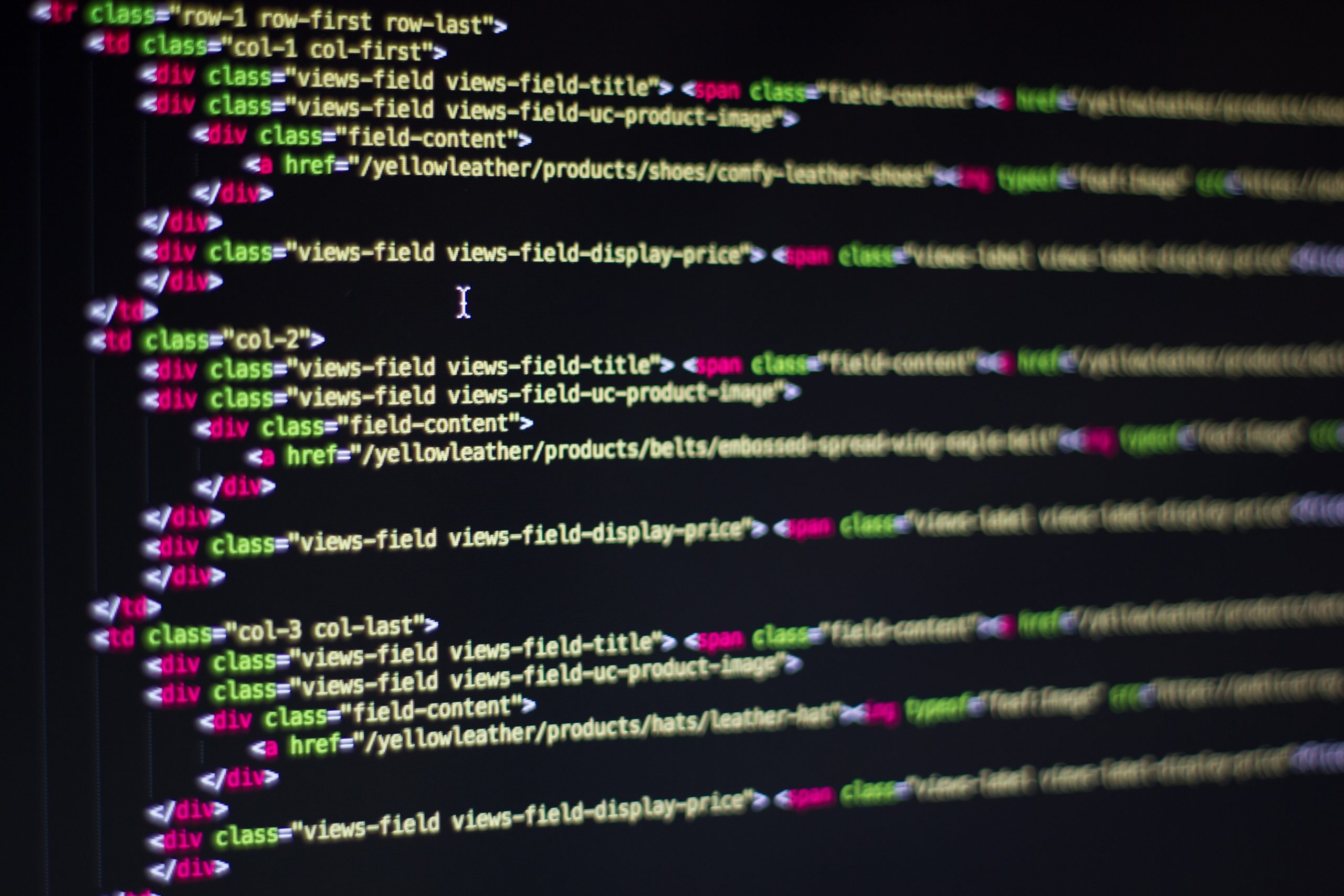Interested in knowing how you can get all the metadata details and properties from JPEG files in just seconds? Then keep reading this article to learn how a File Details API can help you with it.
If you are a developer or someone who handles a large quantity of picture files on a daily basis; perhaps as a graphic designer or digital illustrator; you may run into the problem of file identification and data extraction. Reading and gathering metadata from many files can be a time-consuming and a monotonous process.
If you’re thinking: how can I speed up this file inspection process? Whether you’re trying to find a way to work faster or better, how about using a file details API? It can lend you a helping hand. If you’re not familiar, an API is a way for two disparate systems to interact and better exchange information. You can use an API to make repetitive or otherwise extensive tasks much easier to complete.
Dealing with the case at hand; A File Detail API operates by analyzing the media file; usually with an AI in responsible of doing so; and then collecting and sorting the metadata for you once it is read. Without a doubt, an API like this will allow you to operate better and faster. As said before, if you manage many files like JPEG, PNG, WebP or other image-like one then an API like this can be a game changer.
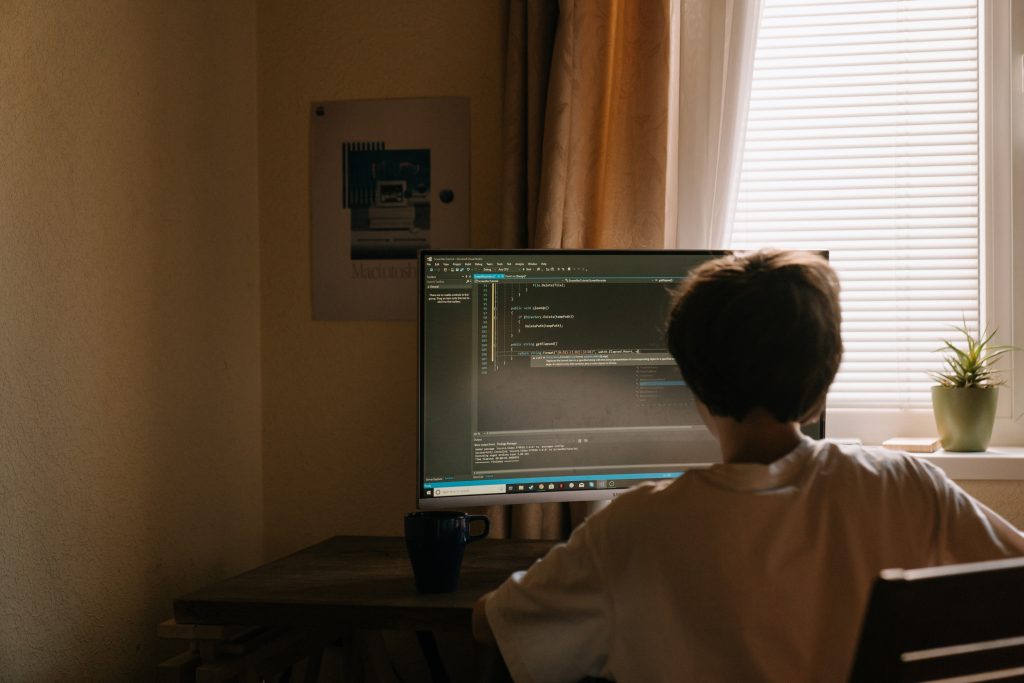
File Detail API: Which Should You Use?
At this point you may wonder which media detection or media reading API is best to use. Since you’re here might as well tell you that Get Details from Media File API is a top choice for anyone trying to boost their file inspection and metadata gathering process.
It’s a simple application that provides you with instant and accurate metadata information. The site accepts a wide range of media files, including photos, audio files, and videos, as well as many of these file formats.
It simply works by reading and inspecting a URL of the media file, so you just need to provide the site with it and you’ll get metadata like: Height and Width; type of file; indec and codec; aspect ratio; frame rate and bit rate; and even more.
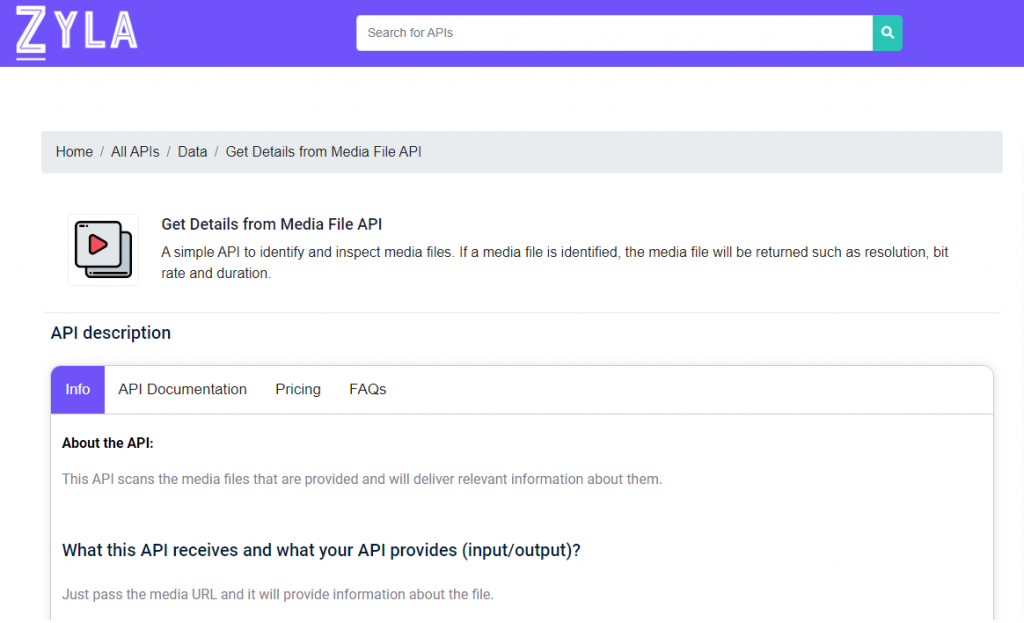
Is It Good For Getting Metadata Properties From JPEG Files?
I can assure you it is! Like mentioned before, Get Details from Media File API works with an URL and that URL can be of any kind of media file since the site works with a lot of formats. In those formats its inlcuded JPEG and other image formats like PNG or WebP.
In order to use the site you just need to first register an account. It’s a easy and fast process. Once that is done you’re good to go and use the API to get all the metadata properties you need from JPEG files and more.
Lastly, you should also be aware that after you create an account, Get Details from Media Files API grants you a fixed number of requests as well as a specified number of request speed. While the standard pace is one request per second, if you need to speed up your operation, look into the many upgrade options available on the site. These plans, while increasing request speed usage, can also boost the request limit itself. Check them all out!
Head over to this related post: How To Get Metadata Properties From PNG With This File Details API