Did you know there is a fast and easy way to get media details in just a few clicks? This article will tell you how you can find out all the information you’ll need from a media file with just one handy API.
But first, let’s ask, what is an API? An Application Programming Interface (API for short) is a software tool which helps two systems connect and communicate and, in turn, use their services. APIs can connect to many types of different systems that help plenty of users.
Most APIs work as software tools for information generation; which in itself can be varied, from property data to content generation and many other types. These sorts of APIs are employed in jobs or to help quicken tedious research processes. While there are many APIs out there, you are probably interested in the one that helps get details from media files.
Inspecting media content can be annoying, but, thankfully, there are useful APIs that get you any relevant data by simply receiving the URL of the media file and analyzing it in no time.
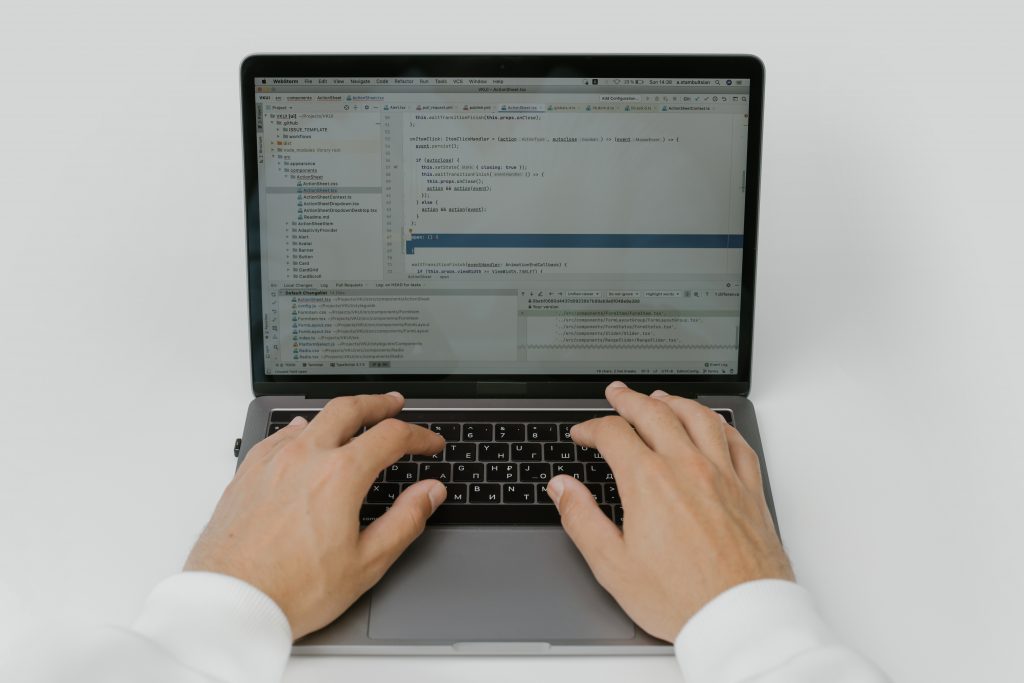
What API Can I Use For Getting Information About Media Files?
While there may be many APIs to help you in this task, if you want to get straight to it and use a quick and efficient API, then go to Get Details from Media File API. This is an easy to understand and to use software tool which in no time will aid you in getting any info you need from media files.
From the user friendly system to the profiency of the process, you’ll get results in no time with the Media File API providing specific data which would otherwise take some tedious effort to get.
With this file details API, you can detect video, audio images, and pictures in user uploads; enforce minimum resolution or bitrate requirements; display metadata like bitrate and resolution for existing media; and many other uses.
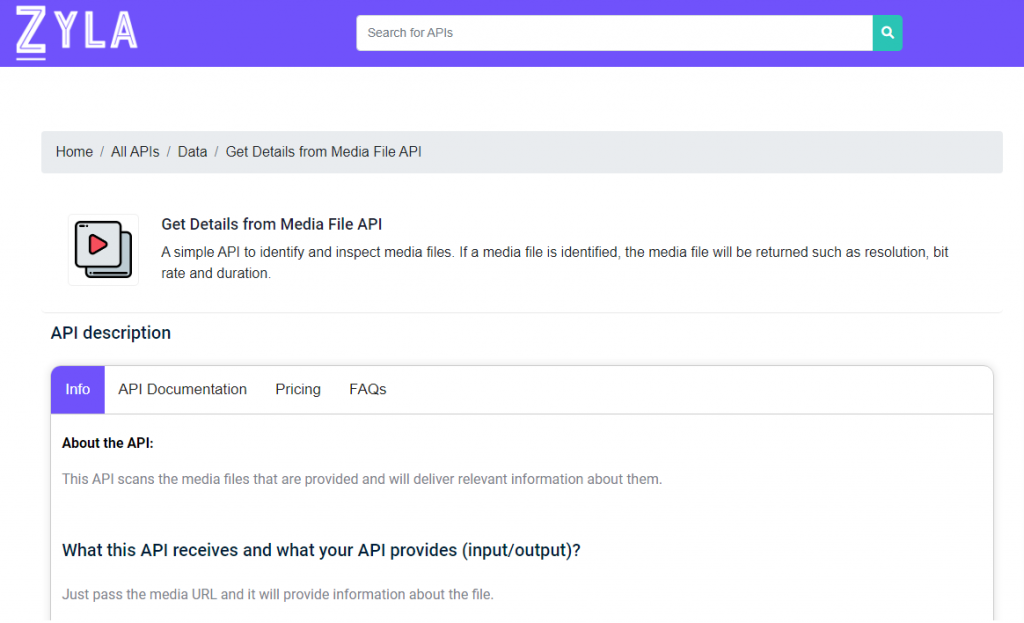
So How Do I Use This API To Get Media Files Details?
Firstly, you’ll need to register an account, which only takes a few minutes and has no extra steps after it. With that out of the way, you can start scanning URLs by simply putting, or copying, them in the main box, and with a few clicks, you can start using the service right away.
If you’re asking what media you can make the API inspect; you can input many types of media since the Get Details from Media Files API supports: MP4, MOV, MPEG-TS, AVI; JPEG, JPG; PNG; WebP; etc.
You may be wondering then, what information about media files do I get exactly? Basically, you’ll get: Type of media, Bit Rate and Frame Rate, Pixel Format, Duration, and other specifics of the file.
Finally, it’s important to note that the API starts you with 100 requests available to use the service. You have the option available as well to upgrade to other plans and packages to enhance this capacity; you can get up to 100,000 requests monthly. Check all the prices in the pricing section. All transactions are secured by Stripe, so don’t worry about mistakes or errors happening.
Give the Get Details from Media Files API a try today!

