In recent years, logos have become increasingly significant for businesses. These images are used to symbolize an organization, a brand, a person, or a business. It is distinguished by the fact that it is made up of images, symbols, and/or text.
The logo is supposed to be the graphic representation of a company. It is also used to establish an institution recognized and distinctive for a long time so that receivers connect the company’s products or services with it. If they succeed, it will be easier for them to stay in the public’s mind, which will help them to sell more products.
In this context, there are innumerable companies whose decide to incorporate the using of an API to get logos in high resolution. The main reason why they invest in it is because is too easy to integrated in apps and other software. Moreover, it is really useful because you can utilize it online.

What is an API?
An application programming interface (API) is a piece of software that connects two programs with one another. This is one of the most successful way to get companies logos in high resolution.
Also, APIs can be used to obtain logo data from databases and to reproduce recognized logos in unrelated apps or websites.
There is a variety of APIs available nowadays. But, not every API produces the same advantages because it might be hard to find online tools in real-time in some cases. However, there is an online API that is too easy to use.
Klazify takes a logo from any website (even from the most unknown and newest site) and lets you get higher-quality authentic logos and makes their backgrounds invisible. With this tool, logos can be used on any backdrop besides white.
Klazify’s Company Logo API has most brands’ logos ready and updated frequently. Nevertheless, the feature that makes Klazify a confident and dependable tool is when you query with a domain for which they don’t have the logo, but the API also goes out and gets it.
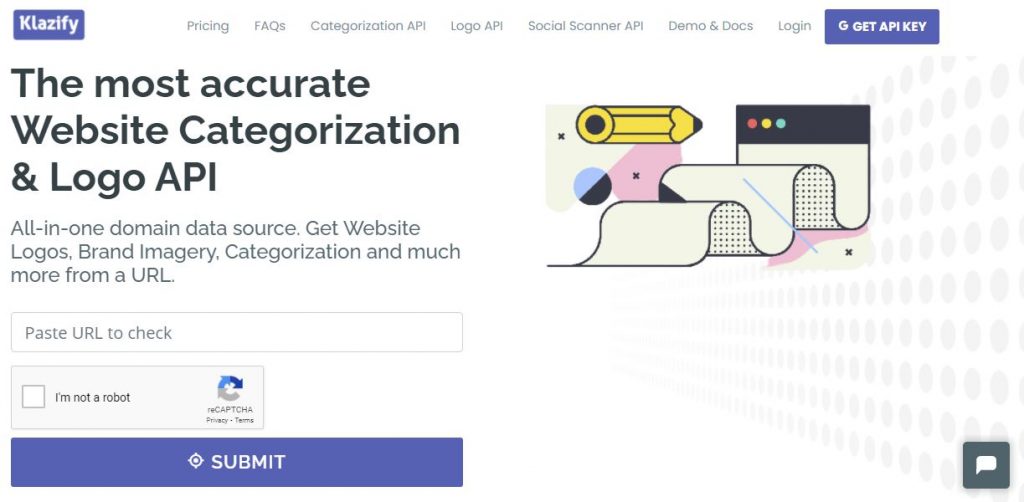
How does it work?
1-Sign into www.klazify.com to obtain the API key.
2- Copy and paste the URL of the website that you want into the box provided, then confirm that you’re not a robot and submit.
3. You’ll then receive the API answer in your preferred programming language. Klazify makes use of JSON, Python, and PHP.
4. Select and save the desired result. After that, you can do whatever you want with it.
This is how the API response should look:
{
“domain”: {
“categories”: [
{
“confidence”: 0.87,
“name”: “/Internet & Telecom/Web Services/Web Design & Development”
}
],
“domain_url”: “https://www.klazify.com/”,
“social_media”: null,
“logo_url”: “https://klazify.s3.amazonaws.com/5995787151637771422619e689ec213c0.47668261.png”
},
“success”: true,
“objects”: {
“company”: {
“name”: “Klazify.com”,
“city”: “London”,
“stateCode”: null,
“countryCode”: “GB”,
“employeesRange”: null,
“revenue”: null,
“raised”: null,
“tags”: [],
“tech”: [
“google_apps”,
“cloud_flare”,
“recaptcha”,
“heroku”,
“google_analytics”,
“drift”,
“google_tag_manager”
]
}
}
}

