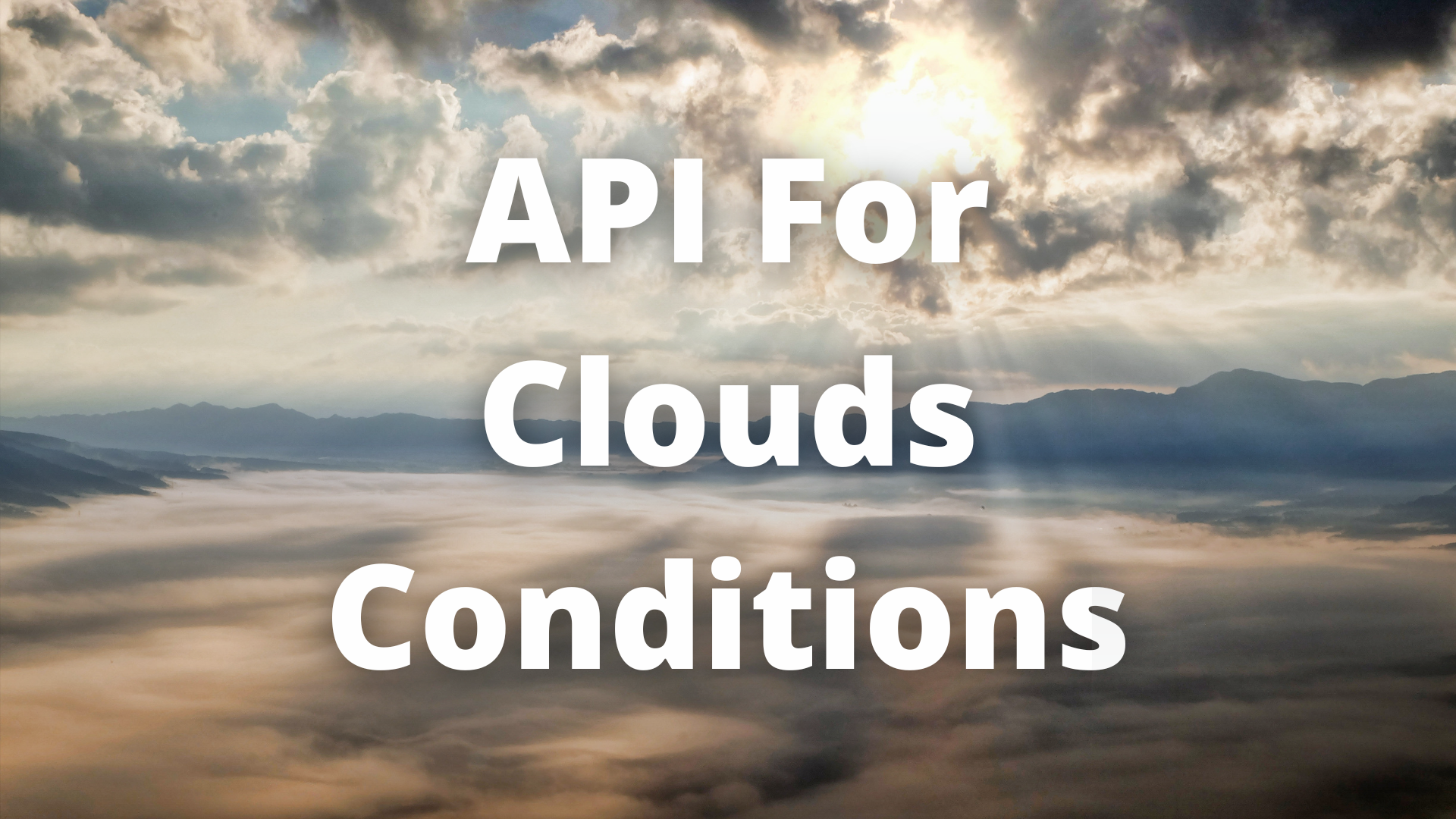Are You Wondering About How To Get Clouds Condition Using A Weather API? In this post, we’ll explain everything you need to know and more.
APIs
Many people in the tech world intuitively understand what an Application Programming Interface (API) is, but when asked for a definition, they struggle to find the right words. Put simply, an API is both a piece of software running on a server on the network and a component of programming code.
API interfaces are standard rules for exchanging data between applications. Without APIs, software developers would take much longer to write the code needed to obtain information from the platforms they want to access.
When running on a server, an API is a set of coded routines that receives requests and sends responses to and from other programs. API designers implement this code through standardized programming that exposes the functions that make sense to access in the platform in question. This means it doesn’t expose the inner workings, but the results of that labor.

Weather APIs
A weather API like the Current Weather and Forecasted Weather API allows its users to access a large weather database. This database contains climate information pertaining to 2 main categories: Current and forecasted weather.
One of the many data endpoints that Current Weather and Forecasted Weather API exposes is cloud conditions. This may lead you to wonder why you need to know this particular piece of data. So, let me go ahead and answer that for you.
Cloud Conditions
An important part of understanding and forecasting the weather is cloudiness. Cloud cover affects sky conditions, facilitates predictions of precipitation, and impacts the atmospheric temperature.
Cloud Conditions also have an impact on aviation and certain activities like skydiving. And let it be known, that the impact doesn’t only come from the higher possibility of rain when it’s cloudy. It also comes from the diminishment of visibility in the sky.

For example, even though a plane can fly through almost any type of weather; the appearance of grave cloudiness can slightly increase the danger for 2 main reasons: less visibility making it a little harder to land, and turbulence brought on by passing through clouds.
And, in the case of skydiving, not only is it unsafe to do it on cloudy days; but in some places, it’s also illegal. Of course, skydiving in rain it’s obviously a terrible idea since it can and will affect the parachute; therefore, the landing. But also, cloudiness, even without the rain, it’s a no-no because it impacts visibility making it more likely to crash.
Now, let’s conclude by talking about How To Get Clouds Condition Using A Weather API like Current Weather and Forecasted Weather API.
How To Get Clouds Condition Using A Weather API
Current Weather and Forecasted Weather API
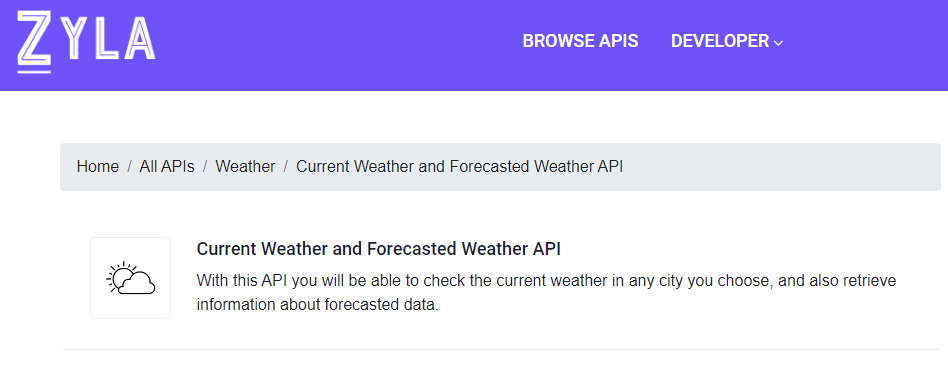
In the Current Weather and Forecasted Weather API, you can query over current weather data, forecasted weather for up to the next 5 days, or forecasted weather for up to the next 16 days.
When you query the server through the API, you can specify where you want the information to be from by zip code, city name, or latitude and longitude. From which you will receive data points like temperatures; feels-like temperature; humidity; but most important for the purpose of this article, cloud conditions, and visibility.
Additionally, the API lets you select whether you want to receive the data in JSON, XML, or HTML.
The following image demonstrates a typical JSON response of a current weather query:
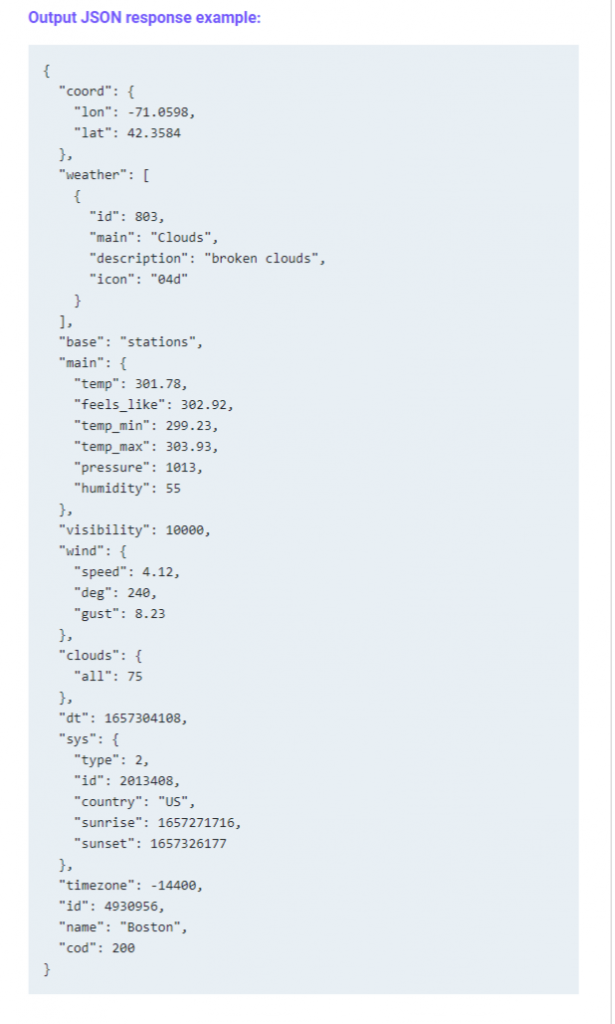
All you need to do to obtain the Current Weather and Forecasted Weather API is:
- Go to the Zyla Labs API Marketplace website and sign up.
- Then, make your way to the Current Weather and Forecasted Weather API page and sign up.
- Afterward, you will receive your assigned personal API access key to access the API endpoint.
- Finally, to authenticate with the Current Weather and Forecasted Weather API REST API, you must include your bearer token in the Authorization header.