If you are reading this post because you are interested in turning YouTube into audio. Well, you are in the right place! Keep reading to find out how to do it and more!
In a world dominated by screens and pixels, YouTube stands tall as the ultimate visual playground, a kaleidoscope of content that caters to every interest and curiosity. From hilarious cat videos to in-depth educational tutorials, YouTube has shaped the way we consume information and entertainment. Yet, amidst this visual extravaganza, the realm of audio extraction has quietly emerged as a coveted gem, offering a unique way to experience YouTube’s treasure trove. In this article, we embark on a journey to explore the art of audio extraction from YouTube, fueled by the formidable prowess of APIs.
An API is an application programming interface that allows you to access data from other programs or websites. APIs are used by developers to create applications that need access to data from other programs or websites. For example, if you wanted to create an app that needed access to data from YouTube; you could use an Audio Converter API.

Picture APIs as the virtual handshakes that connect different software applications. They allow these digital entities to exchange data seamlessly, making complex tasks appear as effortless as snapping your fingers. For our purpose, think of APIs as the invisible wizards that wield magic to transform YouTube videos into audio treasures.
A Glimpse into Automation:
APIs, those enchanting lines of code, have the power to automate processes, turning laborious tasks into swift, automated actions. This is where their true magic shines. For YouTube enthusiasts seeking audio extraction, APIs provide the spell that converts videos into melodic soundscapes.
While YouTube thrives on visual content, there are moments when our ears yearn for something more portable. Audio extraction caters to these moments, liberating content from screens and allowing it to accompany us on our daily adventures.
Youtube to Audio API
You can download any YouTube video’s audio in MP3 format with a 128 kbps bitrate. Simple to employ and use. Before using this API, be sure you are adhering to all copyright and intellectual property rights. The video ID from which you want to extract the audio will be sent to this API. The download URL will then be sent to you, and that’s it! Start using your MP3 after downloading it for your projects.
You can use the API after registering an account on the website. Click “START FREE TRIAL” to begin your risk-free trial. The “Convert Video” endpoint allows you to provide the API with the URL of a YouTube video in order to receive a download link and an MP3 file that has been converted. An illustration of the type of response you will get after making an API request is as follows:
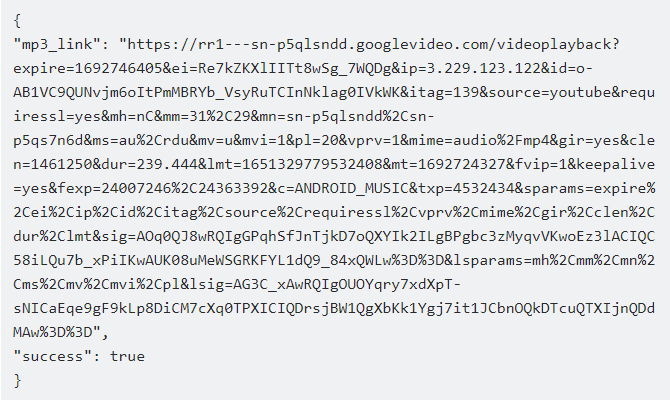
Here’s a video that will help you to get started with the API:
What are the most common use cases of this API?
Downloading music without a copyright: For people who need to get non-copyrighted audio in bulk from YouTube, this API is great.
Obtain your own audio for your videos by downloading: This API is for you if you need to access your owned MP3.


