Are you looking for an API that provides you with airplane data? In this article, you can find information to run this objective.
If you are in the tourism and travel business, you should be updated about all flight information. In this case, it may appear difficult to collect information about different airplanes that are flying in real-time or flew before. This data allows you to show the quality of your company because the clients can feel cared for knowing this data. There aren’t many tools that provide this. For this reason, we want to talk to you about the APIs and recommend you one.
What Is An API
API stands for an application programming interface. It gathers, processes and grants authorized users access to and use client data from a management system without corrupting the original codes. It enables the movement of data across software applications. A flight API allows a consumer or a travel agency to access current or historical flight deals from various airlines.
If you’re in any of these industries and require an API, we recommend FlightLabs because it’s one of the most comprehensive and easy-to-use APIs available. You may discover data about airplanes, airways, and airports among the information it gives.
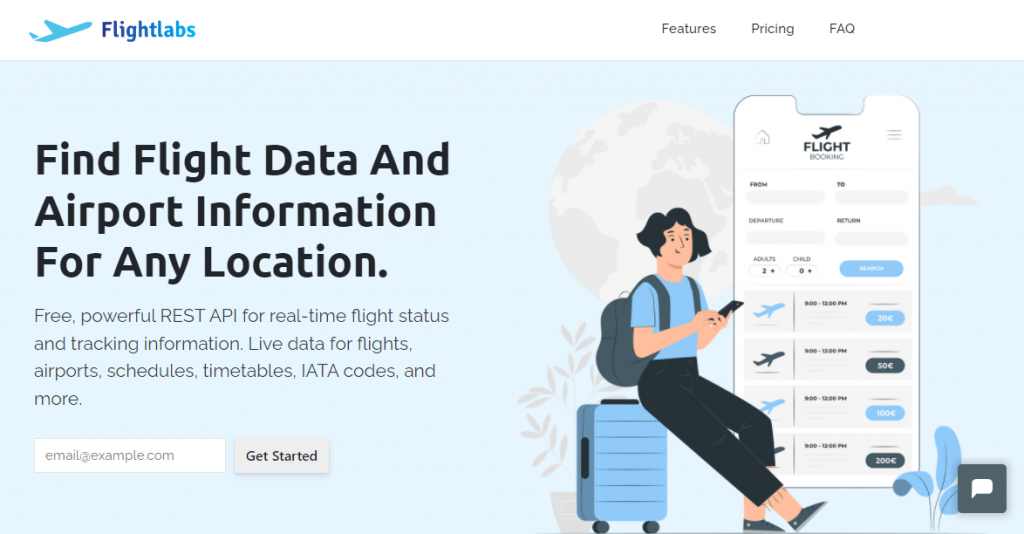
Follow these steps, to get airplanes data:
- Create an account at www.goflightlabs.com. Then, look for airplane symbols.
- After you’ve used these symbols, use the API. You’ll get a one-of-a-kind API key from your account dashboard.
- Finally, to complete the process hit the “run” button. On your screen, the API will be presented.
This is an example of the API request:
https://app.goflightlabs.com/airplanes
? access_key = YOUR_ACCESS_KEY
And this is the response:
{
"data": [
{
"registration_number": "YR-BAC",
"production_line": "Boeing 737 Classic",
"iata_type": "B737-300",
"model_name": "737",
"model_code": "B737-377",
"icao_code_hex": "4A0823",
"iata_code_short": "B733",
"construction_number": "23653",
"test_registration_number": null,
"rollout_date": null,
"first_flight_date": "1986-08-02T22:00:00.000Z",
"delivery_date": "1986-08-21T22:00:00.000Z",
"registration_date": "0000-00-00",
"line_number": "1260",
"plane_series": "377",
"airline_iata_code": "0B",
"airline_icao_code": null,
"plane_owner": "Airwork Flight Operations Ltd",
"engines_count": "2",
"engines_type": "JET",
"plane_age": "31",
"plane_status": "active",
"plane_class": null
},
[...]
]
}
Why FlightLabs
FlightLabs makes it simple to search and obtain real-time and historical worldwide flight status from a wide range of airlines and airports. This API provides historical and real-time information about flights, airports, flight schedules, timetables, IATA codes, and other topics.
A passenger or agency can use this API to get current flight deals from numerous flights. In addition, it will help developers by making it much easier to incorporate all of the data into a platform or application. The data is also available in JSON, Python, and PHP, among other programming languages.

