When it comes to optimizing your website for search engines, identifying the top keywords is essential. These keywords are the terms and phrases that users enter into search engines when looking for information, products, or services related to your website. By targeting the right keywords, you can attract more relevant traffic and improve your website’s visibility in search engine results. One effective way to find the top keywords for your website is by using an API. APIs provide a convenient and efficient method to access and retrieve data from various sources. By leveraging a Top Keywords API, you can gather valuable insights about the performance and relevance of different keywords.

Take Advantage Of A Top Keywords API
Here is a simple guide on how to find the top keywords for a website using an API:
Research and select a keyword analysis API: Start by researching different keyword analysis APIs available in the market. Look for APIs that offer comprehensive keyword data, including search volume, competition level, and other relevant metrics. Consider factors such as pricing, documentation, and user reviews to select the most suitable API for your needs.
Obtain an API key: Once you have selected an API, sign up for an account and obtain an API key. This key will authenticate your requests and grant you access to the API’s functionalities and data. Follow the API provider’s documentation to understand how to authenticate and use the API key in your requests.
Define your website and target audience: Clearly define the website for which you want to find the top keywords. Consider the nature of your website, its industry, and the target audience you want to attract. Understanding your target audience will help you choose keywords that align with their search intent.
Make API requests: Use the API’s endpoints and parameters to make requests for keyword data. Specify the target website and any additional filters or criteria you want to apply, such as location or language. The API will return a list of keywords along with relevant metrics.
Analyze the keyword data: Once you receive the keyword data from the API, analyze it to identify the top keywords. Look for keywords with high search volumes and low competition. These keywords have a higher potential to drive traffic to your website. Consider other factors such as relevancy to your content and target audience.
Monitor and iterate: Regularly monitor the performance of the keywords you have targeted. Use the API to track metrics such as search volume trends, competition level changes, and keyword rankings. This will help you refine your keyword strategy and make data-driven decisions to improve your website’s visibility.
Check Top Performing Keywords from Website API
Unlock the potential of your website’s SEO with the Top Performing Keywords from Website API. This powerful RESTful API provides you with valuable insights into the keywords that are driving exceptional performance for your site. By analyzing rankings, search volumes, SEO clicks, and total monthly clicks, you can identify the most influential keywords and optimize your content accordingly.
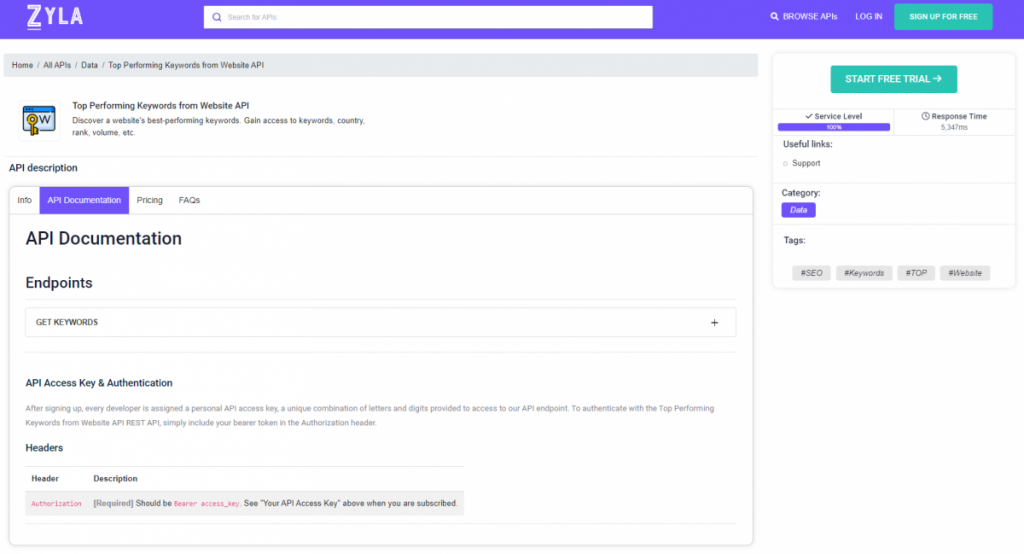
With easy integration into your web application, this API allows you to track keyword performance over time and make informed decisions to boost your search engine marketing campaigns. The API delivers reliable and precise data, empowering you to stay ahead of the competition.
How To Use It?
- First, go to Top Performing Keywords from Website API and press the “START FREE TRIAL” button.
- Then, you’ll be able to use the API after joining Zyla API Hub!
- Send a request to the API in the endpoint by inserting the URL of the desired website.
- Finally, you will receive an API response.
For example, if we introduce the domain https://www.thestartupfounder.com/, the API will give us a response similar to this:
[
{
"countryCode": "in",
"keyword": "10minutemail",
"topRankedUrl": "https://www.thestartupfounder.com/i-stopped-using-10minutemail-this-is-what-i-use-instead/",
"rank": 58,
"rankChange": 22,
"searchVolume": 75700,
"rankingDifficulty": 16,
"seoClicks": 240,
"seoClicksChange": 65,
"totalMonthlyClicks": 91200,
"broadCostPerClick": 0,
"phraseCostPerClick": null,
"exactCostPerClick": 0,
"paidCompetitors": 0,
"rankingHomepages": 8
},
{
"countryCode": "in",
"keyword": "cc checker",
"topRankedUrl": "https://www.thestartupfounder.com/is-there-a-free-cc-checker-api/",
"rank": 21,
"rankChange": 48,
"searchVolume": 23500,
"rankingDifficulty": 15,
"seoClicks": 200,
"seoClicksChange": 135,
"totalMonthlyClicks": 38600,
"broadCostPerClick": 0,
"phraseCostPerClick": null,
"exactCostPerClick": 0,
"paidCompetitors": 0,
"rankingHomepages": 9
}
]Similar to this: How To Boost Marketing Strategies With Keyword Metrics API

