The digital transformation has resulted in several changes in how we engage with technology. The way we consume music is one of the most fundamental shifts. With the emergence of streaming services such as Spotify, it is now simpler than ever to listen to millions of music at the click of a button. But what if you want to go one step further and include music in your own app? This is where APIs come into play.

The Difficulty
Assume you’re developing an app that allows users to find new music based on their moods or activities. Manually curating playlists and suggestions would be time-consuming and impossible to scale. What if you could tap into Spotify’s massive catalog of music and utilize their data to fuel your app?
Spotify Tracks API Is The Solution
Enter the Zyla API Hub-hosted Spotify Tracks API. This powerful tool enables developers to access information about artists, songs, lyrics, and other elements from Spotify’s vast music catalog. With this information at your disposal, you may make tailored suggestions, construct playlists on the go, and enrich your app with rich music-related material.
Advantages And Benefits
The Spotify Tracks API has a number of features that make it simple to include music in your project. Among the many advantages are:
- Access to extensive artist information, such as bios, photos, and related artists
- Search for songs by title, artist, album, or keyword.
- Individual track lyrics retrieval
- Playlist creation based on user choices or activities
You can provide a more engaging and tailored experience for your consumers by utilizing the Spotify Tracks API.
In this part, we’ll provide an example to demonstrate how it works. The “FETCH SPOTIFY TRACKS DATA” API endpoint will be used. By supplying the track ID and getting data in JSON format, this API may be used to access data. It provides access to music metadata such as title, artist, album, and lyrics to developers. And this is what happened:
{
"tracks": [
{
"album": {
"album_type": "album",
"artists": [
{
"external_urls": {
"spotify": "https://open.spotify.com/artist/3TVXtAsR1Inumwj472S9r4"
},
"id": "3TVXtAsR1Inumwj472S9r4",
"name": "Drake",
"type": "artist",
"uri": "spotify:artist:3TVXtAsR1Inumwj472S9r4"
}
],
"external_urls": {
"spotify": "https://open.spotify.com/album/3SpBlxme9WbeQdI9kx7KAV"
},
"id": "3SpBlxme9WbeQdI9kx7KAV",
"images": [
{
"height": 640,
"url": "https://i.scdn.co/image/ab67616d0000b273cd945b4e3de57edd28481a3f",
"width": 640
},
{
"height": 300,
"url": "https://i.scdn.co/image/ab67616d00001e02cd945b4e3de57edd28481a3f",
"width": 300
},
{
"height": 64,
"url": "https://i.scdn.co/image/ab67616d00004851cd945b4e3de57edd28481a3f",
"width": 64
}
],
"name": "Certified Lover Boy",
"release_date": "2021-09-03",
"release_date_precision": "day",
"total_tracks": 21,
"type": "album",
"uri": "spotify:album:3SpBlxme9WbeQdI9kx7KAV"
},
"artists": [
{
"external_urls": {
"spotify": "https://open.spotify.com/artist/3TVXtAsR1Inumwj472S9r4"
},
"id": "3TVXtAsR1Inumwj472S9r4",
"name": "Drake",
"type": "artist",
"uri": "spotify:artist:3TVXtAsR1Inumwj472S9r4"
}
],
"disc_number": 1,
"duration_ms": 336511,
"explicit": true,
"external_ids": {
"isrc": "USUG12104397"
},
"external_urls": {
"spotify": "https://open.spotify.com/track/2HSmyk2qMN8WQjuGhaQgCk"
},
"id": "2HSmyk2qMN8WQjuGhaQgCk",
"is_local": false,
"is_playable": true,
"name": "Champagne Poetry",
"popularity": 76,
"preview_url": "https://p.scdn.co/mp3-preview/e6e5094db94b0a8b165e8d76b5d075485e03fdf8?cid=d8a5ed958d274c2e8ee717e6a4b0971d",
"track_number": 1,
"type": "track",
"uri": "spotify:track:2HSmyk2qMN8WQjuGhaQgCk"
}
]
}Starting Over
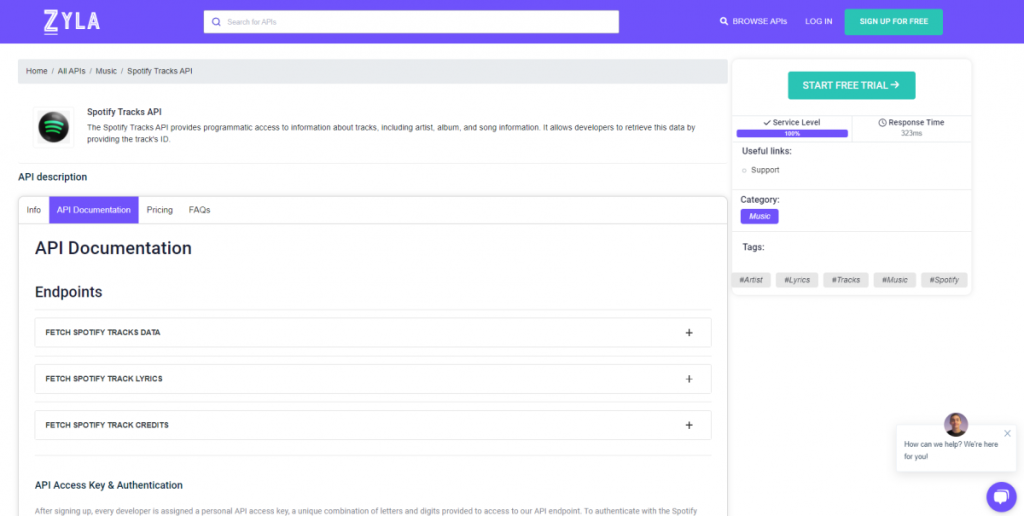
Are you ready to integrate the Spotify Tracks API into your app? Here are the steps you must take:
- Sign up for a Zyla API Hub account and acquire an API key.
- Use the offered documentation and code samples to integrate the API into your program.
- Begin making queries to get information on artists, tracks, lyrics, and other topics.
- Use the information to improve your app by adding personalized suggestions, playlists, and other music-related features.
The possibilities are unlimited with the Spotify Tracks API. Begin exploring today to explore how you can use music to enhance your app.
Related Post: Crafting Cool Apps With A Spotify Song Data API

