If you are wondering how to easily pixelate faces in photos before uploading them online, this is the perfect article for you. We are going to show you the best way to do it and walk you through the steps. So, don’t miss out!
People may wish to conceal the identity of others for a variety of reasons. One of them could be that they don’t want to get in trouble for posting someone else’s face online without their permission. This could result in major issues, including a lawsuit.

Assume you post a photo of yourself at the disco with your friends. Someone is doing something illegal or controversial in the background. This person may have issues with their family or at work. You wouldn’t want to be in the middle of that, would you?
The best way to avoid these issues is to pixelate other people’s faces in your photos. Fortunately, there are numerous options available today. You may be wondering how to do it because you are not the most technically savvy member of your group. Don’t worry, it’s a piece of cake.
How Do I Blur Faces in Photos?
All you need to do to blur faces in photos is use an API. We can explain what an API is if you don’t know what it is. API stands for “Application Programming Interface.” A software interface that allows two applications to communicate with one another is known as an API. In other words, an API is the messenger that sends your request to the provider and then returns the response to you.
A face-blurring API is one that allows you to automatically remove faces from photographs. This means you don’t have to do it manually, which would take a significant amount of time, knowledge, and effort. Using a photo editor is a common way to do it yourself, but it is far from the simplest or fastest method. That is why APIs are becoming increasingly popular.
Which API Is Best For This Purpose?
Even if there is a wide variety of options available, not all of them are trustworthy and safe. As a result, you must select the option with the lowest risk. Face Blur API is a well-known face blurring API that has grown in popularity due to its effectiveness. This is why it is the best choice.
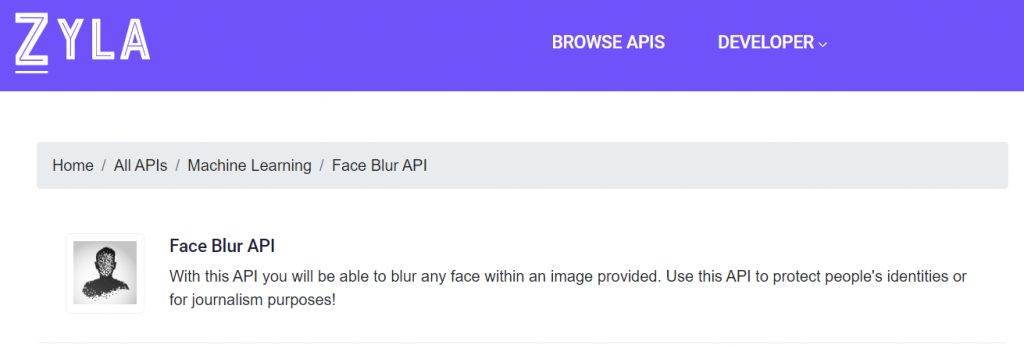
Face Blur API is a popular face blurring tool that provides a straightforward and consistent method for blurring any face in a photograph. Face Blur API recognises and blurs each face in an image using cutting-edge technology, effectively eliminating the need for human face selection! Because it employs artificial intelligence to blur faces in photographs, the software obscures all human faces, including those in the background.
What to Do
1-Sign up for an account on the Zyla API Hub. After you finish, you will be given an API key.
2-Include your bearer token in the Authorization header to authenticate. APIs are now available to you.
3-Call the API by entering the URL of the blurred image.

