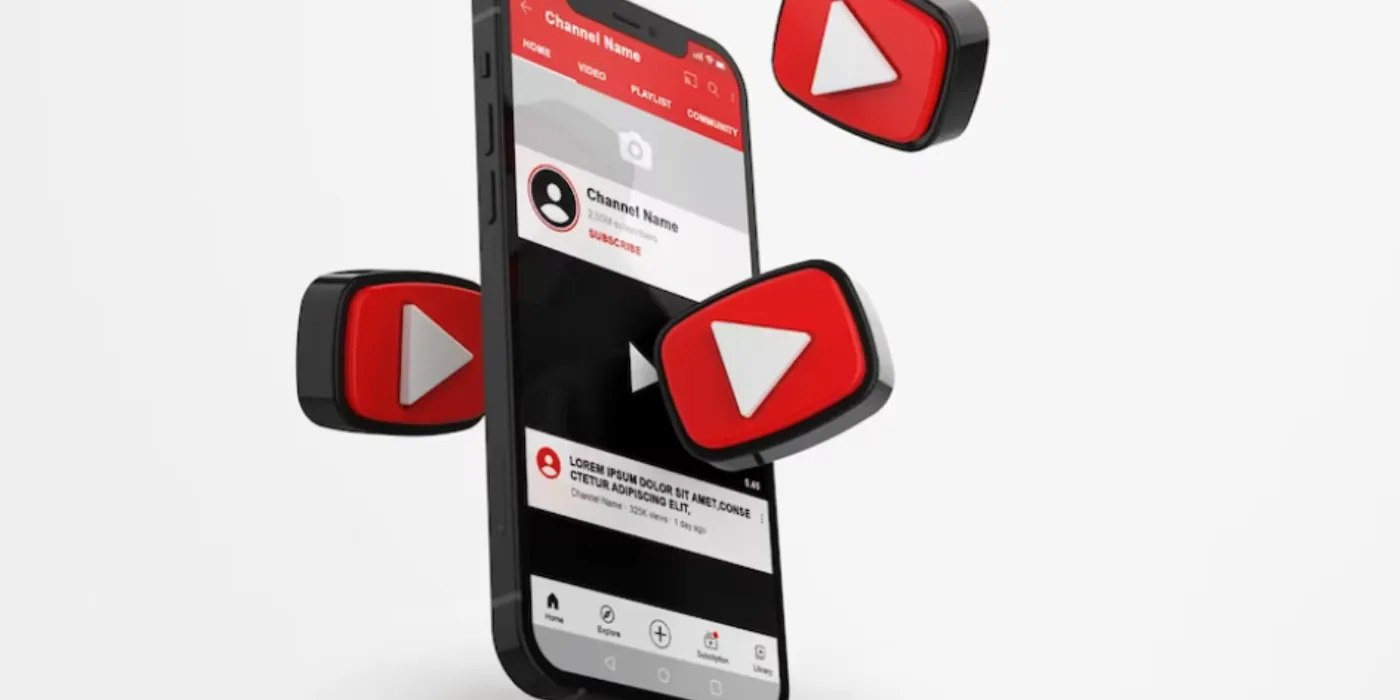Do you want to know the secret behind effortlessly downloading videos from YouTube? Look no further! In this guide, we will walk you through the simple steps of using an API to download your favorite videos. No more hassle or complicated procedures – let’s dive in and get started!
Understanding YouTube’s API
YouTube’s data API provides a structured interface for accessing and manipulating data related to videos on the platform. It allows developers to retrieve information about specific videos or perform searches based on criteria such as keywords, filters, or categories.

This opens up a world of possibilities for building innovative applications around YouTube content.
Key Features:
- Video Search: Developers can use the data API to programmatically search for videos based on specific parameters like keywords or filters.
- Video Retrieval: The API allows easy access to video details such as title, description, duration, view count, likes/dislikes, and more.
- Metadata Access: Developers can obtain additional metadata associated with videos such as comments, captions/subtitles files (if available), and thumbnails in different resolutions/sizes.
Obtaining a YouTube Data API Key
To start using the YouTube Data API effectively:
- Create a Google Cloud Platform project: Begin by setting up your project on the Google Cloud Platform console.
- Generate necessary credentials: Follow step-by-step instructions provided by Google Cloud Platform documentation to generate an appropriate set of credentials required for accessing the YouTube Data API.
These credentials usually involve creating an OAuth 2.0 client ID along with enabling necessary APIs within your project settings. Once you have obtained these credentials successfully from the GCP console; they will be utilized while making requests through the data API endpoints.
Why Is Downloader API The Best For This Purpose?
The following steps will guide you through how to use this API:
- After registering, each user receives a unique API access key that allows them to authenticate with the API endpoint.
- To authenticate using the Downloader API REST API, include your bearer token in the Authorization header.
How to Use Youtube Downloader API
To make use of it, you must first:

- Go to Youtube Video Downloader API and simply click on the button “Subscribe for free” to start using the API.
- After signing up in Zyla API Hub, you’ll be given your personal API key. Using this one-of-a-kind combination of numbers and letters, you’ll be able to use, connect, and manage APIs! This will be useful if you need to integrate it.
- On the other hand, employ the different API endpoints depending on what you are looking for.
- Once you meet your needed endpoint, make the API call by pressing the button “test endpoint” and see the results on display.
Here’s an example:
{"status":"OK","id":"RVVfJVj5z8s","title":"Amazon Empire: The Rise and Reign of Jeff Bezos (full documentary) | FRONTLINE","lengthSeconds":"6796","keywords":["Jeff Bezos","Amazon","Amazon Documentary","Jeff Bezos Biography","Movie about amazon company","Amazon Ring","Amazon Alexa","Artificial Intelligence","Amazon labor practices","Amazon worker safety","Amazon product safety","Amazon fulfillment centers","FRONTLINE","FRONTLINE PBS","PBS","documentary"],"channelTitle":"FRONTLINE PBS | Official","channelId":"UC3ScyryU9Oy9Wse3a8OAmYQ","description":"An inside look at how Amazon CEO Jeff Bezos built one of the largest and most influential economic forces in the world \u2014 and the cost of Amazon\u2019s convenience.\n\nThis journalism is made possible by viewers like you. Support your local PBS station here: http:\/\/www.pbs.org\/donate\n\nLove FRONTLINE? Find us on the PBS Video App where there are more than 250 FRONTLINE documentaries available for you to watch any time: https:\/\/to.pbs.org\/FLVideoApp\n \nSubscribe on YouTube: http:\/\/bit.ly\/1BycsJW\n\n#JeffBezos #Documentary #frontlinePBS\n\nJeff Bezos is not only the richest man in the world, he has built a business that is without precedent in the history of American capitalism. His power to shape everything from the future of work to the future of commerce to the future of technology is unrivaled. As politicians and regulators around the world start to consider the global impact of Amazon \u2014 and how to rein in Bezos\u2019 power \u2014 FRONTLINE investigates how he executed a plan to build one of the most influential economic and cultural forces in the world.\n \nInstagram: https:\/\/www.instagram.com\/frontlinepbs\nTwitter: https:\/\/twitter.com\/frontlinepbs\nFacebook: https:\/\/www.facebook.com\/frontline\n\nFRONTLINE is streaming more than 200 documentaries online, for free, here: http:\/\/to.pbs.org\/hxRvQP \n\nFunding for FRONTLINE is provided through the support of PBS viewers and by the Corporation for Public Broadcasting. Major funding for FRONTLINE is provided by the John D. and Catherine T. MacArthur Foundation and the Ford Foundation. Additional funding is provided by the Abrams Foundation, the Park Foundation, The John and Helen Glessner Family Trust, the Heising-Simons Foundation, and the FRONTLINE Journalism Fund with major support from Jon and Jo Ann Hagler on behalf of the Jon L. Hagler Foundation.","thumbnail":[{"url":"https:\/\/i.ytimg.com\/vi_webp\/RVVfJVj5z8s\/default.webp","width":120,"height":90},{"url":"https:\/\/i.ytimg.com\/vi_webp\/RVVfJVj5z8s\/mqdefault.webp","width":320,"height":180},{"url":"https:\/\/i.ytimg.com\/vi_webp\/RVVfJVj5z8s\/hqdefault.webp","width":480,"height":360},{"url":"https:\/\/i.ytimg.com\/vi_webp\/RVVfJVj5z8s\/sddefault.webp","width":640,"height":480}],"allowRatings":true,"viewCount":"26716604","isPrivate":false,"isUnpluggedCorpus":false,"isLiveContent":false,"captions":{"captionTracks":[{"baseUrl":"https:\/\/www.youtube.com\/api\/timedtext?v=RVVfJVj5z8s&ei=C5rVZL-PBYyy8wSA5YPgDA&caps=asr&opi=112496729&xoaf=5&hl=en&ip=0.0.0.0&ipbits=0&expire=1691745403&sparams=ip,ipbits,expire,v,ei,caps,opi,xoaf&signature=19041B01FB539250B1B748C14FB771287DB08066.011541071C7AEDBAA77143AD05E50EABC50F46B8&key=yt8&lang=en&fmt=srv3","name":"English","vssId":".en","languageCode":"en","isTranslatable":true},{"baseUrl":"https:\/\/www.youtube.com\/api\/timedtext?v=RVVfJVj5z8s&ei=C5rVZL-PBYyy8wSA5YPgDA&caps=asr&opi=112496729&xoaf=5&hl=en&ip=0.0.0.0&ipbits=0&expire=1691745403&sparams=ip,ipbits,expire,v,ei,caps,opi,xoaf&signature=19041B01FB539250B1B748C14FB771287DB08066.011541071C7AEDBAA77143AD05E50EABC50F46B8&key=yt8&kind=asr&lang=en&fmt=srv3","name":"English (auto-generated)","vssId":"a.en","languageCode":"en","isTranslatable":true}],"translationLanguages":[{"languageCode":"ar","languageName":"Arabic"},{"languageCode":"zh-Hant","languageName":"Chinese (Traditional)"},{"languageCode":"nl","languageName":"Dutch"},{"languageCode":"fr","languageName":"French"},{"languageCode":"de","languageName":"German"},{"languageCode":"hi","languageName":"Hindi"},{"languageCode":"id","languageName":"Indonesian"},{"languageCode":"it","languageName":"Italian"},{"languageCode":"ja","languageName":"Japanese"},{"languageCode":"ko","languageName":"Korean"},{"languageCode":"pt","languageName":"Portuguese"},{"languageCode":"ru","languageName":"Russian"},{"languageCode":"es","languageName":"Spanish"},{"languageCode":"th","languageName":"Thai"},{"languageCode":"tr","languageName":"Turkish"},{"languageCode":"uk","languageName":"Ukrainian"},{"languageCode":"vi","languageName":"Vietnamese"}]},"expiresInSeconds":"21540","formats":[{"itag":17,"url":"https:\/\/ssrpus.ytjar.xyz\/rr5---sn-p5qddn7r.googlevideo.com\/videoplayback?expire=1691741803&ei=C5rVZL-PBYyy8wSA5YPgDA&ip=2a10%3A6d41%3Ac7bf%3A96f9%3A1a3%3Ac466%3Afea6%3A36ec&id=o-ANedgB1Z4LQTb79z0QGKfTQa2P88xwvkiEWbmBZ8DlRW&itag=17&source=youtube&requiressl=yes&mh=hA&mm=31%2C29&mn=sn-p5qddn7r%2Csn-p5qlsnrl&ms=au%2Crdu&mv=m&mvi=5&pl=29&gcr=us&initcwndbps=902500&spc=UWF9f8g1HEw18bl7c8dfQAouqmkfskw&vprv=1&svpuc=1&mime=video%2F3gpp&gir=yes&clen=65938268&dur=6796.294&lmt=1652654490283415&mt=1691719990&fvip=4&fexp=24007246%2C51000023&c=ANDROID&txp=4532434&sparams=expire%2Cei%2Cip%2Cid%2Citag%2Csource%2Crequiressl%2Cgcr%2Cspc%2Cvprv%2Csvpuc%2Cmime%2Cgir%2Cclen%2Cdur%2Clmt&sig=AOq0QJ8wRQIhAOnQMYY5BTPRzQJtDWLM6hqrQvY77KWBsX8TcijRXcJ-AiBZKMsQBsNQ_bNY2R5wE9vJvY-42ETeL6qCF0MefTD4Ow%3D%3D&lsparams=mh%2Cmm%2Cmn%2Cms%2Cmv%2Cmvi%2Cpl%2Cinitcwndbps&lsig=AG3C_xAwRgIhAKL34dCveUs_DmzhEuMsMurdWHTn8ySyE1Jppcfs1rfPAiEAjbgm_GbM8WU0aqdRFpN7MFVriPlfT8jg6TqtYyKGUbY%3D","mimeType":"video\/3gpp; codecs=\"mp4v.20.3, mp4a.40.2\"","bitrate":77617,"width":176,"height":144,"lastModified":"1652654490283415","contentLength":"65938268","quality":"small","fps":8,"qualityLabel":"144p","projectionType":"RECTANGULAR","averageBitrate":77616,"audioQuality":"AUDIO_QUALITY_LOW","approxDurationMs":"6796294","audioSampleRate":"22050","audioChannels":1},{"itag":18,"url":"https:\/\/ssrpus.ytjar.xyz\/rr5---sn-p5qddn7r.googlevideo.com\/videoplayback?expire=1691741803&ei=C5rVZL-PBYyy8wSA5YPgDA&ip=2a10%3A6d41%3Ac7bf%3A96f9%3A1a3%3Ac466%3Afea6%3A36ec&id=o-ANedgB1Z4LQTb79z0QGKfTQa2P88xwvkiEWbmBZ8DlRW&itag=18&source=youtube&requiressl=yes&mh=hA&mm=31%2C29&mn=sn-p5qddn7r%2Csn-p5qlsnrl&ms=au%2Crdu&mv=m&mvi=5&pl=29&gcr=us&initcwndbps=902500&spc=UWF9f8g1HEw18bl7c8dfQAouqmkfskw&vprv=1&svpuc=1&mime=video%2Fmp4&cnr=14&ratebypass=yes&dur=6796.248&lmt=1665226545137113&mt=1691719990&fvip=4&fexp=24007246%2C51000023&c=ANDROID&txp=4530434&sparams=expire%2Cei%2Cip%2Cid%2Citag%2Csource%2Crequiressl%2Cgcr%2Cspc%2Cvprv%2Csvpuc%2Cmime%2Ccnr%2Cratebypass%2Cdur%2Clmt&sig=AOq0QJ8wRAIgLZdHp2ykjUTJ9fX3tYIicjYyLIw_nYDQLVPMT7iqAowCIBC8xJ8RyZvj5z1v9eHwBg7ZfgJqJOAN72yPHKnlGGGz&lsparams=mh%2Cmm%2Cmn%2Cms%2Cmv%2Cmvi%2Cpl%2Cinitcwndbps&lsig=AG3C_xAwRgIhAKL34dCveUs_DmzhEuMsMurdWHTn8ySyE1Jppcfs1rfPAiEAjbgm_GbM8WU0aqdRFpN7MFVriPlfT8jg6TqtYyKGUbY%3D","mimeType":"video\/mp4; codecs=\"avc1.42001E, mp4a.40.2\"","bitrate":256020,"width":640,"height":360,"lastModified":"1665226545137113","quality":"medium","fps":30,"qualityLabel":"360p","projectionType":"RECTANGULAR","audioQuality":"AUDIO_QUALITY_LOW","approxDurationMs":"6796248","audioSampleRate":"44100","audioChannels":2},{"itag":22,"url":"https:\/\/ssrpus.ytjar.xyz\/rr5---sn-p5qddn7r.googlevideo.com\/videoplayback?expire=1691741803&ei=C5rVZL-PBYyy8wSA5YPgDA&ip=2a10%3A6d41%3Ac7bf%3A96f9%3A1a3%3Ac466%3Afea6%3A36ec&id=o-ANedgB1Z4LQTb79z0QGKfTQa2P88xwvkiEWbmBZ8DlRW&itag=22&source=youtube&requiressl=yes&mh=hA&mm=31%2C29&mn=sn-p5qddn7r%2Csn-p5qlsnrl&ms=au%2Crdu&mv=m&mvi=5&pl=29&gcr=us&initcwndbps=902500&spc=UWF9f8g1HEw18bl7c8dfQAouqmkfskw&vprv=1&svpuc=1&mime=video%2Fmp4&cnr=14&ratebypass=yes&dur=6796.248&lmt=1673664044911903&mt=1691719990&fvip=4&fexp=24007246%2C51000023&c=ANDROID&txp=4532434&sparams=expire%2Cei%2Cip%2Cid%2Citag%2Csource%2Crequiressl%2Cgcr%2Cspc%2Cvprv%2Csvpuc%2Cmime%2Ccnr%2Cratebypass%2Cdur%2Clmt&sig=AOq0QJ8wRgIhANjp9hS1SZ3SpiDn9uS4lGwLugsAIusVHvwpjPkX5MVLAiEA7z1Wru1YMp-ysnF3FGH49H1QoA7YYdHBAM8w6EpnFuk%3D&lsparams=mh%2Cmm%2Cmn%2Cms%2Cmv%2Cmvi%2Cpl%2Cinitcwndbps&lsig=AG3C_xAwRgIhAKL34dCveUs_DmzhEuMsMurdWHTn8ySyE1Jppcfs1rfPAiEAjbgm_GbM8WU0aqdRFpN7MFVriPlfT8jg6TqtYyKGUbY%3D","mimeType":"video\/mp4; codecs=\"avc1.64001F, mp4a.40.2\"","bitrate":472745,"width":1280,"height":720,"lastModified":"1673664044911903","quality":"hd720","fps":30,"qualityLabel":"720p","projectionType":"RECTANGULAR","audioQuality":"AUDIO_QUALITY_MEDIUM","approxDurationMs":"6796248","audioSampleRate":"44100","audioChannels":2}],"adaptiveFormats":[{"itag":137,"url":"https:\/\/ssrpus.ytjar.xyz\/rr5---sn-p5qddn7r.googlevideo.com\/videoplayback?expire=1691741803&ei=C5rVZL-PBYyy8wSA5YPgDA&ip=2a10%3A6d41%3Ac7bf%3A96f9%3A1a3%3Ac466%3Afea6%3A36ec&id=o-ANedgB1Z4LQTb79z0QGKfTQa2P88xwvkiEWbmBZ8DlRW&itag=137&source=youtube&requiressl=yes&mh=hA&mm=31%2C29&mn=sn-p5qddn7r%2Csn-p5qlsnrl&ms=au%2Crdu&mv=m&mvi=5&pl=29&gcr=us&initcwndbps=902500&spc=UWF9f8g1HEw18bl7c8dfQAouqmkfskw&vprv=1&svpuc=1&mime=video%2Fmp4&gir=yes&clen=1129653929&dur=6796.188&lmt=1652659383544254&mt=1691719990&fvip=4&keepalive=yes&fexp=24007246%2C51000023&c=ANDROID&txp=4535434&sparams=expire%2Cei%2Cip%2Cid%2Citag%2Csource%2Crequiressl%2Cgcr%2Cspc%2Cvprv%2Csvpuc%2Cmime%2Cgir%2Cclen%2Cdur%2Clmt&sig=AOq0QJ8wRgIhAI_xnXGQjdU1rgoVKS6b0VVT2xBJ-X7bV9qMGBFyVsfkAiEAjXr01FPgWP5zasa-y5osKqp5Kcri2K3ZMClMS2PAikM%3D&lsparams=mh%2Cmm%2Cmn%2Cms%2Cmv%2Cmvi%2Cpl%2Cinitcwndbps&lsig=AG3C_xAwRgIhAKL34dCveUs_DmzhEuMsMurdWHTn8ySyE1Jppcfs1rfPAiEAjbgm_GbM8WU0aqdRFpN7MFVriPlfT8jg6TqtYyKGUbY%3D","mimeType":"video\/mp4; codecs=\"avc1.640028\"","bitrate":4583412,"width":1920,"height":1080,"initRange":{"start":"0","end":"740"},"indexRange":{"start":"741","end":"16792"},"lastModified":"1652659383544254","contentLength":"1129653929","quality":"hd1080","fps":30,"qualityLabel":"1080p","projectionType":"RECTANGULAR","averageBitrate":1329750,"approxDurationMs"...
Conclusion
In conclusion, downloading videos from YouTube via an API is a game-changer! With just a few simple steps, you can have your favorite videos saved offline for easy access anytime. No more worrying about slow internet connections or buffering issues. By utilizing the power of an API, you can enjoy seamless and hassle-free video downloads. So why wait? Give it a try today and elevate your YouTube experience to new heights!