Do you want to save your favourite AI-generated voices as a file? You can do it with this tool!
When we talk about voice production, we talk about text to speech (TTS) technology. Although computers can create discourse by recollecting some data, typing a text and selecting its audio traits is faster and easier. Not to mention that, nowadays, artificial intelligence powers these gadgets to make sounds more natural to the ears. That makes TTS the ideal tool for the amateurs that want to generate voices for personal projects (video, book, document, etc., narrators, for example).
But not all text to speech softwares save your read alouds or even offer you to download them. So if you want to carry your AI-generated voices around or need them as an MP3 file to achieve their purpose, we know the answer to your problem.

We know the perfect text to speech tool for nonexperts and professionals. With this full-packed free online software, you will always be capable of getting the most out of the voice generation process. And download your creations! This is our recommendation to download AI-generated voices:
Woord
Due to AI technology, Woord can generate realistic voices across 28 languages and some dialects. As a result, the software offers 50 different voices manifested in male, female and neutral-gendered speakers.
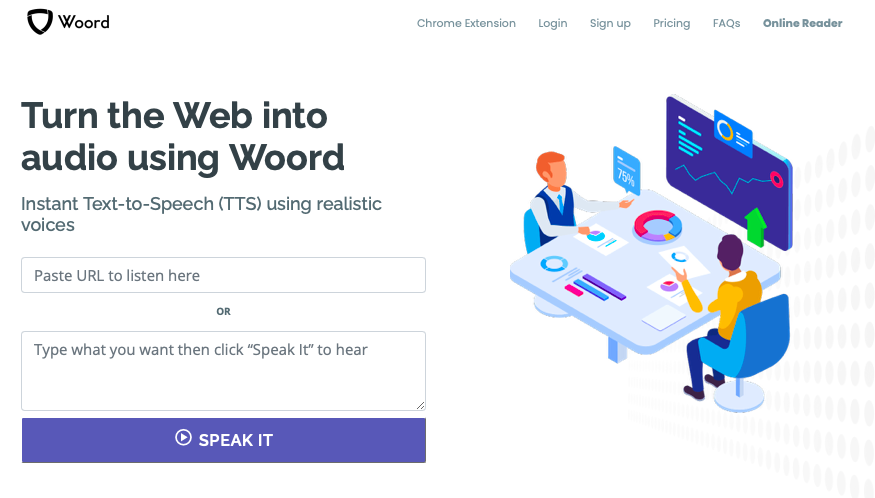
But this is not all the tool exhibits. Woord comes with audio options to further customise your audio. And it can do more than speeding or slowing a spokesperson. The SSML editor allows you to emphasise words, whisper sentences, stress breaks and accentuate phonemes.
What’s more, Woord supports multiple files (pdf, txt, doc(x), pages, odt, ppt(x), ods, non-DRM epub, jpeg, png), OCR technology, a Chrome extension and an MP3 download button. And everything is available for free. With an account, you get two audios and 20,000 characters per month to enjoy the features. Plus, if you want to download your AI-generated voice, it is easy:
- Type, paste or upload your texts
- Arrange the audio’s attributes to your will
- Hit ‘Speak It’ to hear the output
- Click on ‘Free Download’ to get the result as an MP3 file
Do you know any other text to speech tool that complete that allows unlimited free downloads? Let us know!

