Would you like to learn how to do face comparison using a face comparison API? In this article we will tell you how to do it with the following face comparison tool!
Although not without criticism, face comparison technology is becoming more popular among businesses and individuals. Big enterprises such as Google, Apple, and other entities have started using this technology in order to secure their data. There are many options to make use of this innovative technology, and even if comparing them can be challenging, there is bound to be one that is ideal for you.
By utilizing facial recognition technology, people can be personally identified or grouped together in still or moving pictures. So, face recognition or face comparison, also referred to as E-KYC, uses optical input to assess an image, and in this case, it focuses especially on the faces that are present in the image. Technology for facial recognition can be a foundation for further capabilities including face identification, grouping, and verification.
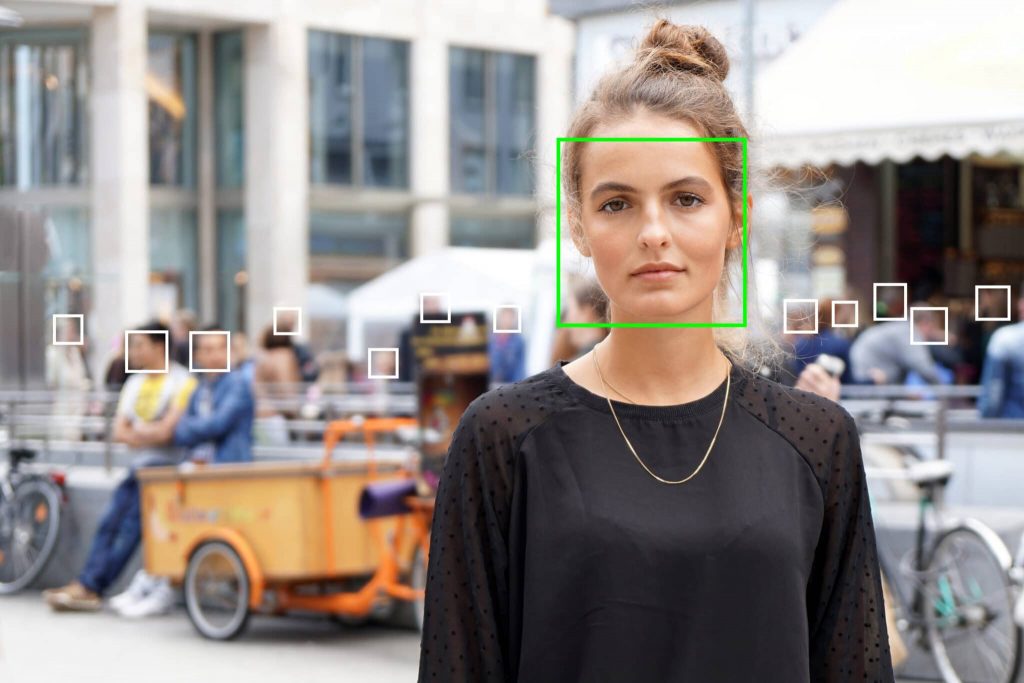
Technology for facial recognition is becoming a reality. FRS is already being used by numerous organizations for commercial, marketing, and security-related objectives. The intelligence analytics obtained from FRS can be applied to further product outfitting and predictive analysis. Moreover, enterprises must test each FRS solution with a large and relevant dataset in order to have a successful FRS deployment.
So, if you need to do face verification, you can do it by using the following API: Face Comparison Validator. This API is available on the web, and you will get your results in just a few clicks. Moreover, the results are fully accurate thanks to the artificial intelligence being used. Do not hesitate and use it!
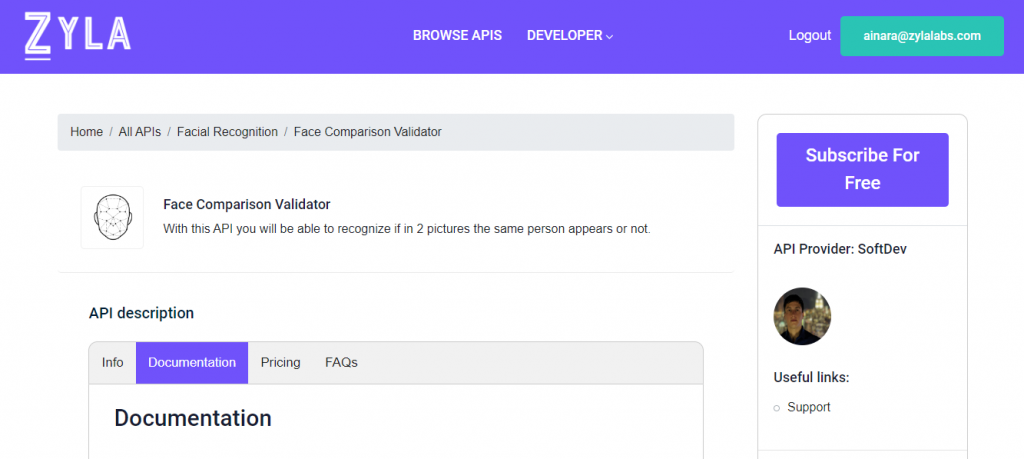
To do face verification in Face Comparison Validator, follow these simple steps:
– Go to the Face Comparison Validator website.
-Choose your ideal plan or register for a trial without charges.
-Paste the URL of the first image you want to compare in the linkFile1 area.
-Subsequently, enter the URL for the second image you want to compare in the linkFile2 box.
-Finally, click “Test Endpoint.”
More Data About Face Comparison Validator
You may determine whether a person in two images is the same using the Face Comparison API. You can compare the two images using our artificial intelligence to see whether they really are of the same person. As a result, you might utilize this API to enable user registration in bank apps, to set up a face verification checkpoint at work, to unlock cellphones, to sign in in many apps, among other uses.
When using this API, you will get a distinct response. The outcome message is one. If there is a face mismatch, this object will either declare “the two faces belong to distinct persons” or “the two faces belong to the same person” (in case of face matching). Indicating how like the two faces are to one another, the other is similarPercent. The number of monthly API queries that support each plan is the only restriction.

