Automated image analysis has revolutionized the way businesses and developers process and derive insights from vast amounts of visual data. In this article, we delve into the world of automated image analysis via API, exploring the steps and methodologies that enable efficient and accurate analysis. From leveraging AI-powered algorithms to integrating with sophisticated image recognition models, automating image analysis through APIs has become a game-changer for various industries. Join us as we uncover the essential components and best practices for harnessing the power of automated image analysis via API and unlocking the full potential of visual data.
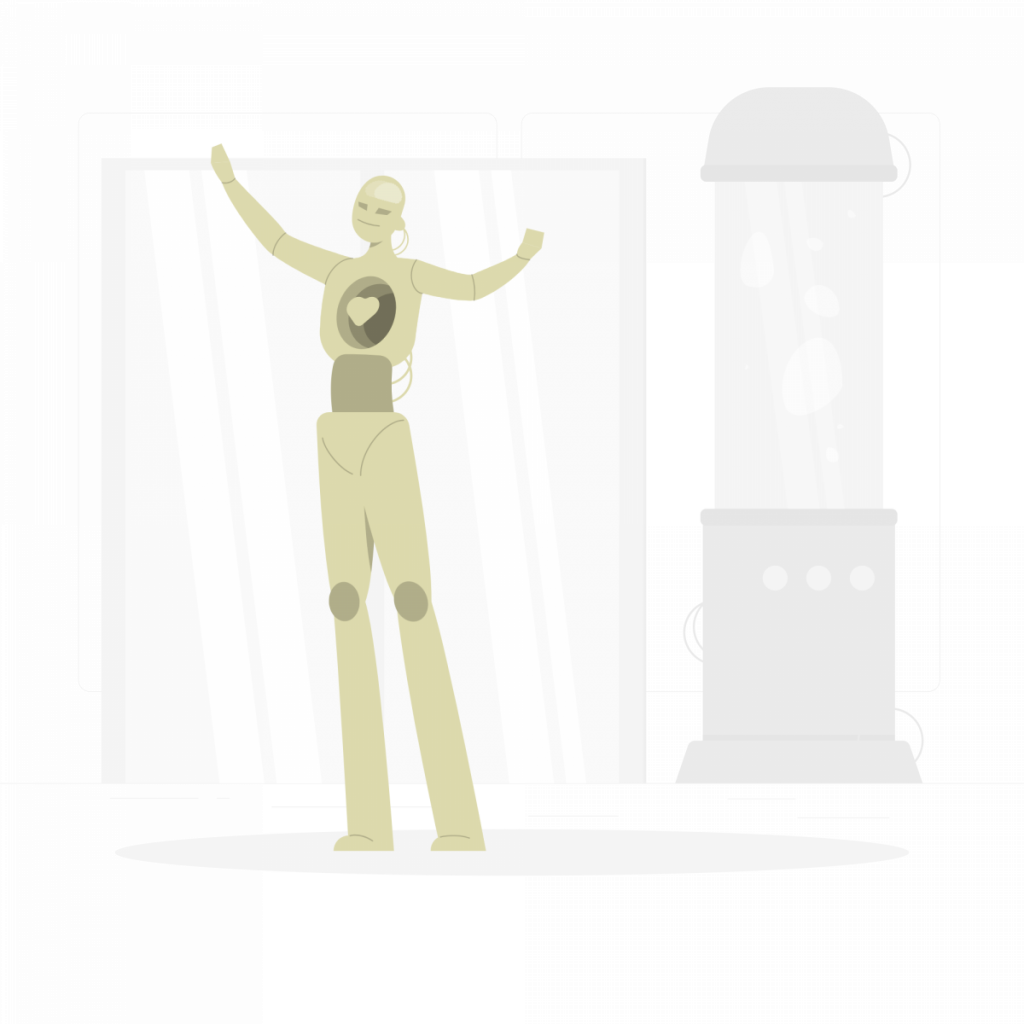
Take Advantage Of An Automated Image Analysis With An API
1. Choosing the Right Image Analysis API: To begin automated image analysis, it is crucial to select the right API that aligns with your specific requirements. Look for APIs with advanced image recognition capabilities, support for the formats and features you need, and a user-friendly interface for seamless integration.
2. Data Preprocessing and Formatting: Before sending images for analysis, proper data preprocessing and formatting are essential. Ensure that images are of high quality, appropriately resized, and in the correct file format to optimize the API’s performance.
3. Leveraging AI Algorithms and Models: The heart of automated image analysis lies in leveraging AI-powered algorithms and models. APIs that employ deep learning techniques, such as Convolutional Neural Networks (CNNs), can effectively extract features and patterns from images, enabling accurate analysis.
4. Batch Processing for Efficiency: For handling large volumes of visual data, consider using batch processing with the API. This approach enables automated analysis of multiple images simultaneously, streamlining the overall process and reducing computation time.
5. Interpreting and Utilizing Results: Once the API completes the analysis, the results must be interpreted and utilized effectively. Develop a structured approach to interpret the output and integrate the insights gained into your applications or workflows.
6. Monitoring and Validation: Continuous monitoring and validation are crucial to ensure the accuracy and effectiveness of automated image analysis. Regularly review the API’s performance and fine-tune parameters, if necessary, to optimize results.
Check AI Generated Image Detection API
The AI Generated Image Detection API is a powerful tool that can help you to determine the authenticity of images. It is useful for a variety of people and organizations to combat the spread of misinformation and fraud.
The API is easy to use. To use the API, you simply need to provide a URL to an image. The API will then return a prediction of whether the image is AI-generated or real, along with a confidence score.
The API is also accurate. It has been trained on a large dataset of real and AI-generated images, and it is able to identify AI-generated images with a high degree of accuracy.

In addition to its accuracy, the API is also reliable. It is backed by a team of experienced engineers who are constantly working to improve its performance.
The AI Generated Image Detection API is a valuable tool for anyone who needs to determine the authenticity of images. It is accurate, reliable, and easy to use.
Here is an example of how you can use the API:
A content moderator at a social media platform can use the API to identify and remove fake images that are being used to spread misinformation. The moderator would simply provide the URL of the image to the API, and the API would return a prediction of whether the image is AI-generated or real. If the API predicts that the image is AI-generated, the moderator can then remove the image from the platform.
The AI Generated Image Detection API is a powerful tool that can help you to combat the spread of misinformation and fraud. If you are looking for a way to ensure the authenticity of images, then the AI Generated Image Detection API is a great option.
How To Use This API?
- First, go to AI Generated Image Detection API and click the “START FREE TRIAL” button.
- You will be able to access the API once you have registered with the Zyla API Hub.
- Go to the API endpoint “Validate Image” and enter the image URL you want to validate.
- Finally, click the “test endpoint” button. The API will tell you if the image is genuine or fake.
For example, if you enter this URL “http://www.milwaukeeindependent.com/wp-content/uploads/2022/08/082922_GeneratedArtAI_02_teh_z1b_04.jpg” the API will give us the following response:
[
{
"class": "Fake",
"confidence": 99.99899864196777
},
{
"class": "Real",
"confidence": 0.0010040275810752064
}
]If you want to learn more, read Level Up The Social Media Game With A Caption Generator API

