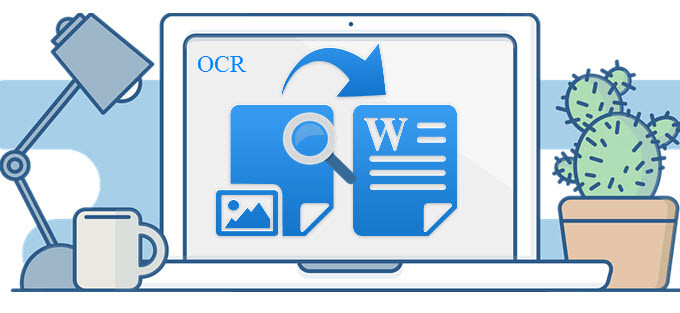In the digital landscape of 2021, Optical Character Recognition (OCR) apps have become essential tools for transforming visual content into machine-readable text. This article explores the process of creating the best OCR Apps, covering key aspects such as technology insights, components, development strategies, use cases, challenges, and future trends.

Understanding OCR Technology
OCR, or Optical Character Recognition, is the technology that converts printed or handwritten text from images into machine-readable text. The evolution of OCR technology, from early rule-based systems to modern deep learning-based models, has been remarkable.
Key Components Of The Best OCR Apps
To create the best OCR apps, several key components need attention:
- Accuracy and Precision: Prioritizing accuracy minimizes errors in text recognition.
- Language Support: Multilingual capabilities enhance user accessibility.
- Speed and Efficiency: Efficient processing ensures quick results.
- Versatility and Adaptability: Handling various document types, fonts, and languages is vital.
- User-Friendly Interface: A user-friendly design and intuitive interface enhance user satisfaction.
Building Blocks Of OCR App Development
Developing OCR apps involves several crucial steps:
- Choosing the Right OCR Engine: The choice of OCR engine significantly impacts functionality and accuracy.
- Data Preprocessing and Enhancement: Enhancing image quality before OCR processing improves accuracy.
- Integration with Mobile Platforms: Seamless integration with iOS and Android is essential for broad user reach.
- Real-time and Batch Processing Options: Providing both real-time and batch processing ensures versatility.
- User Customization and Preferences: Allowing users to customize OCR settings enhances the overall experience.
Use Cases And Industries
OCR technology finds diverse applications across industries, including document management, finance, healthcare, education, and retail.
Challenges and Solutions
OCR app development comes with challenges such as handling handwritten text, supporting diverse fonts and languages, ensuring privacy and data security, and optimizing real-time processing. Innovative solutions are essential to address these challenges.
Development Tools and Frameworks
Developers can leverage a variety of tools and frameworks for OCR app development, including open-source OCR libraries, cloud-based OCR services, and custom OCR SDKs.
Real-world Success Stories
Learning from successful OCR app implementations and exploring case studies of impactful OCR apps can provide valuable insights for developers.
Future Trends And Innovations
The future of OCR apps is exciting, with advancements driven by artificial intelligence, integration with emerging technologies like augmented reality, and a focus on enhancing user experiences through personalization and customization.
In 2021, the potential to create cutting-edge OCR apps is significant. By addressing challenges, adopting best practices, and staying attuned to user needs, developers can play a pivotal role in shaping the future of OCR technology and delivering exceptional OCR apps to users worldwide.
Check Handwriting OCR API
The Handwriting OCR API from Zyla Labs Marketplace is a powerful and accurate handwriting recognition tool that uses artificial intelligence to convert handwritten text to digital. It is easy to use and can be used to digitize a variety of documents, including forms, invoices, letters, and notes.

The Handwriting OCR API is a valuable tool for businesses and individuals alike. It can help companies save time and money by automating the process of digitizing handwritten documents. It can also help individuals to make their handwritten notes and documents more accessible and easier to manage.
All You Need To Do To Make Use Of It Is:
- First, go to Handwriting OCR API and click the “START FREE TRIAL” button.
- You will be able to access the API once you have registered with the Zyla API Hub.
- Hit the “OCR” API endpoint.
- Then, click the “test endpoint” button to make an API call and examine the results on your screen.
For example, if we introduce the following image:

We will get a response similar to this:
{
"result": "1",
"subScans": [],
"value": "JRR Tolkien.\n1923"
}
Thanks to Zyla Labs, a marketplace with excellent customer support, finding APIs is now lot simpler. Select a category, word, or programming language to help you choose from the more than 1200 APIs that are available. The marketplace provides thorough information on each API, including the cost, supplementary materials, and terms of service.
Want to know more? Read Make Your Handwriting Digital With An OCR API