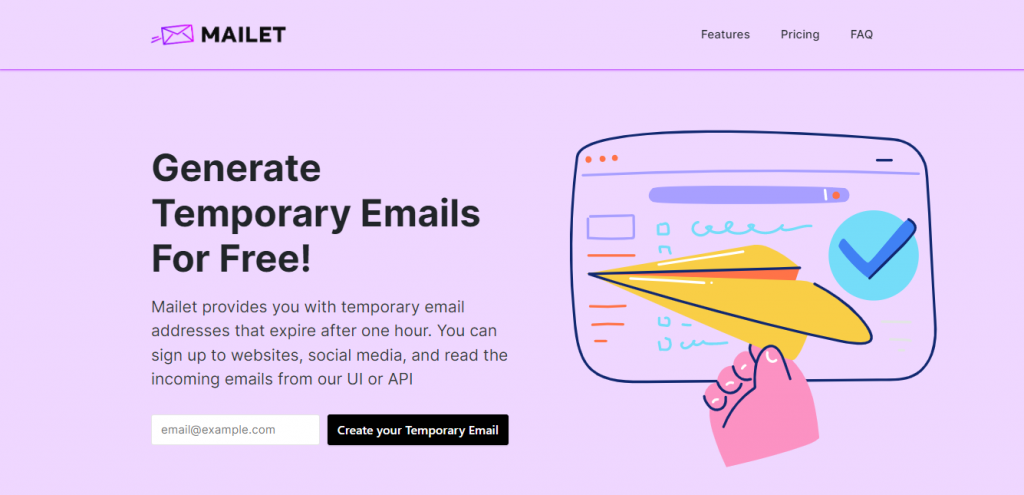Do you want to log in on Twitch with a disposable email address? Then, you should keep reading this article.
Twitch is a live video streaming network that offers practically anything you’d want to see, including cuisine, music, Q&A sessions, and – the most popular — video games. It began as a subsidiary division of Justin.tv, with gaming as its primary focus. Twitch’s popularity prompted a complete rebranding of Justin.tv, which was renamed Twitch Interactive in 2014. Twitch Interactive was then purchased by Amazon later that year.
Since then, it has grown in popularity, with 3.8 million unique broadcasters as of February 2020.
Twitch allows gamers — or anyone interested in lifestyle streaming about other topics like cuisine or music — to stream their activity in real-time and have others watch it. Streams can run anywhere from a minute to more than eight hours. A stream can be found by looking through numerous categories, including specific games. You can subscribe to a streamer’s channel and receive activity updates and notifications if you find one you like.
However, in order to use this platform, you must first have an email account. Using a temporary email can be the ideal answer if you wish to create multiple identities, avoid spam, or secure your information. These are one-time-use email addresses that are then discarded. Unlike permanent email addresses, disposable email addresses have no effect on a user’s contacts or addresses when they are deleted.
In this context, Mailet is one of the most efficient online temporary email generators accessible today. Let’s take a look at how does it works…
Why Mailet?
Mailet is a relatively new but extremely handy application that can help you with a variety of chores. This platform offers one-hour temporary, secure, anonymous, and free email accounts, as well as the option to join up for websites, social media, and check incoming emails, via its user interface or API.
Its purpose is to help developers with projects that require temporary email capabilities, as well as to eliminate the need for people to subscribe to websites using their own email addresses.
How to create a temporary email?
1- To get started, go to www.getmailet.com.
2- Create an account by entering your email address on the main page.
3- You’ll be issued a temporary email address after that.
4- You are free to use that address in any other method on the internet.
5- On the left side of your dashboard, you can read any incoming emails.