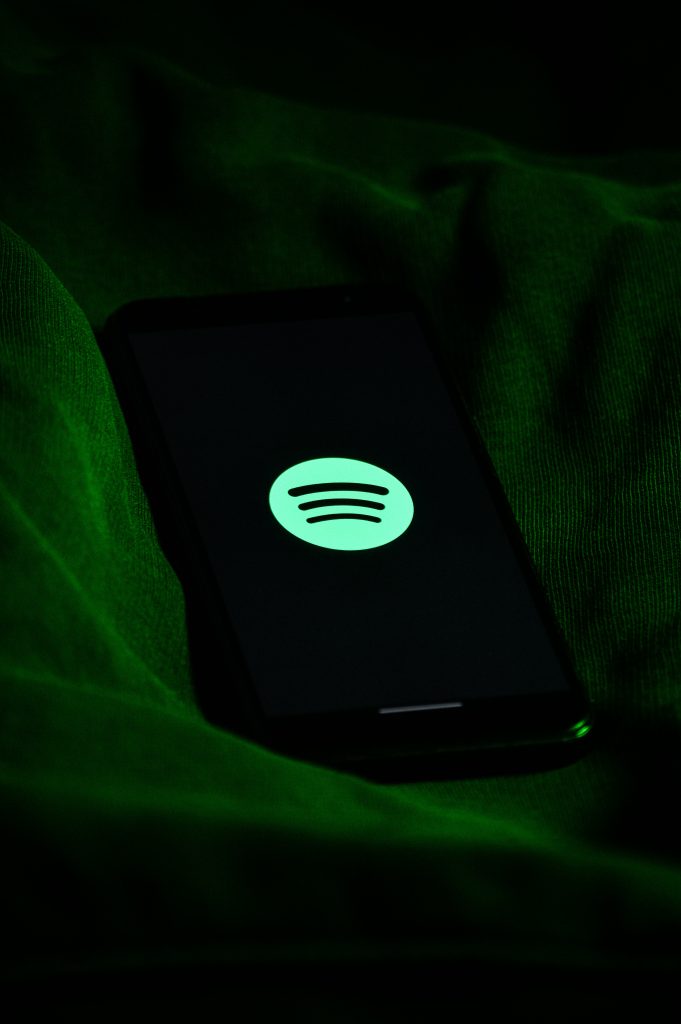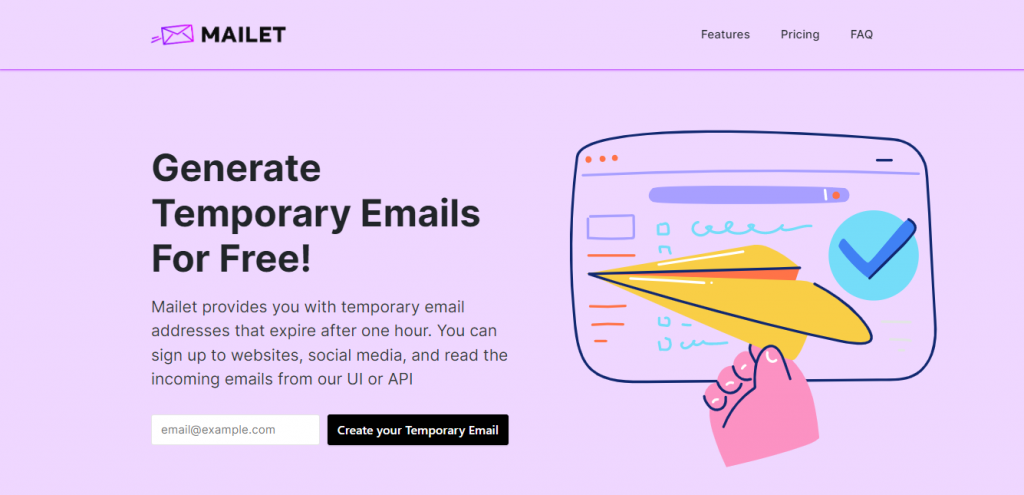Do you want to sign up for Spotify without giving out your real email address? Then, create a temporary email address!
Spotify, like Apple Music, is a digital music streaming service that allows you to listen to millions of songs, podcasts, and videos from artists all over the world.
Spotify is intriguing right away because you can get free access to content by just signing up with an email address or connecting with Facebook. If you don’t want to pay the monthly subscription fee for Spotify Premium or simply want to try it out, it’s simple to get started and there’s no obligation.
The primary distinction between Spotify Free and Spotify Premium is that the former is ad-supported, similar to radio stations. Spotify is available for free on PC, laptop, and mobile phone, but a Spotify Premium subscription is required to use the full service.
However, you must first have an email account in order to use this app. If you want to create several identities, avoid spam, or secure your information, using a temporary email can be the best solution. These are email addresses that are only used once and then destroyed. Disposable email addresses, unlike permanent email addresses, have no impact on the user’s contacts or addresses if they are erased.
Getting a temporary email account is cheap, provides a quick fix for a user’s spam problem, and, as a result, might be a nightmare for email marketers. Because most online services require you to sign up with an email address, you’re more likely to run across a throwaway email account than a primary email address.
In this sense, Mailet is one of the most effective online temporary email generators available today.
Why Mailet?
Mailet is a relatively new but extremely handy application that can help you with a variety of chores. This platform offers one-hour temporary, secure, anonymous, and free email accounts, as well as the option to join up for websites, social media, and check incoming emails, via its user interface or API.
Its purpose is to help developers with projects that require temporary email capabilities, as well as to eliminate the need for people to subscribe to websites using their own email addresses.
How does it work?
1- Go to www.getmailet.com to get started.
2- On the main page, enter your email address to create an account.
3- After that, you’ll be given a temporary email address.
4- You are free to use that address on the internet in any other way.
5- You may read any incoming emails on the left side of your dashboard.