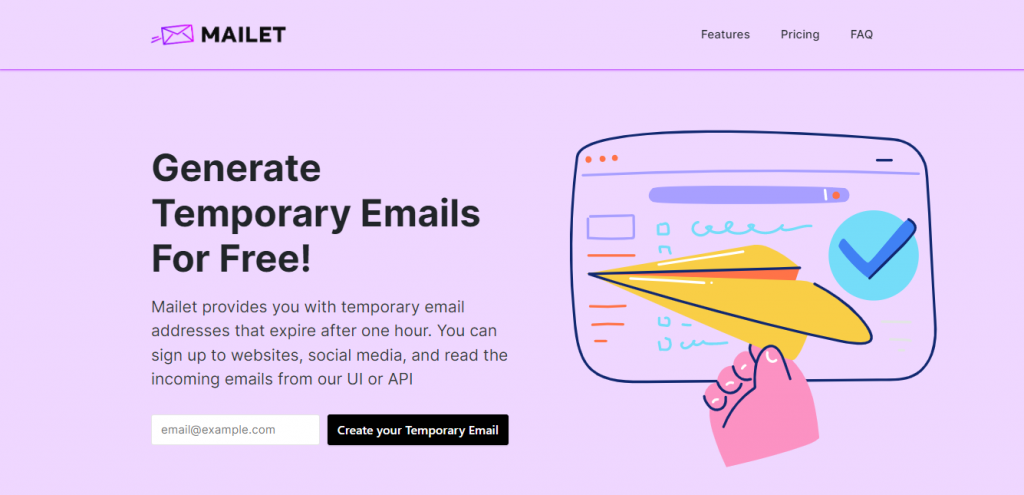Get a temporary email address in a few steps!
There are several distinct names for the term “temporary email”: Disposable email, throwaway mail, burner mail, or merely temp mail are all terms you may have heard. You’ll almost certainly get a temporary email if you add the terms “junk,” “fake,” or “disposable” to any email address.
You’re utilizing a disposable email account when you utilize a different email address for each contact, entity, or for a specific amount of times or uses. The benefit is that if the address is compromised or used in email abuse, the owner of the address can cancel (or “dispose of”) it without affecting their other connections.
The primary purpose is to keep the disposable email account active long enough for the person who was assigned the address to respond. You won’t have to use it again after that.
The most common application is online registration for websites that include discussion forums, bulletin boards, chat rooms, online commerce, and file storage. Overall, in an age when email spam is a common annoyance and identity theft is a problem, ephemeral emails can be a useful tool for Internet users to protect themselves.
You can create temporary emails with the help of a few web services. However, not all of them function in the same way, so choose wisely to avoid wasting time and money.
For this reason, Mailet, one of the most powerful online temporary email generators accessible today, is highly recommended.
Why Mailet?
Mailet is a relatively new but extremely handy application that can help you with a variety of chores. This platform offers one-hour temporary, secure, anonymous, and free email accounts, as well as the option to join up for websites, social media, and check incoming emails, via its user interface or API.
Its purpose is to help developers with projects that require temporary email capabilities, as well as to eliminate the need for people to subscribe to websites using their own email addresses.
How to create a temporary email?
1- To get started, go to www.getmailet.com.
2- Create an account by entering your email address on the main page.
3- You’ll be issued a temporary email address after that.
4- You are free to use that address in any other method on the internet.
5- On the left side of your dashboard, you can read any incoming emails.