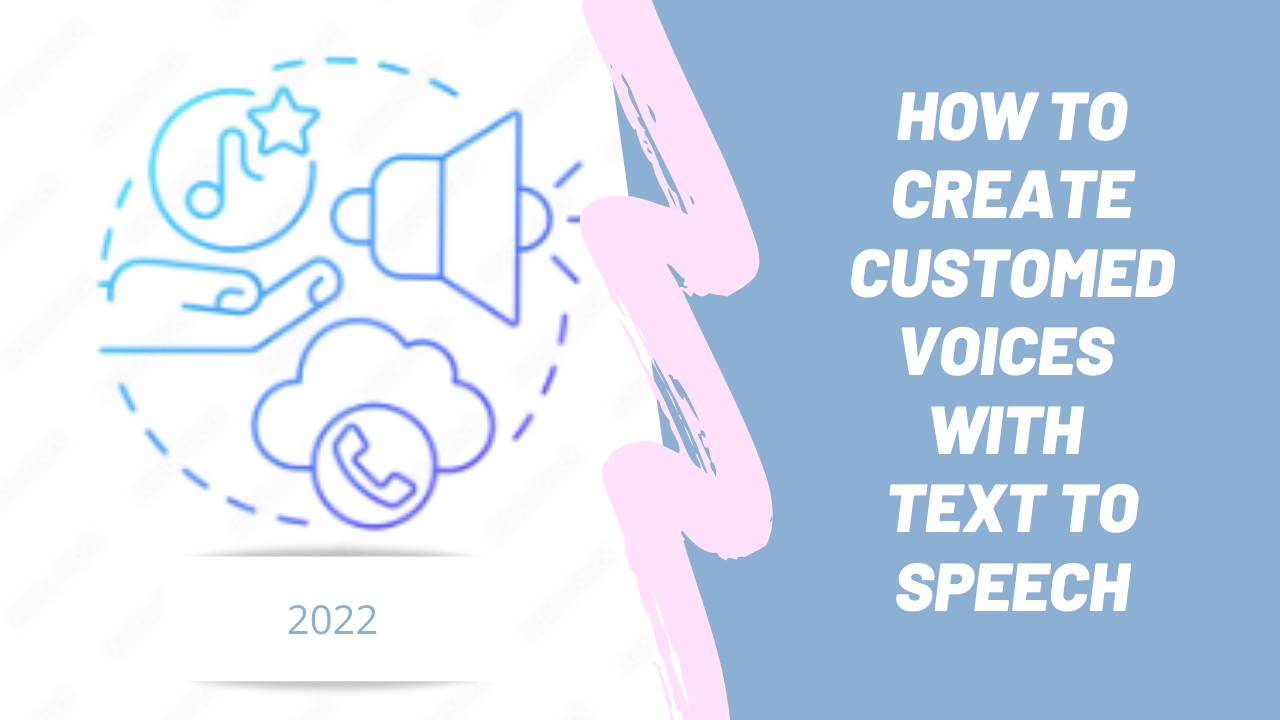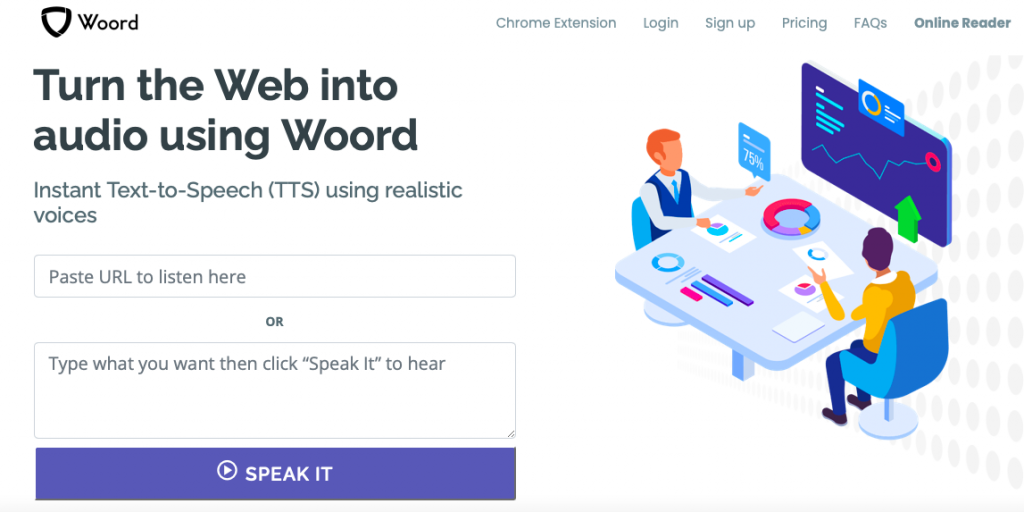Do you need a voice to define your projects? Discover a tool to customise your speech with this article!
The way one expresses identifies oneself. Therefore, it is an important element in communication for any individual or business. That’s why everybody wants to stand out from the crowd. Our image and the feelings we inspire depend on it.
Luckily, this type of task doesn’t need to fall on a specific person’s shoulders. Due to the technological developments that took place in the last years, digital devices such as computers are fully capable of generating human-like sounds and speech.

Text to speech, also known as TTS, is an asset whose ability is to transform any textual data into an uttered discourse. As a result, these widgets found more usages for people than just assisting those with disabilities. Nowadays, text to speech is employed for diverse purposes.
Among them, there are all kinds of personal and business reasons. No matter which one aligns with yours, we will share with you a full-packed text-to-speech tool that will let you find the customed voice you need to achieve your goals.
Woord
Powered by AI technology, Woord does a fantastic job creating realistic voices. Actually, this software can generate a natural voice for more than 20 languages, including dialects. And it can do it for female, male and neutral spokespeople.
In addition, Woord incorporates an SSML editor for further customisation. The SSML feature offers the possibility to play with the characteristics you would like to attribute to the outcome. For example, the speed, breaths, phonemes and device profile.
With Woord, you can access these features for free. The only thing you need to do is create an account. Once you do, the free plan gives you two audios and 20,000 characters to use per month following these steps:
- Share or upload your text files. You can choose to do it online or with the Chrome extension.
- Custom the output by selecting the traits you desire for your voice.
- Click on “Speak it”. If the results are satisfactory, you may download it as an MP3 file.
Will you try this tool out to create your custom voice? Share your experience with us!