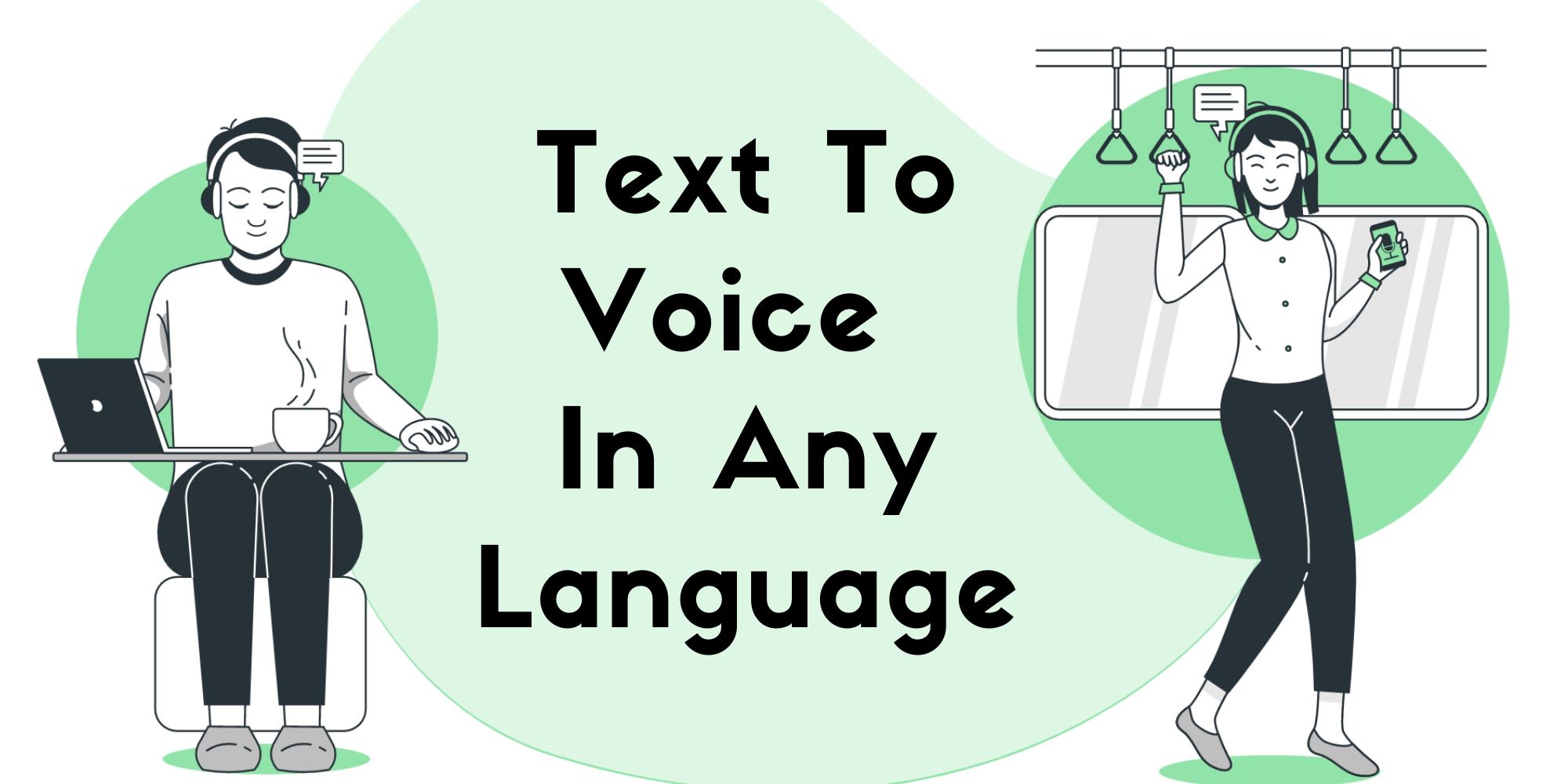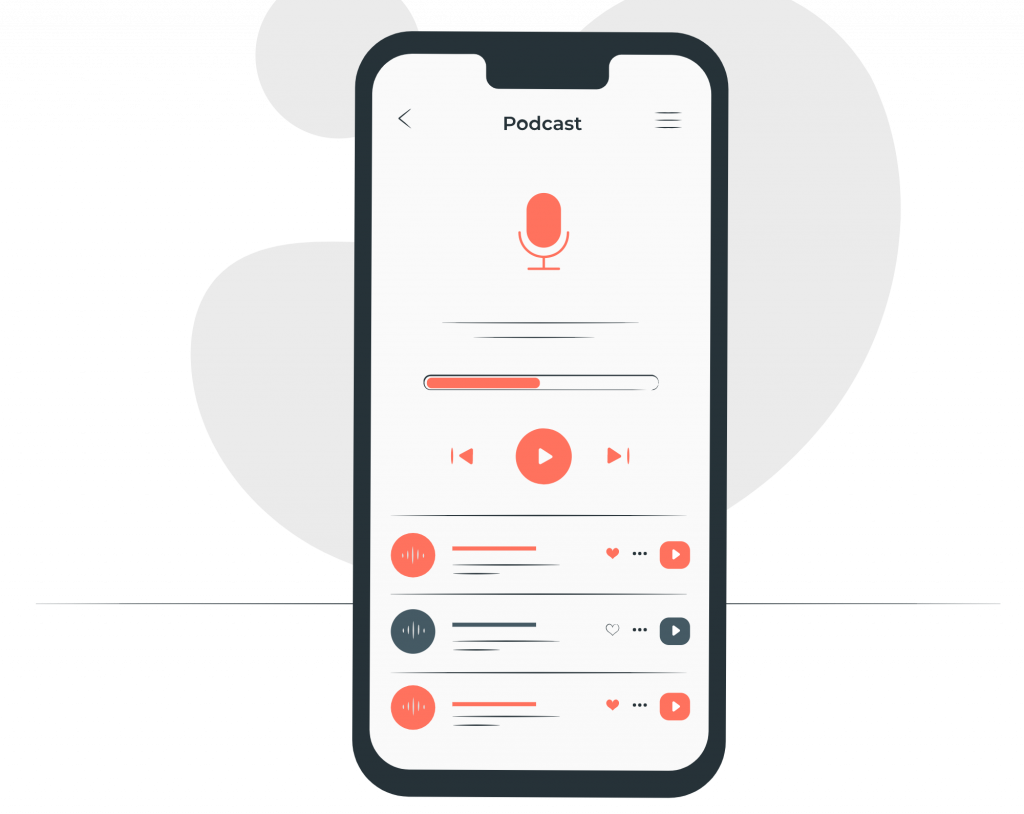A text-to-speech tool lets you convert text into speech. When it comes to text to voice, we think of technology, software, and applications that can read out texts. But why should you use it?
This technological process is not just restricted to converting documents into podcasts and podcasts into audio files. This tool can be quite handy for many situations. These programs are great for accessibility, aural learning, and language learning. They can also be useful as ‘robots’ for tasks like telephone menus and IVR (interactive voice response). No matter how you choose to use it, understanding how you can convert text to speech will help best utilize this technology.
Woord, in our opinion, is the most comprehensive TTS tool currently available. It includes a wide range of languages, genders, and characteristics. This is a free TTS that you can download quickly to your computer and use in whatever way you like after selecting from a variety of choices.
Why Woord?
Woord is a free online TTS with several useful features. It’s accessible in more than 50 languages, including a variety of English dialects, Portuguese, and Spanish. You can also choose between masculine, feminine, or gender-neutral voices. All of these features are available for free, allowing you to test the service before purchasing the premium version. Premium voices, a Chrome plugin, an SSML editor, an MP3 download, and up to 20,000 characters each month are all included in the free edition. With this program, you may also adjust the voice’s speed and format.
Woord’s vocal features allow it to be used in a wide range of situations. For example, you might leverage Woord’s Text-to-Speech (TTS) technologies to develop apps that help those who have trouble reading.

Woord can help the blind and visually challenged read digital content like eBooks and newspapers, but it can also be used in a range of devices including set-top boxes, smartwatches, tablets, and smartphones.
Woord boasts several unique traits, including:
- PDFs, photos, documents, webpages, and a variety of other file kinds may all be imported.
- An SSML editor that lets you adjust the message’s tempo, tone, volume, and pacing.
- The document can be converted into an MP3 file.
How can I convert my text to voice?
If you want to obtain an audio file, you must take the following steps:
- Select “Online reader” from the menu at www.getwoord.com, or install the Chrome extension on your computer.
- Write your text on the whiteboard, then select a voice in the language you’d like, gender, speed, and format.
- When you’re finished, click ‘Speak It’ to make sure everything is operating properly.
- If you’re satisfied with the result, save it to your computer.
Apart from that, what does Woord have to offer?
Reading, e-learning, lectures, YouTube videos, Tiktok, Instagram, Twitch, and Facebook may all benefit from Woord, as well as making a website more accessible. If you pay for a membership, your experience will be enhanced, and you will be able to convert as many texts as you want at any time. You’ll get access to both a personal audio collection and high-resolution audio. Woord can read and open a wide range of documents.