Are you interested in learning how to convert text to MP3 in seconds? If so, you should read this article!
A digital audio format that is compressed to reduce its size while maintaining a high level of quality is known as an MP3 file. This term is actually an abbreviation for MPEG-1 Layer 3, an audio compression standard. The most common use of this file type is music, but it can also be used for podcasts, audiobooks, or any other type of sound.
The MP3 format was developed by a group of European researchers and came into use in the early 1990s. The goal was to create a file format that could be easily compressed and played on early portable music players, such as the Sony Walkman. Today, however, this format has become the most popular format for storing and sharing digital music. This is due to its small size and high quality, which allows it to fit on any device or storage device. In addition, it is compatible with all major operating systems.
Thanks to the advancement of new technologies, today we can obtain an MP3 file from written content with the use of text-to-speech tools. However, many of these tools can be complicated and difficult to use. So if you are currently looking to get quality audio from written text, you need a program that is easy to use and fast. That’s why today we bring you this tool called Woord.

Why Should You Employ Woord?
Woord is one of the most reliable text-to-mp3 tools on the market because it is very easy to use and has many features that make the conversion process fast and efficient. In addition, it employs artificial intelligence and cutting-edge technology to convert any written content into an MP3 file in just a few seconds.
Some Of Woord‘s Most Popular Features:
- Smart voice technology Using AI technology, Woord synthesized voices are of the highest quality, emulating human-like natural-sounding speech.
- Create and redistribute. This tool offers MP3 Download and audio hosting with HTML embedded audio player. This means that you can use Woord audio files for commercial purposes like YouTube videos, e-Learning modules, and social media content.
- Supports multiple languages. Woord has 50 voices from 21 different languages. Regional variations are also available for select languages, such as Canadian French, Brazilian Portuguese, and several other languages.
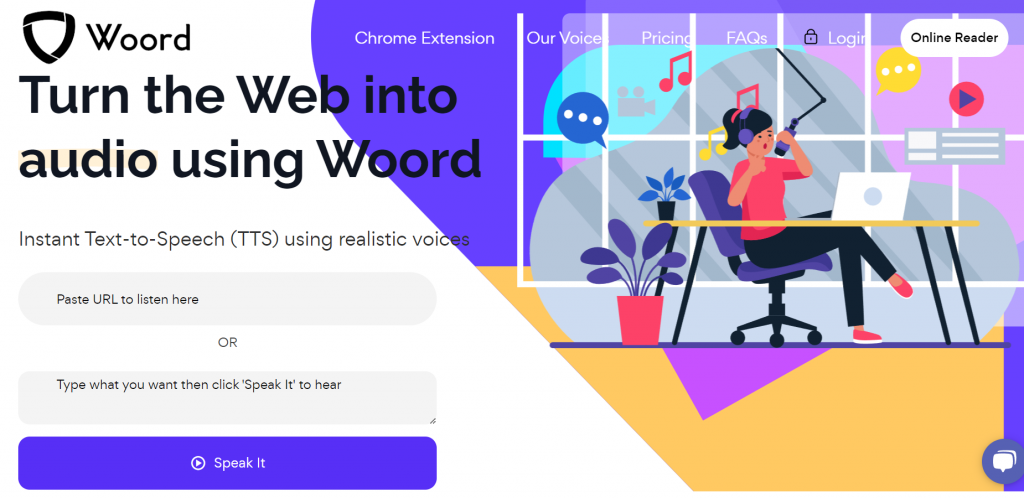
How To Use Woord To Convert Text To MP3
- Register by creating an account on Woord site.
- Select a plan. You can choose from: Starter (at only $9.99 per month), Basic, and Pro. compare them and see which one best suits your company’s needs.
- Paste, write, or upload the text you want to convert.
- Select the voice. You’ll have to select the genre and language you want the audio to be in.
- Finally, click on “Speak It” and Woord will create an audio file that you can listen to, and download.
There you have it, then! You’ll obtain a high-quality MP3 file in only seconds! So why are you still waiting? Try Woord out and see how it functions for you. You won’t regret it, we’re positive about it!
If you found this post interesting and want to know more, continue reading at: The Best Voice Generator For Audio Content Creators

