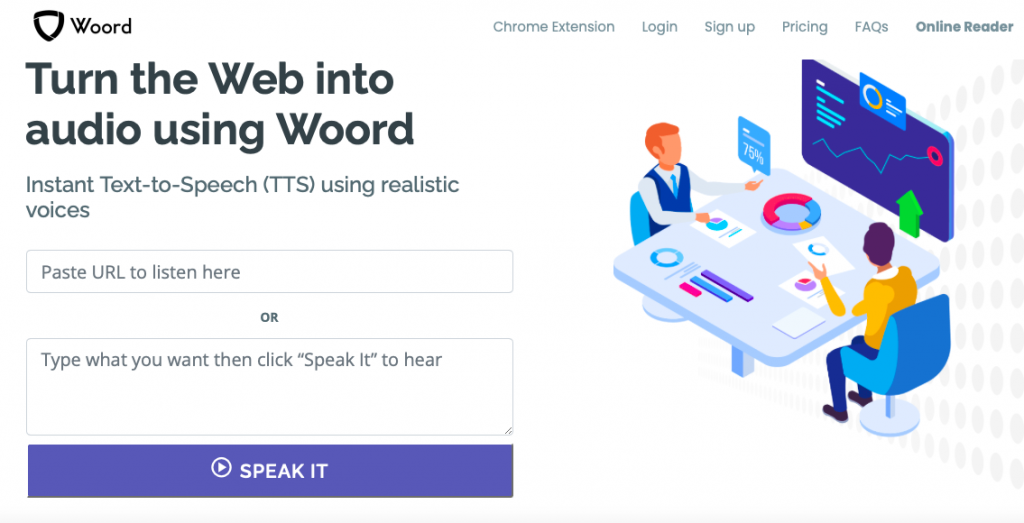Are you having problems finding an EPUB to MP3 converter? We can tell you how you can do it –for free!
An EPUB or electronic publication file is commonly known as the Open eBook file format. But an EPUB file can also contain HTML files, pictures, CSS style sheets, and other metadata. No matter what information the EPUB encompasses, you can download it and read it across digital devices.
Or, maybe listen to it on a smartphone, tablet, e-reader, or computer. With text to speech (TTS) technology, any text-based material has the potential to become human-sounding audio in a matter of seconds. And that includes the possibility of turning the content into an MP3 file.
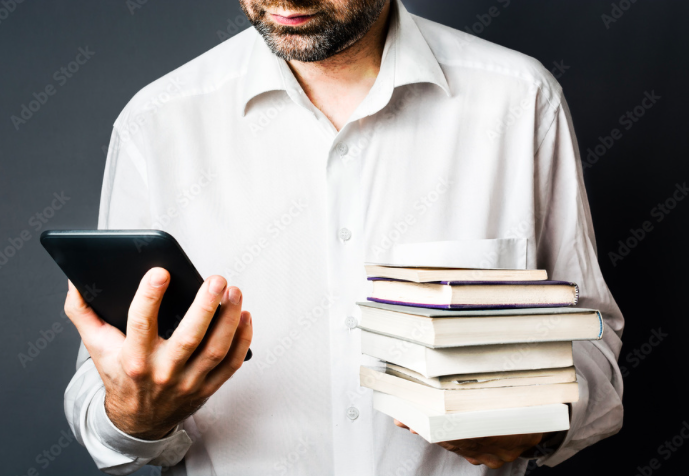
So if you want to hear what’s inside the “.epub” through “.mp3”, you need a text to speech tool that enfolds a download button. Luckily, we know the perfect TTS service that will help you convert EPUB to MP3 for free and more.
Woord
Woord takes speech synthesis to the next level. To begin with, it supports multiple files (pdf, txt, doc(x), pages, odt, ppt(x), ods, non-DRM epub, jpeg, png) and languages. It can even mimic some regional accents –such as American English, Latin American Spanish, Brazillian Portuguese and Canadian French– to personalise more than the speaker’s gender (male, female or neutral).
Furthermore, you can keep customising the audio with advanced sound settings. And we don’t only mean voice speed and device profile (like IVR or Smarthome). Woord comes with an SSML editor that enables users to manage the selected spokesperson’s tone, phonemes, breaths, etc.
Last but not least, Woord offers these features –including OCR technology, an MP3 download button and a Chrome extension– for free. To access these functions, you only have to create an account. That action immediately gives you the monthly 20,000 characters and two audios. You can employ them on your EPUBs by:
- Uploading the .epub file to the platform
- Choosing and arranging the audible’s traits
- Clicking on ‘Speak It’
- Pressing the ‘Free Download’ button
That’s it! Following these steps, you will easily convert your EPUBs to MP3. Will you try it out?