Are you in need of a way to blur faces in photos fast and accurately? Worry not, because we are here to show you how you can do it in a blink of an eye. Keep reading and find out!
We all like to share photos and videos of our holidays in Paris or the last purchase you made on Amazon, I know. But we also know, or should know, that posting everything on social media involves some security issues.

Not everybody wants to appear online, and this is especially true for kids. Some parents don’t want to expose their children on the internet and your photo may accidentally include a child or a person who thinks like this.
To protect yourself, what you should do before posting photos online is to blur faces of the people you don’t know. How can you do that? Well, the best way to blur faces in photos fast and with accuracy is using an API.
What Exactly Is A Face Blur API?
Face-blurring APIs are applications that detect and blur faces in images. Because all you need is a pc, an Internet connection, and an account on a website that offers this type of API, this is the best way to edit photographs nowadays. It is extremely simple to use because it operates automatically with no effort on your part.
Anyone can use a blur face API to share images on social media or other websites. Because an API-modified face is impossible to recognise, you will be able to publish photos to the Internet without fear of exposing the people in your photographs, preserving their safety and private rights.
Which One Is the Best?
Despite the fact that there are numerous APIs available on the Internet, not all of them are secure or offer the best features. As a result, you should choose the safest option available. Our top recommendation is Face Blur API, a popular face blurring API that has recently gained popularity due to its efficiency.
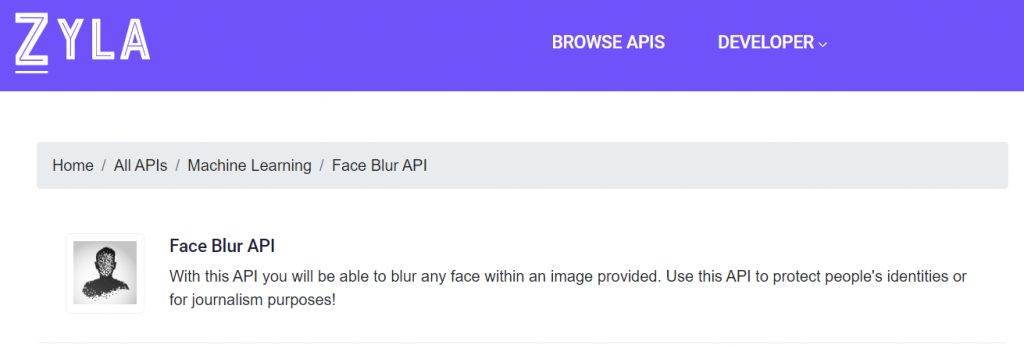
Face Blur API is a well-known face blurring tool that offers a simple and consistent method for blurring any face in a photograph. Face Blur API uses cutting-edge technology to identify and blur every face in an image, removing the need for human face selection! Because the software blurs faces in photographs using artificial intelligence, it obscures all human faces, including those in the background.
How to Go About It
1-Create an account with the Zyla API Hub. You’ll be given an API key once you have done it.
2-To authenticate, include your bearer token in the Authorization header. This will grant you access to APIs.
3-Input the URL of the image to be blurred and execute the API call.
It’s as simple as that! Everything else is handled by the Face Blur API. It will automatically blur any faces in the supplied image and return a new URL containing the final image. Leave a comment below if you have tried this tool and tell us how it went.

