One of the most prevalent crimes in the United States is identity theft. According to the Federal Trade Commission, over 16 million people were victims of identity theft in 2017. According to the same survey, over half of all Americans have had their personal information exposed at some time in their lives.
Face recognition technology can assist organizations in preventing this sort of crime by authenticating a person’s identification before granting access to sensitive data or services.
In this post, we’ll go over how facial recognition works, how it helps businesses and consumers alike, and why you should think about incorporating it into your company operations if you haven’t already.

Common Uses Of The Facial Recognition API
The Facial Recognition API may be used to do the following:
Access Control – Using the API, you may give or refuse access based on a person’s face. You might, for example, use it to provide access only when someone is identified as an employee.
Surveillance and Monitoring – You may use the API for surveillance by watching people’s faces in real time as they travel through your facility or building. This would allow you to watch personnel working at various places around your company, or even follow consumers as they purchase in businesses that have cameras put throughout!
Automated Check-Ins – If you have regular visitors (such as customers), this is another wonderful option for them to check themselves in using their phones/tablets rather than having someone else do it manually every time.
Benefits Of The Facial Recognition API
- Accuracy
- Cost-effectiveness
- Fast processing
How The Facial Recognition API Can Help Prevent Identity Theft
In this scenario, the Zylabs Face Comparison Validator API will be used as an example because it generates the most results in the current market.
The Face Comparison Validator API is an effective tool for preventing identity theft. It gives you the ability to secure access control, automate authentication, and improve monitoring.
The API can help prevent identity theft, it will request two photos from the URL and the AI will do the rest.
For instance, the API returns the following response:
{
“statusCode”: 200,
“statusMessage”: “OK”,
“hasError”: false,
“data”: {
“resultIndex”: 0,
“resultMessage”: “The two faces belong to the same person. “,
“similarPercent”: 0.9042724605108994
},
“imageSpecs”: [
{
“leftTop”: {
“isEmpty”: false,
“x”: 718,
“y”: 195
},
“rightTop”: {
“isEmpty”: false,
“x”: 356,
“y”: 176
},
“rightBottom”: {
“isEmpty”: false,
“x”: 337,
“y”: 538
},
“leftBottom”: {
“isEmpty”: false,
“x”: 699,
“y”: 557
}
},
{
“leftTop”: {
“isEmpty”: false,
“x”: 859,
“y”: 160
},
“rightTop”: {
“isEmpty”: false,
“x”: 511,
“y”: 111
},
“rightBottom”: {
“isEmpty”: false,
“x”: 462,
“y”: 459
},
“leftBottom”: {
“isEmpty”: false,
“x”: 810,
“y”: 508
}
}
]
}
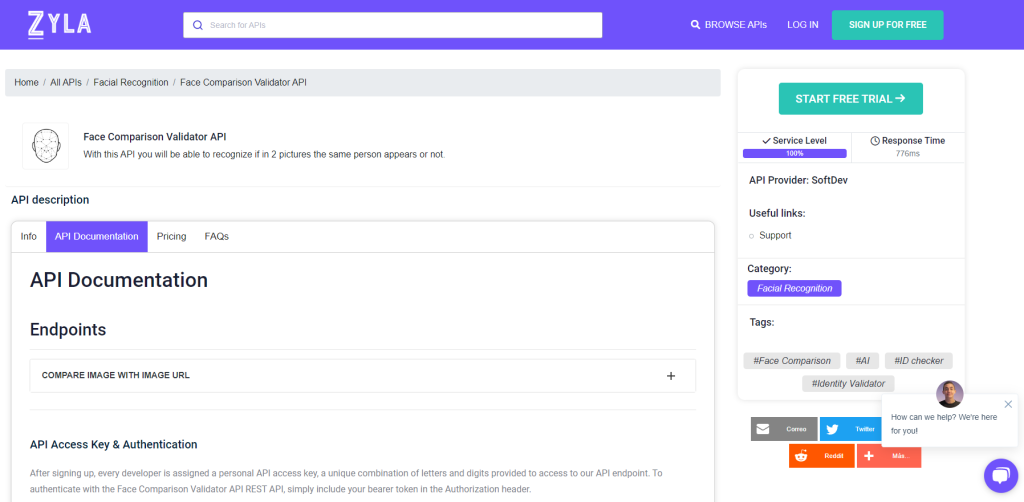
You must first complete the following steps before you may utilize it:
1- Navigate to Face Comparison Validator API and click “START FREE TRIAL” to get started with the API.
2- You will obtain your personal API key after registration with Zyla API Hub.
3- This endpoint will receive the image URL and provide the results of the comparison. You’ll be able to tell if the two photographs are of the same person.
4- Once you’ve found the required endpoint, execute the API request by clicking the “run” button and viewing the results on your screen.
Related Post: What Makes An Identity Validator API The Best On The Market?

