If you are an audio producer wanting to create original voices for your projects, then you might want to check this tool out!
An audio producer can handle a variety of tasks in audio production, such as writing songs, arranging voices and instruments, deciding on a musical style, managing contracts, copyright, and funds, assisting with marketing and distribution, and so on. Regardless of the level of involvement, it is ultimately the producer’s responsibility to take all audio sources and shape them into the finished piece.
While some producers still work in a traditional team setting (with engineers, assistants, songwriters, and others), others work entirely on their own. This is made possible by technological advancements. A computer with data can now do almost anything a human can. A digital device can even produce lifelike speech. For this reason, we recommend using a Text-To-Speech tool.
Text to speech (TTS) is a tool that converts textual information into spoken language. These widgets, in particular, take text-based material and read it aloud by converting it to audio. And they can do it in a matter of seconds. TTS technology has come a long way in the last few years. It has a wide range of applications (both personal and commercial). As a result, there is no reason to believe that text to speech cannot assist audio producers, particularly when it comes to generating vocals and voices.

There is a wide variety of TTS tools online, but not all of them perform the same functions and offer the same features. If you just google and choose a random one, you may have to look all day for one that fits your needs. We recommend using Woord since it is the most comprehensible and extensive one. In addition, it includes some incredible features in the free version, so maybe you won’t even have to spend a cent on this.
Woord
Woord uses artificial intelligence to generate sounds that resemble realistic voices. It includes a wide range of languages, spokespeople, and accents. So, whether you need multiple dialects of English, Spanish, French, Portuguese, or another language, this software will meet your requirements. This tool can read any type of writing, including websites, blogs, text files, PDF documents, and ePub files. It also lets us choose from a variety of voices and change the reading speed.
All of these features are available for free, allowing you to evaluate the service before investing in the premium version. Surprisingly, in addition to up to 20,000 characters per month, the free version includes premium voices, a Chrome plugin, an SSML editor, and an MP3 download. This software also allows you to change the pace and format of the voices.
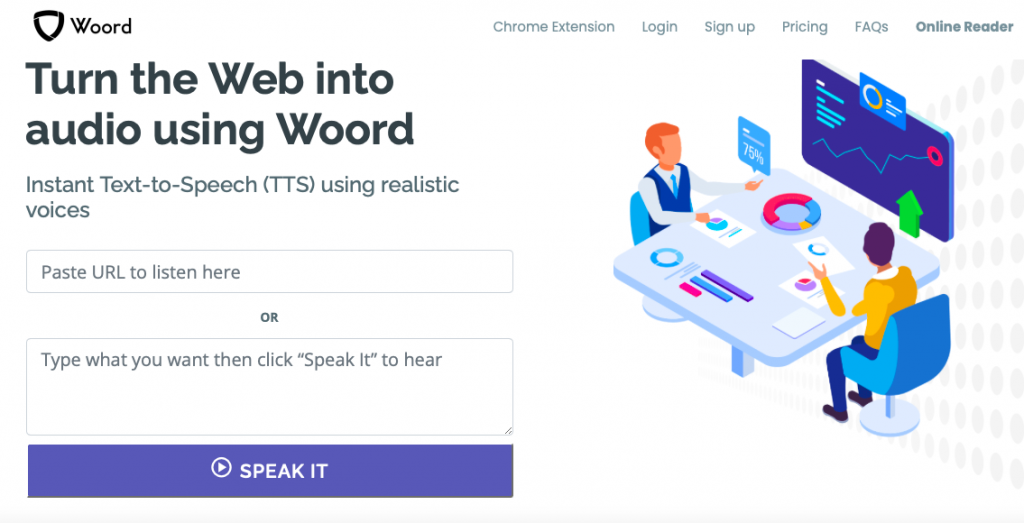
Furthermore, Woord allows users to customize the output with an SSML editor. In other words, you have complete control over the speed, parse, breaths, phoneme, and so on. All of these features are available in the program’s free version. Sign up for an account to receive two audios and 20,000 characters for free every month.
The interface of Woord is simple to use. You only need to share your documents with the platform, choose your audio settings, and press the play button to start listening. If you want to save the finished product, you can do so as an MP3 file.

