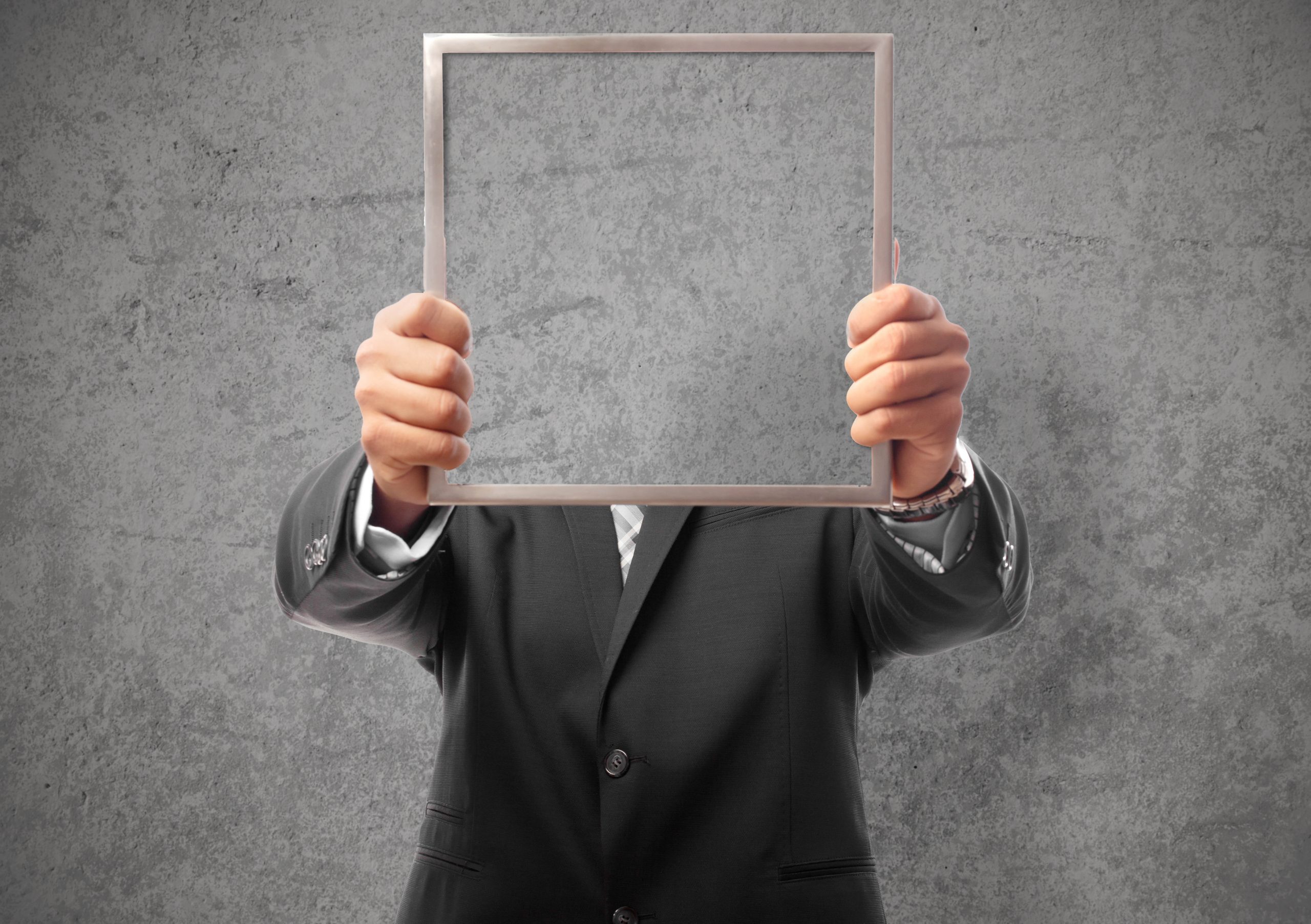You may have heard about software for protecting identities in pictures, but you don’t know what they are or how they work. That’s why we’ve created this article. So read on and find out more about it.
Nowadays, privacy protection is key in the online world. Not everybody wants to be on the internet and you could be a victim of scams and identity theft. That’s why pixelating faces on pictures has become so common today.

There are many ways to blur faces on pictures. For example, you can do it manually, using an editing software. However, this takes a lot of time and effort, as well as some knowledge you may not have. That’s why we would like you to try face blur APIs, a tool that will allow you to do it in an automatic way without having to worry about complicated software.
Not many people know about these tools, which are available for the public. So if you’d like to learn more about them and start using them, in the next section we are going to explain what they are and how they work.
What Are APIs And How Do They Work?
An application programming interface (API) is a sequence of procedures and protocols that enable software to interact quickly and efficiently with external programmes or other systems. This means they can exchange data or use features that the others do not have. In the case of a face blur API, this online tool allows us to quickly blur any face in an image without having to manually select or edit it.
An API for blurring faces is also beneficial because it is easy to use and does not necessitate extensive documentation. In addition, if you choose smartly, you will be able to obscure images without having to pay! When looking for an API, however, you must be careful not to accept just anyone. This is because not all of the APIs available online are reliable; some may even store the initial, unblurred photos!
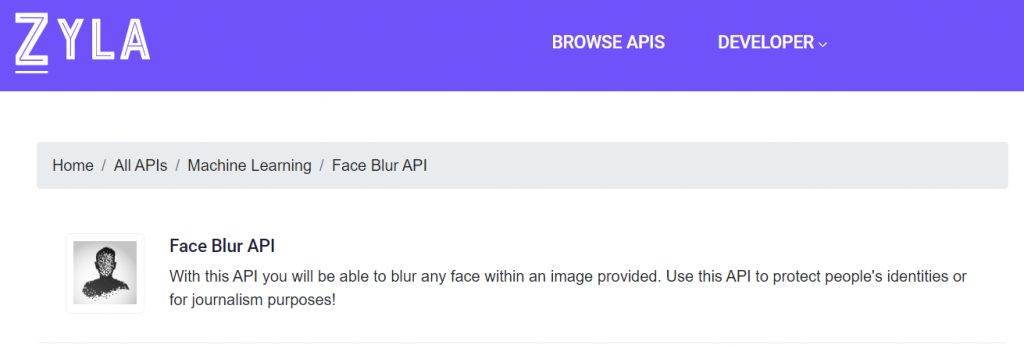
As a result, if you need to blur faces, we recommend Face Blur API, which is both dependable and secure. This one has recently gained popularity due to the fact that it uses cutting-edge technology to identify and blur every face in a photograph. This API also provides the highest level of privacy because it never stores original images. Only the final, blurred versions of images are kept in CDN.
Using an API to Blur Faces
1-Create an account on the Zyla API Hub website. Following that, you will be provided with an API key.
2-Once you have your personal API key, you can start making API calls.
3-Upload the blurred image and make an API call to the endpoint /blur.
That’s all there is to it! The Face Blur API will automatically blur the supplied image and return a CDN link to the completed blurred image for you to use. Once you have given this software a try, don’t forget to leave a comment below telling us your experience. We’d love to hear from you!