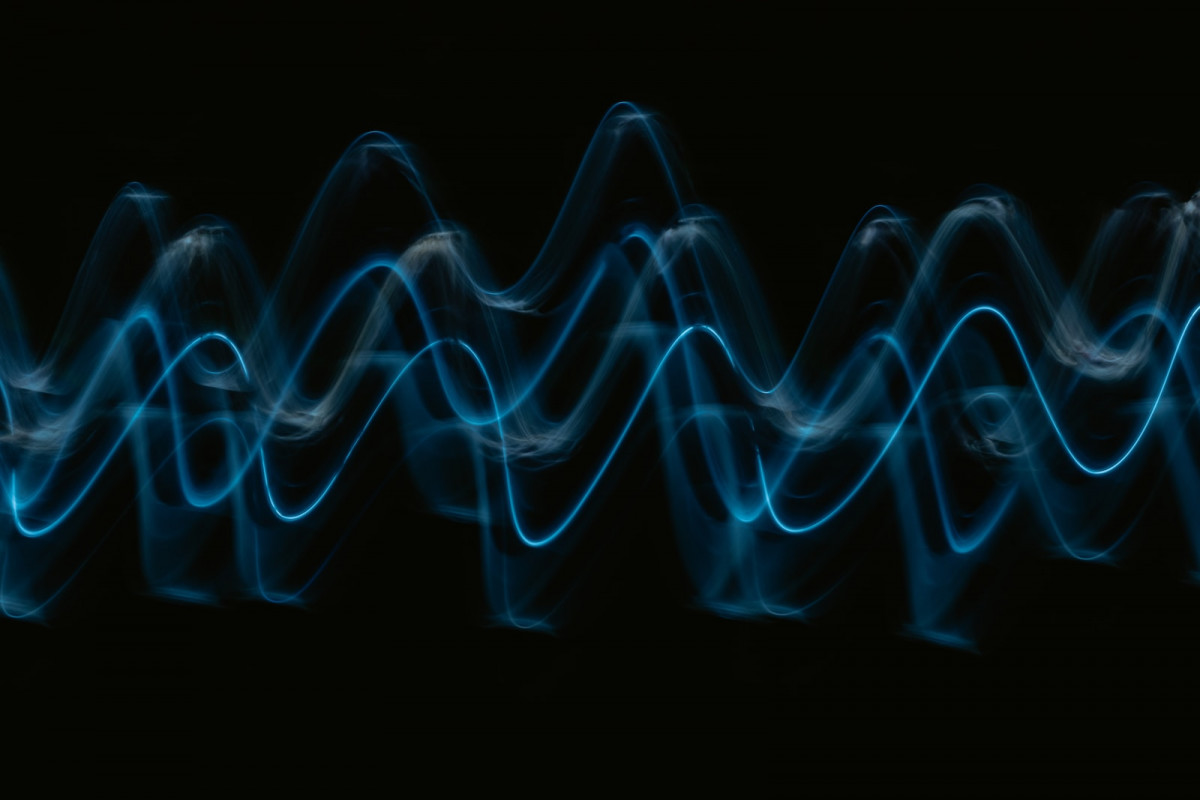Are you looking for a good text-to-speech converter? Here we have the best one in the market for you!
The ability to convert written text into spoken words is one of the most important functions of text-to-speech (TTS) technology. The technology enables the creation of audiobooks, podcasts, and other forms of media that use speech to communicate information or entertain. It can also be used to convert written text into audio files that can be stored or sent via email.
The first TTS systems were developed in the 1960s and 1970s. However, it wasn’t until the 1990s that these technologies became more widely available. In recent years, TTS systems have become more sophisticated and capable of producing higher-quality audio.
Text-to-Speech Converter: How Does It Work?
There are several different methods for converting text into speech, but the most common way is using a reliable text-to-speech converter like Woord. This TTS tool works by uploading a file and then selecting the voice you want the file converted into. Then the text will be read aloud by the selected voice, and an audio file will be instantly created for you to download!

Woord: The Best TTS Tool In 2024
Woord is a reliable text-to-speech converter with voice generation features that allow you to convert any text you want into audio files at a high-quality level. Since it is easy to use, you can use it for personal purposes. For instance, you can create an audio library with all the information you want, and store your favorite books and magazines. Then, you can listen to them whenever you want without having to carry them around with you.
But also, Woord offers advanced features so you can use it for professional purposes, such as creating an audio guide for your company or creating high-quality audio for your online content. The best of all is that it offers up to 50 voices in more than 21 languages. This way you can select the voice you prefer from many options available, such as male or female voices with different accents.
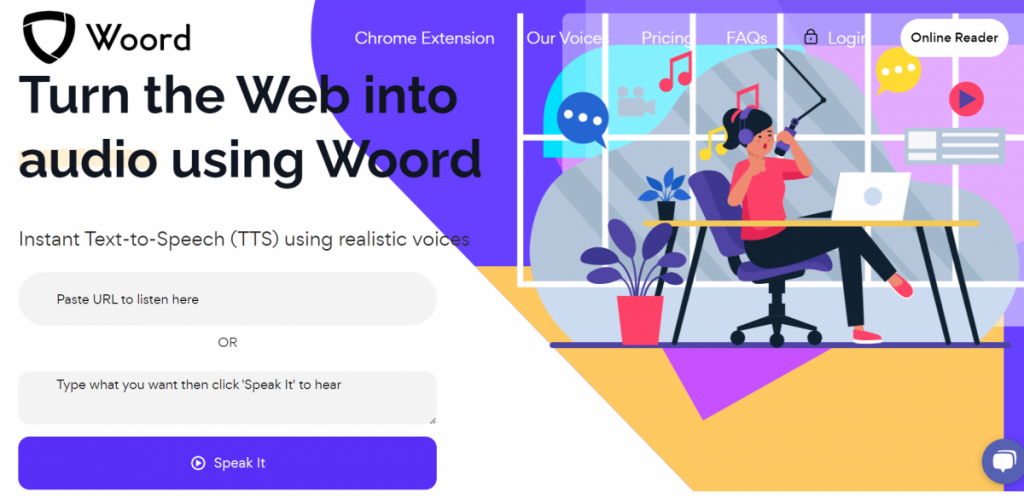
How To Use Woord In Four Steps
- Register first by setting up a Woord account.
- After registering, decide the plan you’ll use. Starting at just $9.99 a month, this service currently offers Starter, Basic, and Pro. Choose the one that best meets your needs after comparing their features!
- You can convert written information by pasting, typing, or uploading it. Then choose the language in which you wish the audio to be played. Also, you can pick the genre and the speed at which you wish it to be read.
- Finally, select “Say It” to have Woord produce an audio clip that you can download and listen to.
To continue, here is an illustration of how Woord functions and what will be returned in return:
So there you have it! In just a few seconds, you’ll have a high-quality MP3 file! Why then are you still holding out? Check out Woord and see how it works for you!
Related post: Add This Voice Generator To Your Website