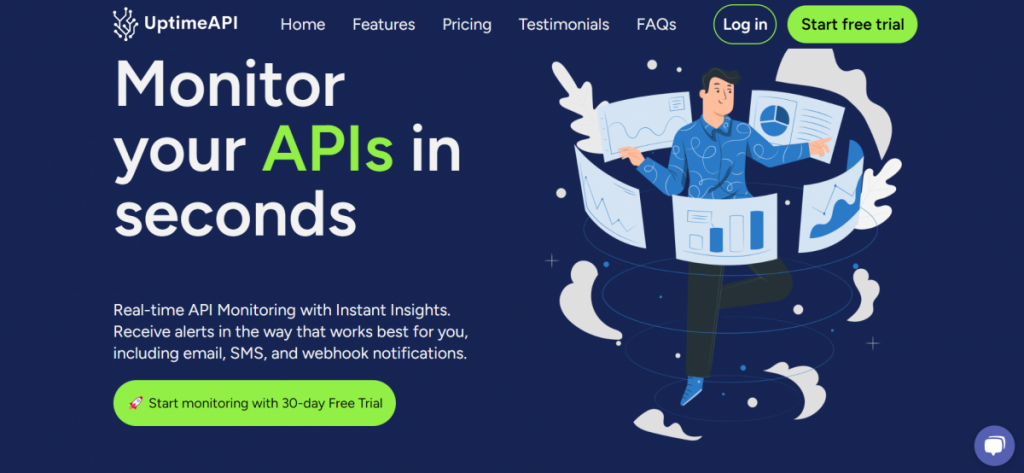In today’s digital landscape, Application Programming Interfaces (APIs) are the backbone of modern applications, enabling seamless interactions between services and users. The reliability and performance of APIs are crucial for delivering a positive user experience and ensuring the smooth functioning of digital services. Setting up monitors for your APIs is an essential practice to proactively manage their performance and detect issues before they impact users. If you are wondering “How Can I Set Up Monitors For My APIs?”, in this article you will find the solution.
Understanding API Monitoring
API monitoring is the practice of continuously tracking the availability and performance of APIs. It plays a pivotal role in Ensuring API Reliability and Performance. Monitoring helps organizations maintain high service availability and performance, preventing downtime and disruptions. Detecting Issues Before They Impact Users: By proactively identifying and addressing performance bottlenecks and errors, organizations can prevent negative impacts on user experiences.
The Role of Monitors
Monitors are the core components of API monitoring. They are responsible for conducting continuous checks on API endpoints, collecting real-time data, and tracking key performance metrics. Setting up monitors correctly is crucial for effective API monitoring. For these reasons, it’s important to research and select an API monitoring tool that aligns with your monitoring objectives and offers the necessary features. Consider factors like ease of use, customization options, and integration capabilities when choosing a monitoring tool.
Use Uptime API: Set Up Monitors For My APIs
Uptime API is a cloud-based API monitoring tool that helps you ensure the availability and performance of your APIs. It offers a variety of features to help you monitor your APIs, including:
-Uptime monitoring: It regularly checks your APIs’ availability and alerts you when they are down.
-Performance monitoring: It tracks your APIs’ response times and other performance metrics.
-Alerting: It can send you alerts via email, SMS, or Slack when your APIs are down or experiencing performance problems.
Uptime API is easy to use and you can set up it in minutes. You just have to register on the website and start monitoring with a 30-day Free Trial. Then create a new “Monitor” and complete the required data: API’s name, URL, HTTP Method, Monitor Timeout, Monitor Interval, etc. Finally, the service will monitor your API by regularly checking the status to ensure they are up and running as expected.
Currently, Uptime API offers 3 plans, which you can pay monthly. Each plan has prices indicated in USD. For example, the Plus Plan costs $ 49.99 /month. With this plan, you can Monitor 50 APIs and you receive Premium Support. You can try Free for 30 days.
This video will show you detail how to use this service:
In conclusion, setting up monitors for your APIs is a crucial practice for maintaining their reliability and performance. By proactively monitoring API performance, organizations can detect and address issues before they impact users, ensuring a positive user experience and the continued success of digital services. So, if you are looking for an API monitoring tool, we highly recommend Uptime API.
Read this post: Which Tool Can Do API Testing In 2024?