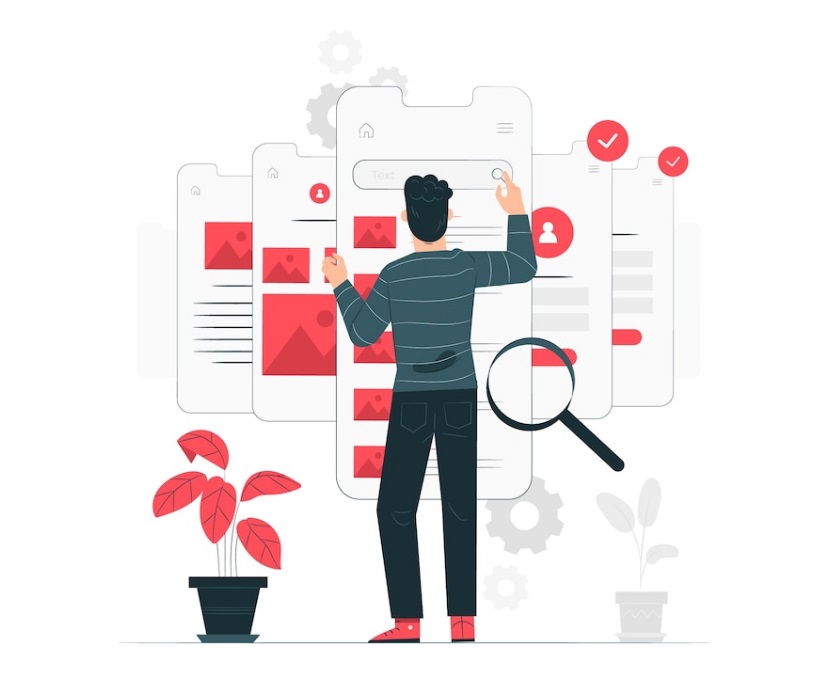What is your method for finding the image you are looking for online? For many people, the answer to that question is “googling a word that describes the image, clicking on the “image” option, and scrolling down until I find one that I like”, never even thinking about filter or sort results in any way.
You see, common people have common needs, and those needs can be met with any common search engine. If they need a picture of a generic green forest, they can just type “green forest” on Google and be content with choosing a random result. If they are picky, they may go over page three or repeat the search with a more specific description.
But when your projects or clients have more specific needs, one cannot be satisfied with simply scroll down until you find a photo of a Green forest from Norway publish on a certain period of time or with this size or resolution. It could probably take ages every time for every project.
That’s why you need a tool that can not only look all over the web for the image you are searching for, but also filter and sort the result so you can quickly find what you are looking for within the many results it gives you.
Reverse Image Search API was made to help people do reverse search of any image, so that they can find any place where that image was shared, find the same picture at different size or file extension or go back to its first source to find out who is the author or if it’s protected by copyright.
Reverse Image Search API works by using a reference image, whether by uploading it or copying its URL into the search bar, to look all over the web for any other picture that looks similar to the one you are looking for.

Just with that, the search gets easier, because instead of having to figure out which keywords would be more effective for finding the image you need, you can just use a similar one for better results
This is very useful when you already know what picture you want to use, but the file you have is too small or low resolution. So, instead of having to download and modify it with some editing software, you can just copy its URL address and let Reverse Image Search API do the rest.

And the best part is that the API allows you to filter and sort the result by a number of options. The results by size or resolution will help you find only the images that you know will fit into your WordPress theme.
Sorting by date, on the other hand, is a very useful feature for advertisers and marketers, because it allows them to evaluate the success of a marketing campaign launch in a specific period of time. By simply using the campaign flyer or poster as a reference and sorting by date, they can see how many times that image was shared and reposted in the time that the campaign was active.
Sort and filter image search results are just some of the ways that Reverse Image Search API helps you save time whenever you need to perform an image search. As you get proficient in the use of the API, you will eventually find other features that can help you find the images you are needing for your projects.