Air travel has become a common mode of transportation for people all over the world. As the aviation industry continues to grow, there is a need for more efficient and innovative ways to manage flight-related data. This is where aviation data APIs come into play.
By leveraging an aviation data API, airlines and other travel companies can provide a more seamless and personalized experience for their customers. Here are some of the ways that an aviation data API can transform the flight experience:

- Real-time flight information With an aviation data API, airlines and travel agencies can provide real-time information about flight schedules, delays, cancellations, and gate changes. Passengers can receive alerts and notifications about their flight status, enabling them to plan their travel accordingly.
- Personalized flight recommendations An aviation data API can collect data about a passenger’s travel history, preferences, and behavior to offer personalized flight recommendations. This can include suggestions for flights that match the passenger’s travel patterns, preferred airlines, and even the best seats on the plane.
- Seamless check-in and boarding By integrating an aviation data API with airport systems, airlines can offer seamless check-in and boarding processes. Passengers can use their mobile devices to check in, receive their boarding pass, and even board the plane. This can reduce wait times and improve the overall travel experience.
There are plenty more reasons why an API can transform the flight experience. You can do so with our pick for the best aviation API in the business, FlightLabs.
So, What Is FlightLabs?
FlightLabs is an aviation API that enables users to search and compare flight options from multiple airlines in a single place. This feature simplifies the process of finding the most suitable flight for customers, based on their preferences, whether it is price, schedule, or others. Moreover, by integrating FlightLabs into either a website or an app, users can easily book and manage their flights without having to navigate through various airline websites or booking platforms.
In addition, FlightLabs provides access to real-time information on flight status and delays, which is particularly useful for travelers who need to make connections or want to avoid lengthy delays at the airport. This information empowers travelers to adjust their plans accordingly, saving them time and frustration.
How Does This API Work?
FlightLabs has a plethora of endpoints that work by making calls, and there are several possible calls that yield different results. You can, for example, check the general data offered by any airport, airline, and with the right code you can access real-time flight data. Here’s an example of a flight endpoint:
{
"success": true,
"data": [
{
"aircraft": {
"iataCode":"B789",
"icao24":"C01040",
"icaoCode":"B789",
"regNumber":"C-FGDZ"
},
"airline": {
"iataCode":"AC",
"icaoCode":"ACA"
},
"arrival" : {
"iataCode":"GRU",
"icaoCode":"SBGR"
},
"departure" : {
"iataCode":"EZE",
"icaoCode":"SAEZ"
},
"flight" : {
"iataNumber":"AC91",
"icaoNumber":"ACA091",
"number":"91"
},
"geography" : {
"altitude":12496.8,
"direction":31.15,
"latitude":-26.98,
"longitude":-49.95
},
"speed" : {
"horizontal":880.74,
"isGround":0,
"vspeed":-1.188
},
"status":"en-route",
"system" : {
"squawk":null,
"updated":1665523076
}
},
{ ... },
]
How Can I Get This API?
FlightLabs can truly transform the flight experience by providing real-time updates, personalized information, improved flight planning, enhanced safety measures, and streamlined booking processes. As the aviation industry continues to evolve, APIs will become an increasingly important tool for airlines and other travel companies. By leveraging the power FlightLabs, airlines can provide a more seamless and satisfying travel experience for their customers. You too can take flight by following these instructions:
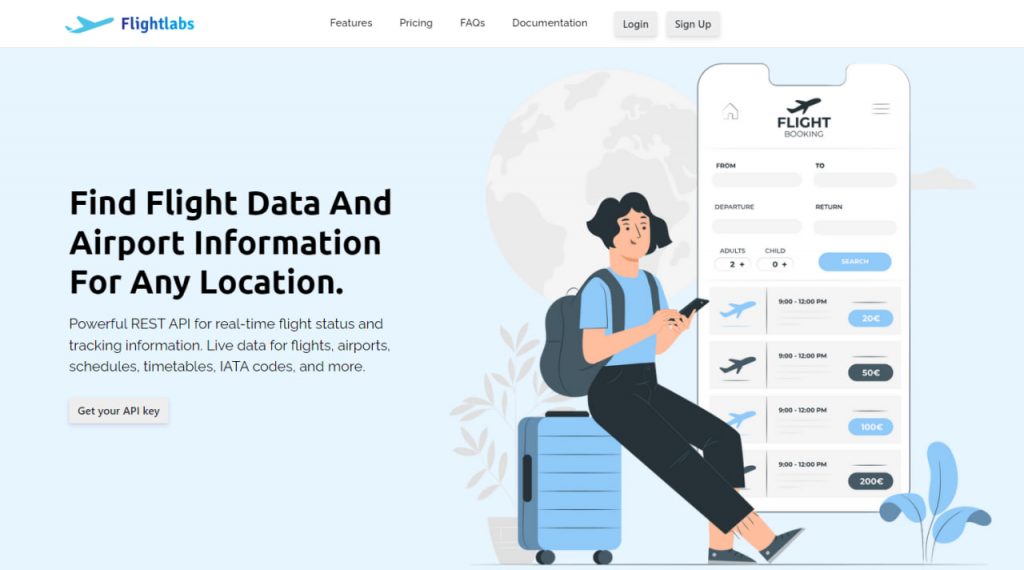
Create an account at FlightLab’s site. Then select your desired endpoint or enter the IATA or ICAO code of airports or airlines.
Use these codes and then call the API. You can get a unique API key on your account dashboard.
Finally, press the “Run” button and you’re ready! The API response will be on your screen. You can also choose a programming language.

