Shortened URLs have become increasingly popular in the digital landscape, enabling users to share long, cumbersome links in a more compact and manageable format. Services like Bit.ly, TinyURL, and Ow.ly have revolutionized the way we share and access online content. However, these shortened URLs can sometimes be a source of uncertainty or concern, as users may not know the destination of the link they are about to click. To address this issue, an API that decodes shortened URLs has emerged, providing developers and users with a way to retrieve the full-length URL and gain insight into the destination before navigating to it. In this article, we explore how such an API works and the benefits it brings.
Understanding Shortened URLs
Before we delve into the API solutions, let’s briefly explore how shortened URLs work. When a user creates a shortened link, the original URL is compressed into a much shorter form. For example, a long URL like “https://www.example.com/articles/how-an-api-can-decode-shortened-urls” might be transformed into “https://bit.ly/2jKkRlz”. When someone clicks on the shortened link, they are redirected to the original long URL, enabling them to access the desired content.
APIs that can decode shortened URLs come to the rescue by providing a means to unravel shortened links. These APIs accept a shortened URL as input and return the original, full-length URL as output. By integrating URL decoding APIs into their applications, developers can empower users to uncover the true destination of shortened links before deciding whether to proceed or exercise caution. We recommend Zyla’s URL UnShortener API because it’s a very simple solution for any business.

Benefits and Use Cases
The benefits of APIs able to decode shortened URLs are evident. By exposing the source behind shortened links, these APIs enhance security, trust, and transparency for both developers and end-users. Here are some practical use cases where UnShortener API can be particularly valuable:
- Social Media Applications: Social media platforms often restrict the number of characters allowed per post. By integrating URL UnShortener API, developers can enable users to view the full-length URLs of shared links without leaving the platform.
- Email and Messaging Clients: URL decoding APIs can be integrated into email and messaging clients to provide users with a preview of the full-length URL before they click on it. This can help prevent users from unknowingly visiting malicious websites or falling victim to phishing attacks.
- Security Applications: Security software and tools can utilize URL UnShortener API to analyze the true destinations of shortened URLs and identify potential threats or suspicious activities.
- Analytics and Reporting: Businesses that rely on data analysis can leverage URL decoding APIs to gather insights into the popularity and performance of shared links. By tracking the original, full-length URLs, businesses can better understand their audience and make informed decisions based on accurate data.
How Does This API Work?
URL UnShortener API is very simple to use. The API comes with a prompt in a request body where the desired shortened URL is inserted, which looks like this:
{
"url": "https://cutt.ly/hwrCi5YZ"
}
And after the call is made, the full URL is displayed:
{
"status": true,
"originUrl": "https://en.wikipedia.org/wiki/Cyathus"
}
How Can I Get This API?
By integrating an API able to decode shortened URLs such as URL UnShortener API into their applications, developers can enhance security, improve user experience, and promote informed decision-making. As the internet continues to evolve, URL decoding APIs will play an increasingly vital role in ensuring online safety and transparency. You can try this powerful tool by following these instructions:
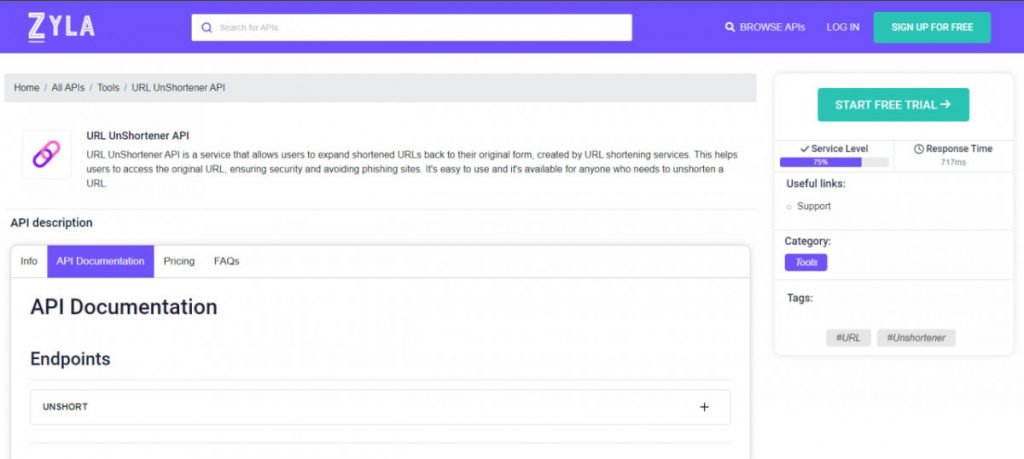
1- Go to www.zylalabs.com and search for “URL UnShortener API“, then click on the “Start Free Trial” button to start using the API.
2- Register and choose the plan that suits you best, you can cancel it whenever you want, even at the end of the free trial.
3- Once you find the endpoint you need, make the API call by clicking the “run” button and you will see the results on your screen. You can also choose the programming language of your choice and the response will be given in the friendly JSON format.

