Air travel has always been an integral part of our lives, connecting people and places across the globe. However, the traditional methods of booking and managing flights have often been cumbersome and time-consuming. This is where airport APIs come in, revolutionizing the air travel industry by providing developers with powerful tools to enhance the customer experience. These APIs enable developers to build innovative applications and services that improve the travel experience for passengers, airlines, and other stakeholders.
The benefits of using airport APIs are numerous. For one, they provide a streamlined method of accessing data that would otherwise be difficult or impossible to obtain. This can include flight schedules, gate information, baggage handling, and other relevant data. By providing this information in real time, passengers and airlines can better plan and manage their travel schedules.
If you are interested in implementing a very flexible tool for your business, you should look no further than FlightLabs.

What Is FlightLabs?
FlightLabs is an airport API that has been developed to provide real-time access to a wide range of flight information, including flight schedules, availability, pricing, and more. Its purpose is to enable airlines, travel agencies, and other industry players to integrate this information into their systems and workflows, to enhance the travel experience for their customers.
FlightLabs allows users to easily search for flights based on different criteria, such as flight number, origin, destination, and date. The API is capable of delivering precise and up-to-date flight data, including updates on flight status and airport coordinates. Additionally, it enables users to monitor the progress of their flights and receive instant updates on their status.
To illustrate, we can use FlightLabs to provide general data on the Aachen Merzbrück Airfield, which is situated in Germany. It falls under the “airport” section of endpoints:
{
"data": [
{
"GTM": "1",
"airportId": 7,
"codeIataAirport": "AAH",
"codeIataCity": "AAH",
"codeIcaoAirport": "EDKA",
"codeIso2Country": "DE",
"geonameId": "3207669",
"latitudeAirport": 50.75,
"longitudeAirport": 6.133333,
"nameAirport": "Aachen/Merzbruc",
"nameCountry": "Germany",
"phone": "",
"timezone": "Europe/Berlin"
},
[...]
]
}
Another benefit of FlightLabs is that it enables developers to build applications that are compatible with multiple platforms. This means that passengers can access travel information from their smartphones, tablets, laptops, and other devices. This can improve the overall travel experience by providing passengers with more options and flexibility.
Airport APIs, with FlightLabs at the forefront, are revolutionizing the air travel industry by providing developers with powerful tools to improve the customer experience. Whether it’s providing real-time flight information or building customized applications, this API can help to streamline the travel experience and make air travel more efficient and enjoyable for everyone involved.
How Can I Get FlightLabs?
Getting FlightLabs and benefiting from its power is very simple. All you have to do is follow these instructions:
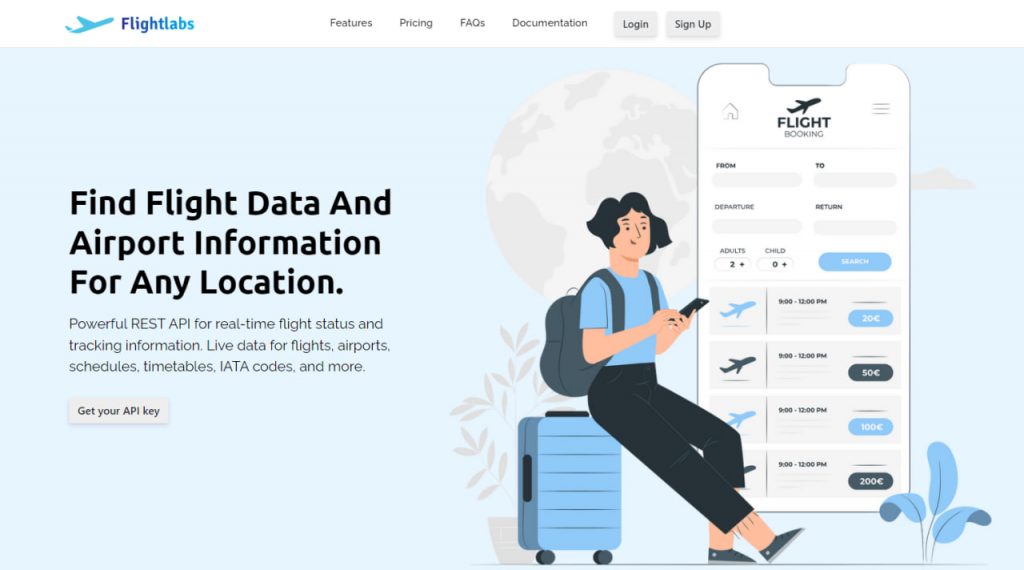
Create an account at FlightLab’s site. Then select your desired endpoint or enter the IATA or ICAO code of airports or airlines.
Use these codes and then call the API. You can get a unique API key on your account dashboard.
Finally, press the “Run” button and you’re ready! The API response will be on your screen. You can also choose a programming language.

