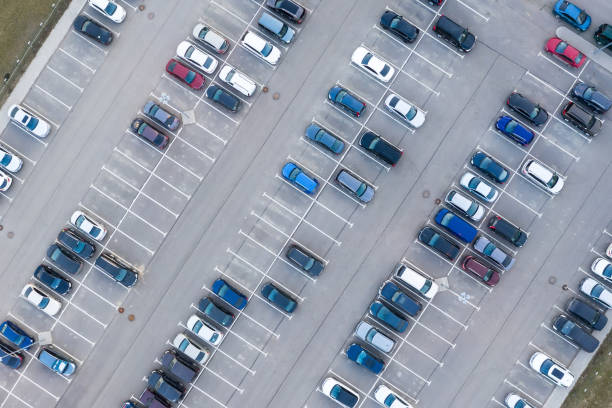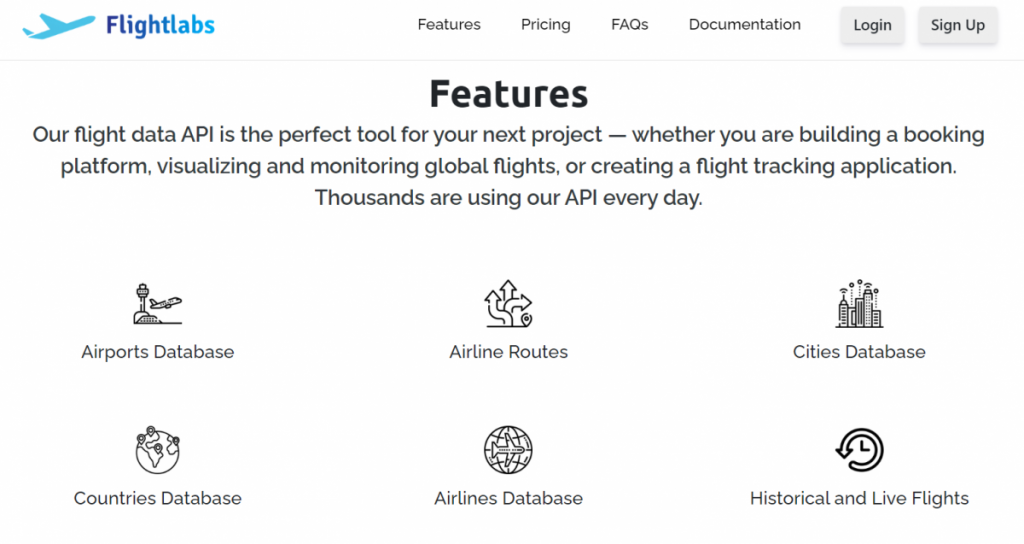The airport parking experience has long been a pain point for travelers, with issues ranging from finding available parking spaces to navigating congested parking lots. Fortunately, the advent of Airport APIs has revolutionized the way parking information is accessed and utilized. Offering developers a powerful tool to enhance the airport parking experience. In this article, we will delve into the challenges faced by travelers in airport parking and explore how Airport APIs are transforming the landscape to provide a seamless and convenient parking solution.
Imagine you arrive at the airport, ready to embark on your journey, only to find yourself circling around the parking lot, desperately searching for an available space. The lack of information about parking availability can turn a smooth travel experience into a frustrating ordeal. But what if there was a way to improve the airport parking situation and make it more efficient?
A Smart Solution: Airport APIs
Airport parking can be a challenging puzzle to solve. Limited parking spaces, unpredictable availability, and unclear information can create unnecessary stress for travelers. However, there is a solution that can help developers improve the airport parking experience by leveraging Airport APIs.
Unleashing The Power Of Airport APIs: Optimizing Parking Efficiency
While Airport APIs may not provide real-time information about parking availability, they offer a unique opportunity to optimize parking efficiency. By accessing comprehensive data about each airport, including the arrival and departure schedules of planes carrying passengers, developers can gain insights that help organize parking space more effectively.
Benefits Of Airport API Integration: Making Parking Seamless
Integrating Airport APIs into applications brings a host of benefits. With access to accurate data about airport operations, developers can enhance parking services and provide travelers with valuable information. By giving real data about each airport and when planes with passengers arrive or depart and therefore be able to organize the parking space.
Flightlabs API: Empowering Parking Optimization
Flightlabs Airport API stands as a powerful tool for developers aiming to optimize the airport parking experience. While it may not offer real-time parking status, it provides a wealth of data about airports and flight schedules. By integrating this information into applications, developers can create intelligent systems that analyze flight data and predict parking demands, leading to more efficient parking management.
Creating A Seamless User Experience: Elevating Airport Parking
With the help of the API, developers can design applications that can help to improve it by giving real data about each airport and when planes with passengers arrive or depart and therefore be able to organize the parking space, users can navigate airports with confidence and convenience.
Getting Started: Integrating Airport APIs Into Your Application
To begin integrating Airport APIs into your application, visit the www.goflightlabs.com and create an account. Once registered, you can access the documentation and guidelines provided to seamlessly integrate the API into your application. The user-friendly interface and robust support ensure a smooth integration process.
Flightlabs Airport API offers a 7-day free trial, allowing developers to explore its capabilities and assess its suitability for their applications. With transparent pricing plans, you can select the option that aligns best with your requirements and budget, ensuring affordability and flexibility.
How It Works
Integrating Airport AP into your application is made easy with FlightLabs API. Visit www.goflightlabs.com. Follow a simple three-step process, create an account, and input the desired parameters. Run the API to access the required airport information. FlightLabs API offers a 7-day free trial, allowing developers to test its capabilities. Furthermore, transparent pricing plans to ensure flexibility and affordability. Unlock the power of aircraft data integration by incorporating FlightLabs API into your projects and elevate the functionality and user experience of your applications.
Example:
Get Airport Data
Get airport data (IATA code, name, city, country)
INPUT:
https://app.goflightlabs.com/get-airport-data?access_key=YOUR_ACCESS_KEY&query=berlin
OUTPUT (API Response)
{"success":true,"data":[{"iata_code":"BER","name":"Berlin Brandenburg","city":"Berlin","country":"Germany"},{"iata_code":"MNE","name":"Mungeranie","city":"Berlino","country":"Australia"}]}