If you run a supermarket and want to find the quickest and most efficient way to communicate your business specifications loud and clear, this article will be of great help to you. Read to the end to make sure you don’t miss anything.
For small supermarkets, it is very expensive to pay an announcer to record the speech that is played in the supermarket. That is why we recommend that you use a text to audio converter. This will save you an enormous amount of money.
The advertisements that are played in a supermarket vary constantly, from reporting about opening or closing time to communicating that a child is lost. That the owner of a certain car needs to be found, that a sector is undergoing maintenance – every day they vary.
That’s why life would be simpler if you only used a text to audio converter. That´s why you only have to enter the text of what you want to say.
Even so, there are many of them free online. It is a Software as a Service. Woord is one of them. In addition, the software can convert audio from photos, text files, PDF files, and blogs. It’s also compatible with Windows and Mac OS X. You have complete control over how many times the material is played.
To convert…
-You have to enter www.getwoord.com
-Write, or upload in the format you want the most (it can be an image, PDF, text file, blog, among many others) the text you want to convert to speech.
-Select the language and the type of voice (if it is male or female).
-You can also select from which part of the document you want to start playing.
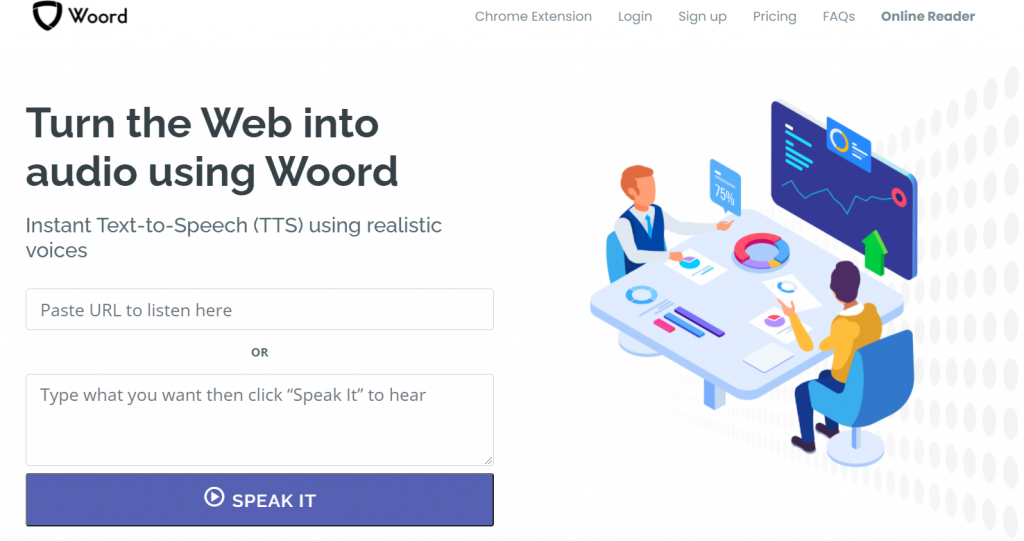
Woord is a tool that is intuitive to use. It is available for conversion to languages such as Japanese, Turkish, Mexican, Swedish, and Russian. Also English.
To summarize, you can convert up to 10,000 characters per month with that program. There is also a premium version. You can also use Pay Pal to make a payment. As just a consequence, keep in mind that you can cancel your subscription at any period.


