When it comes to looking for cities, the process may be time-consuming and error-prone. With the advancement of technology, however, developers now have tremendous tools at their disposal: Autocomplete City Name APIs. These APIs transform how users interact with city search fields by offering real-time suggestions as they input, dramatically simplifying the process. Autocomplete City Name APIs provide a flexible solution that facilitates city searches across multiple apps and websites, whether it’s filling address forms, boosting user experience, or improving data accuracy.
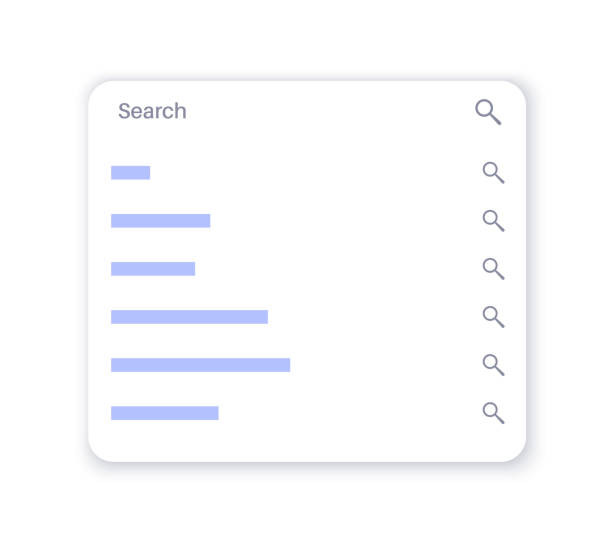
How A City Name Autocomplete API Facilitates Searches
An Autocomplete City Name API helps users save time by offering real-time suggestions for matching city names as they write in a search field. It assists users in quickly and precisely finding the proper city name, eliminating mistakes, and enhancing the search experience. This is how it works:
- Real-time suggestions: As users begin entering a search box, the Autocomplete City Name API gives matching city name suggestions based on the input. These suggestions are created in real-time, allowing users to quickly discover the required city without having to write the entire name.
- The Autocomplete City Name API may auto-populate the city name field in a form or application when users pick a recommendation from the autocomplete list. By automatically putting up the right city name depending on the user’s decision, this saves time and effort.
- Error prevention: By making suggestions, the API helps to avoid mistakes that might occur when users manually enter city names. Incorrect search results or unsuccessful searches might occur from typos, misspellings, or missing names. The autocomplete tool guarantees that users choose from a selection of legitimate city names, which reduces mistakes and improves data accuracy.
- Improved user experience: By making searches quicker and more straightforward, the Autocomplete City Name API enhances the overall user experience. Users no longer need to input the entire city name, guess the exact spelling, or navigate through large lists of possibilities. The autocomplete function streamlines the search process, making the UI more user-friendly.
- International city names can be handled through the API, which supports different languages and internationalization. As a result, it is a vital tool for worldwide applications or websites that cater to a global audience. Users may search for cities in their favorite language and get accurate results regardless of where they are.
In summary, an Autocomplete City Name API improves search efficiency by offering real-time suggestions, auto-populating city names, avoiding mistakes, improving user experience, and supporting foreign city names. It streamlines the process of identifying and selecting the relevant city, making it a crucial tool for location-based applications, websites, and services.
What Is The Best Autocomplete City Name API?
Following an evaluation of different market options, we can conclude that the Zylalabs Address Autocompletion API is among the best since it is simple to use and produces excellent results.
The “Autocomplete” endpoint enables developers to provide location-based services such as autocomplete fields. When a user enters a portion of an address into the search box, the API suggests nearby locations.
For example, in this case, we put Furlong Court, 6, eng, GB. The API gives this response:
{
"type": "FeatureCollection",
"features": [
{
"type": "Feature",
"properties": {
"datasource": {
"sourcename": "openstreetmap",
"attribution": "© OpenStreetMap contributors",
"license": "Open Database License",
"url": "https://www.openstreetmap.org/copyright"
},
"name": "Furlong Court",
"country": "United Kingdom",
"country_code": "gb",
"state": "England",
"county": "South Yorkshire Mayoral Combined Authority",
"city": "Barnsley",
"village": "Bolton upon Dearne",
"postcode": "S63 9PZ",
"street": "Furlong Court",
"lon": -1.3112594,
"lat": 53.5240409,
"state_code": "ENG",
"formatted": "Furlong Court, Barnsley, S63 9PZ, United Kingdom",
"address_line1": "Furlong Court",
"address_line2": "Barnsley, S63 9PZ, United Kingdom",
"timezone": {
"name": "Europe/London",
"offset_STD": "+00:00",
"offset_STD_seconds": 0,
"offset_DST": "+01:00",
"offset_DST_seconds": 3600,
"abbreviation_STD": "GMT",
"abbreviation_DST": "BST"
},
"plus_code": "9C5WGMFQ+JF",
"plus_code_short": "GMFQ+JF Barnsley, South Yorkshire Mayoral Combined Authority, United Kingdom",
"result_type": "street",
"rank": {
"importance": 0.40001,
"confidence": 0.5,
"match_type": "match_by_street"
},
"place_id": "514c29f922ebfaf4bf591aa2afc513c34a40f00102f901af7ed30300000000c0020492030d4675726c6f6e6720436f757274"
},
"geometry": {
"type": "Point",
"coordinates": [
-1.3112594,
53.5240409
]
},
"bbox": [
-1.3122057,
53.5235816,
-1.3112594,
53.5242589
]
}
],
"query": {
"text": "Furlong Court, 6",
"parsed": {
"housenumber": "6",
"street": "furlong court",
"expected_type": "building"
}
}
}Where Did I Find Information On The Address Autocompletion API?
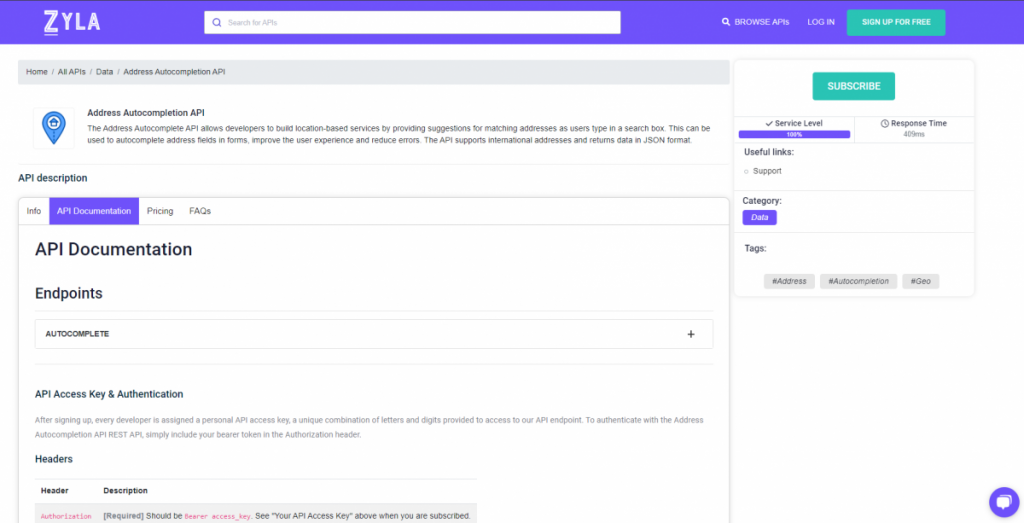
- To get started, navigate to the Adress Autocompletion API and click the “SUBSCRIBE” button.
- If you subscribe they give you to use a limited number of free calls per month.
- You will be able to use the API after joining Zyla API Hub!
- Utilize the API endpoint.
- Then, by pressing the “test endpoint” button, you may make an API request and see the results shown on the screen.

