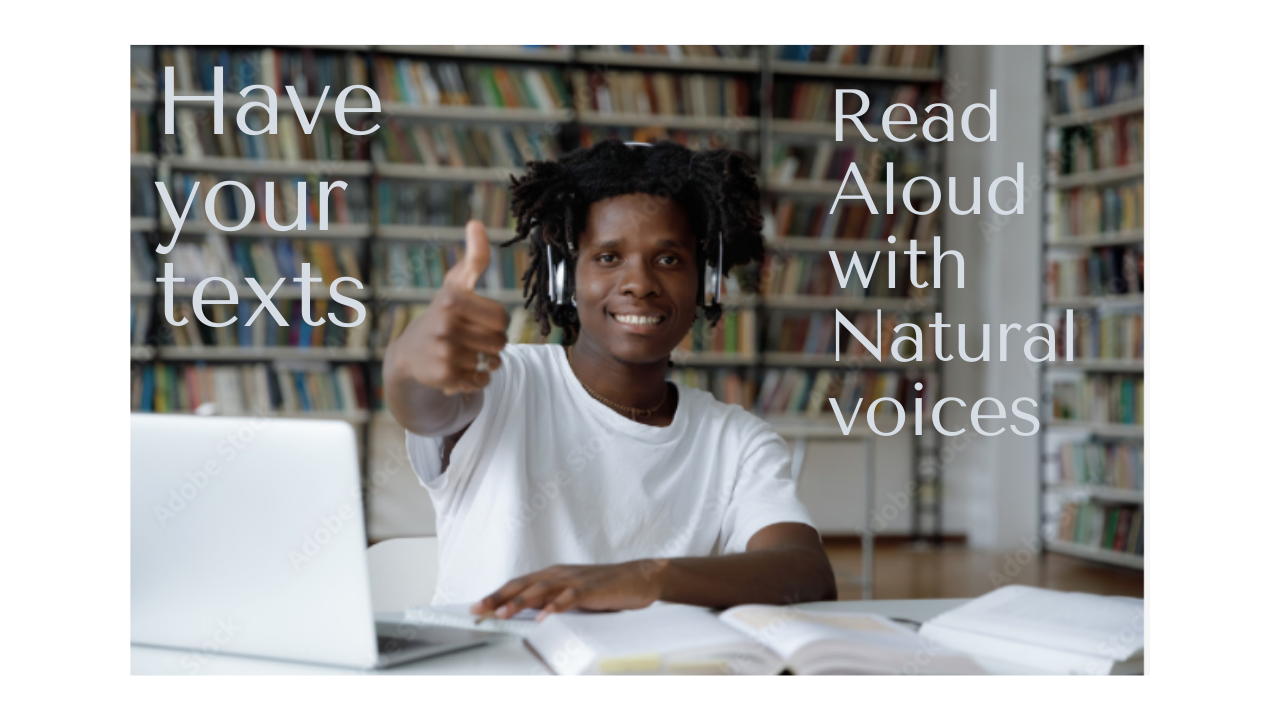Do you still think text to speech softwares have unhearable, robotic voices? These tools will prove you wrong!
Humans developed incredible technological advancements over the years to make people’s lives more enjoyable: smartphones, smart TVs, Tablets and the next generation of computers, among others visual and touchable advances. But sound and speech weren’t left behind.
Improvements in text to speech technologies have also occurred. Text to speech, also known as TTS, is an asset with the ability to convert any text file (documents, webpages, blog articles, and more) into audio. And, through the years, they were able to achieve synthesised voices that mimic human speech.

These developments were created to help people with different impairments (lack of verbal communication abilities, visual and reading difficulties, etc.). Nevertheless, this widget caught people without disabilities for reasons such as productivity and marketing. If you would like to have your texts read aloud for you in a natural voice, the following software will leave you satisfied:
1. Woord
Woord performs an excellent job at generating human-like sounds thanks to artificial intelligence. No matter what language (e.g. Swedish, Italian or Hindi) or dialect (e.g. Brazilian Portuguese and Canadian French) you are looking for, there is a good chance you find here. This program supports more than 20 different languages.
Woord also contains an SSML editor for further customisation. This way, you are free to experiment with factors such as gender, pitch, phoneme and voice profile. Simply create an account to receive two free audios and 20,000 characters every month.
2. Azure Microsoft
Azure Microsoft is a speech service that transforms text into natural-sounding voices. Users can select among 270 neural representatives in 119 languages and versions. The idea is that you choose the speech style and emotional tone that best matches your requirements.
Furthermore, Azure Microsoft has fine-grained audio settings that let you adjust the tempo, pitch, pronunciation, pauses and other characteristics to your desire. Its free plan may have constraints. It does, however, allow for the conversion of up to 0.5 million characters and 5 hours of audio every month.
3. Free TTS
Free TTS is an online interface that counts with the Google machine learning program. Consequently, the voices it produces across 25 languages (each with one to four voices) are of great quality. And each week, you can turn up to 6,000 characters into audio.
Free TTS is an easy-to-use platform that doesn’t require an account. You
only have to paste the content in the text area (the characters should be less than 5000 each time), add SSML codes if you like and click on “Convert”. You can download the Mp3 audio file once the conversion finishes.
Will you try them out to check their natural voices? Tell us what you think about them!