Would you like to improve and have powerful business security using an API? You have come to the right article because we will inform you more about it and which API to use.
The use of face recognition software has increased in the last few years thanks to many of its benefits. Moreover, facial recognition can and should be a force for good when used appropriately and ethically. Future security measures could be taken by the technology in a variety of ways, from combating street crime to enhancing airport security to assisting those who are struggling with addiction. That is why it is really important for business security.
A facial recognition system compares a digital image or video of a person’s face to previously collected information to determine their existence. By taking a picture or video of someone’s face, analyzing it, and comparing it to an existing image to see if there is a match, facial recognition and facial comparison technologies can be used to confirm a person’s identification. The pre-existing photograph may be taken from a public or commercial database, or it may be taken from an ID card that was issued by the government.

When used for access control, facial recognition software checks to see if the face displayed at the point of access matches those in a database of authorized people. Access is permitted if there is a match; otherwise, access is refused, and a security warning may be set off. Additionally, it is possible to create a blacklist of people who are considered threats and to create alarms or notifications.
So, if you need to have powerful business security using a face comparison API, we highly suggest using Face Comparison Validator API. With this powerful API you will be able to enhance and improve your business security by matching faces from your employees. Moreover, the results are of the highest quality, and you will be able to obtain them in just a few seconds. Check it out!
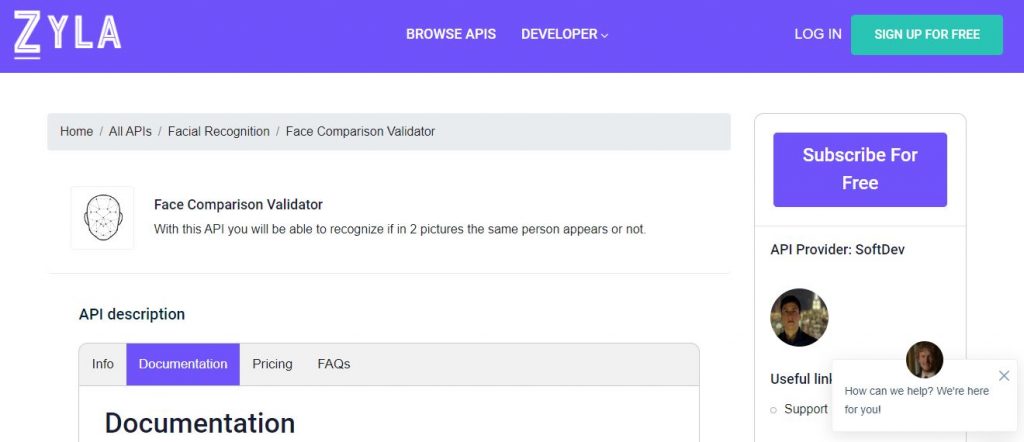
In order to have a powerful business security by using Face Comparison Validator API, follow these simple and easy-to-follow steps:
-Check out The Face Comparison Validator.
-Either choose the desired subscription plan option or register for a trial.
-In the linkFile1 field, paste the URL of the first image you want to compare.
-After that, fill out the linkFile2 box with the URL of the second image you want to compare.
-At last, press “Test Endpoint.”
Regarding Face Comparison Validator API
Using the Face Comparison API, you may determine whether a person appears identically in two pictures. Our artificial intelligence may be used to compare the two photographs and determine whether they truly depict the same individual. The API will simply require the Base64 or photo URLs; everything else will be handled by our AI.
Additionally, you will receive two easily understood outputs: a resultMessage and a similarPercent. This Face Comparison Validator API has a wide range of applications. You might install a face verification checkpoint at work with the aid of this API. This API would also be helpful if you wanted to compare photos from different IDs.

