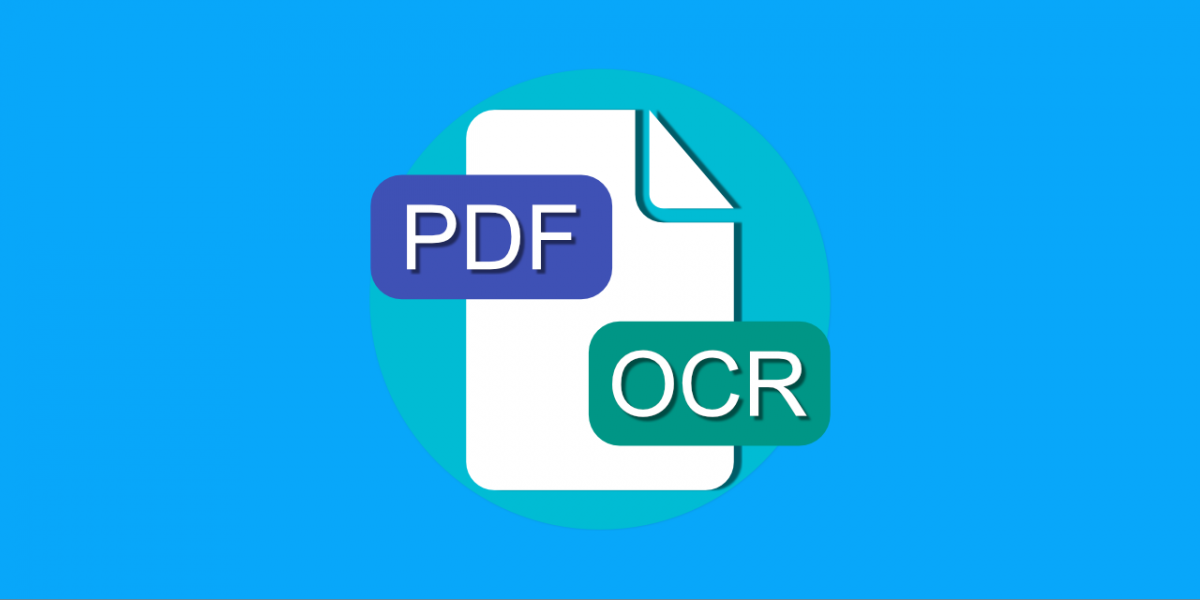Handwritten notes hold a timeless allure—they capture thoughts, ideas, and insights in a deeply personal and organic way. Yet, traditional paper-based note-taking comes with its limitations, from the risk of losing notes to the challenge of organizing and retrieving information efficiently. This article explores the role of Handwriting OCR Software in simplifying note-taking, making it more accessible and efficient than ever before.

The Challenge Of Traditional Note-Taking
While the act of handwriting is cherished, paper-based note-taking has its drawbacks. It lacks the convenience and flexibility of digital formats, making it challenging to search for specific information or share notes with others. Handwritten notes can also be susceptible to wear and tear.
Another common issue with traditional note-taking is the risk of losing or misplacing notes. Paper notes can be easily misplaced, damaged, or forgotten, leading to frustration and loss of valuable information.
Enter Handwriting OCR Software
Handwriting OCR Software is a technological marvel that bridges the gap between traditional handwriting and the digital world. It is designed to recognize and convert handwritten text into machine-readable digital text.
- Digitalization of Handwritten Notes: Handwriting OCR software enables the quick and accurate conversion of handwritten notes into digital format. This digitalization process preserves the original content while making it accessible on various devices.
- Searchability and Organization: Handwritten notes become searchable and highly organized in digital form. Users can easily locate specific information within their notes by performing keyword searches, enhancing productivity.
- Accessibility Across Devices: Digital notes can be accessed across devices, allowing users to seamlessly switch between smartphones, tablets, laptops, and desktops. This accessibility ensures that notes are always at your fingertips.
Benefits For Students And Professionals
For students, Handwriting OCR software streamlines academic note-taking. Lecture notes can be quickly digitized, ensuring that valuable class content is preserved and easily accessible. Study materials can also be organized efficiently, aiding in exam preparation.
Professionals benefit from Handwriting OCR software in the workplace. Meeting and project notes can be captured in digital format, eliminating the need for physical notebooks. Easy access to meeting minutes and action items enhances productivity and collaboration.
Future Trends And Innovations
Future Handwriting OCR software may offer real-time transcription during lectures and meetings. This feature will allow users to capture spoken content in handwritten format in real-time.
Integration with artificial intelligence (AI) can revolutionize note organization. AI algorithms can categorize notes, identify key concepts, and suggest related materials, making note-taking even more efficient.
Future Handwriting OCR software may include enhanced collaboration features, enabling multiple users to contribute to digital handwritten documents in real-time, fostering teamwork and creativity.
Check Handwriting OCR API
The Handwriting OCR API from Zyla Labs Marketplace is a powerful tool for converting handwritten text to digital. It is easy to use and provides accurate results, even for challenging handwriting.

With the Handwriting OCR API, you can digitize handwritten documents, extract handwritten text from images, convert handwritten notes to digital text, and make handwritten text accessible to people with visual impairments.
Try the Handwriting OCR API today and see how easy it is to convert your handwriting to digital.
All You Need To Do To Make Use Of It Is:
- First, go to Handwriting OCR API and click the “START FREE TRIAL” button.
- You will be able to access the API once you have registered with the Zyla API Hub.
- Hit the “OCR” API endpoint.
- Then, click the “test endpoint” button to make an API call and examine the results on your screen.
For example, if we introduce the following image:

We will get a response similar to this:
{
"result": "1",
"subScans": [],
"value": "JRR Tolkien.\n1923"
}
Thanks to Zyla Labs, a marketplace with outstanding customer support, finding APIs is now much simpler. Select a topic, term, or programming language to help you choose from the more than 1200 APIs that are available. The market place provides detailed information about each API, including the cost, supplementary materials, and terms of service.
Want to know more? Read Make Your Handwriting Digital With An OCR API