APIs have become a vital part of our lives in today’s fast-paced digital economy. They allow diverse apps to communicate and share data, making our lives easier and more comfortable. Spotify song data APIs are one form of API that has gained appeal among developers and music enthusiasts alike.

APIs And Their Importance In The Digital Age
APIs are required in today’s digital transformation scenario. They help firms to adapt to ever-changing market requirements while also offering clients a seamless and personalized experience. APIs have matured into crucial tools for businesses striving to remain competitive in the digital world.
Obtaining Spotify Song Data Is Difficult
Spotify is a prominent music streaming service that provides its clients with access to millions of songs and podcasts. Developers may have difficulty accessing this data. There are several APIs that claim to provide access to Spotify song data, however, not all of them are reliable or up-to-date.
Spotify Tracks API Via Zyla API Hub
One that stands out is the Spotify Tracks API, which is available on the Zyla API Hub. This API provides programmatic access to track metadata such as artist, album, and song. Developers may gain access to this data by entering the track ID, making it simple to incorporate Spotify song data into their products.
Benefits And Features Of Spotify Tracks API
Spotify Tracks API provides various features and benefits to developers. By using this API, developers may unleash a new layer of creativity, enhancing music-related apps and websites with personalized recommendations, lyric-centered experiences, collaborative communities, and sophisticated music analysis. Furthermore, getting started with the API is straightforward, since there is clear documentation and procedures to follow.
In this section, we’ll walk through an example to show how it works. The API endpoint “FETCH SPOTIFY TRACKS DATA” will be utilized. This API may be used to obtain data by passing in the track ID and receiving data in JSON format. It grants developers access to music metadata such as title, artist, album, and lyrics. So here’s what happened:
{
"tracks": [
{
"album": {
"album_type": "album",
"artists": [
{
"external_urls": {
"spotify": "https://open.spotify.com/artist/2iEvnFsWxR0Syqu2JNopAd"
},
"id": "2iEvnFsWxR0Syqu2JNopAd",
"name": "Smash Mouth",
"type": "artist",
"uri": "spotify:artist:2iEvnFsWxR0Syqu2JNopAd"
}
],
"external_urls": {
"spotify": "https://open.spotify.com/album/44zMHQz2GkFUEifL4DuDNY"
},
"id": "44zMHQz2GkFUEifL4DuDNY",
"images": [
{
"height": 640,
"url": "https://i.scdn.co/image/ab67616d0000b2730ce3b69f5e3f67cebe3ed3c1",
"width": 640
},
{
"height": 300,
"url": "https://i.scdn.co/image/ab67616d00001e020ce3b69f5e3f67cebe3ed3c1",
"width": 300
},
{
"height": 64,
"url": "https://i.scdn.co/image/ab67616d000048510ce3b69f5e3f67cebe3ed3c1",
"width": 64
}
],
"is_playable": true,
"name": "All Star Smash Hits",
"release_date": "2005-01-01",
"release_date_precision": "day",
"total_tracks": 20,
"type": "album",
"uri": "spotify:album:44zMHQz2GkFUEifL4DuDNY"
},
"artists": [
{
"external_urls": {
"spotify": "https://open.spotify.com/artist/2iEvnFsWxR0Syqu2JNopAd"
},
"id": "2iEvnFsWxR0Syqu2JNopAd",
"name": "Smash Mouth",
"type": "artist",
"uri": "spotify:artist:2iEvnFsWxR0Syqu2JNopAd"
}
],
"disc_number": 1,
"duration_ms": 200373,
"explicit": false,
"external_ids": {
"isrc": "USIR19902220"
},
"external_urls": {
"spotify": "https://open.spotify.com/track/3cfOd4CMv2snFaKAnMdnvK"
},
"id": "3cfOd4CMv2snFaKAnMdnvK",
"is_local": false,
"is_playable": true,
"linked_from": {
"external_urls": {
"spotify": "https://open.spotify.com/track/22c2pt75xtnDddA5Zlm0yy"
},
"id": "22c2pt75xtnDddA5Zlm0yy",
"type": "track",
"uri": "spotify:track:22c2pt75xtnDddA5Zlm0yy"
},
"name": "All Star",
"popularity": 81,
"preview_url": "https://p.scdn.co/mp3-preview/70327c47dd089121bca4212f5db3d8ad81f538fe?cid=d8a5ed958d274c2e8ee717e6a4b0971d",
"track_number": 5,
"type": "track",
"uri": "spotify:track:3cfOd4CMv2snFaKAnMdnvK"
}
]
}How To Make Use Of Spotify’s Tracks API
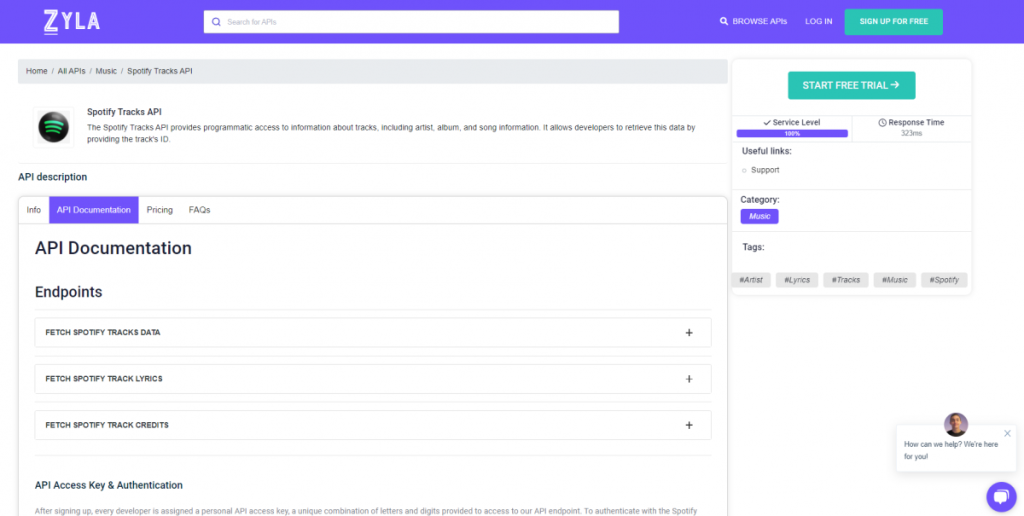
Starting the quest to incorporate the Spotify Tracks API into your app is easier than learning a chord progression. To sync your app with musical data, follow these steps:
- Please establish an account on the Zyla API Hub platform to obtain access to the Spotify Tracks API.
- Examine the Documentation: Review the extensive documentation given, which includes information on the API’s endpoints, parameters, and usage instructions.
- Create Your API Key: To have access to the world of music data, create your own API key.
- Make the following demands: Using the API key, you may obtain music data, artist information, and even lyrics for your application.
- Implement and innovate: With the data at your fingertips, unleash your imagination to create apps that alter the music experience.
Finally, the Spotify Tracks API, which is available on Zyla API Hub, provides a solid and up-to-date option for developers looking to access Spotify song data. Its features and benefits make it an invaluable tool for creating distinctive music-related apps. So, why put it off? Master the Spotify Tracks API now and dance your way to success!
Related Post: Words That Sing: Get Creative With A Song Lyrics Search API

