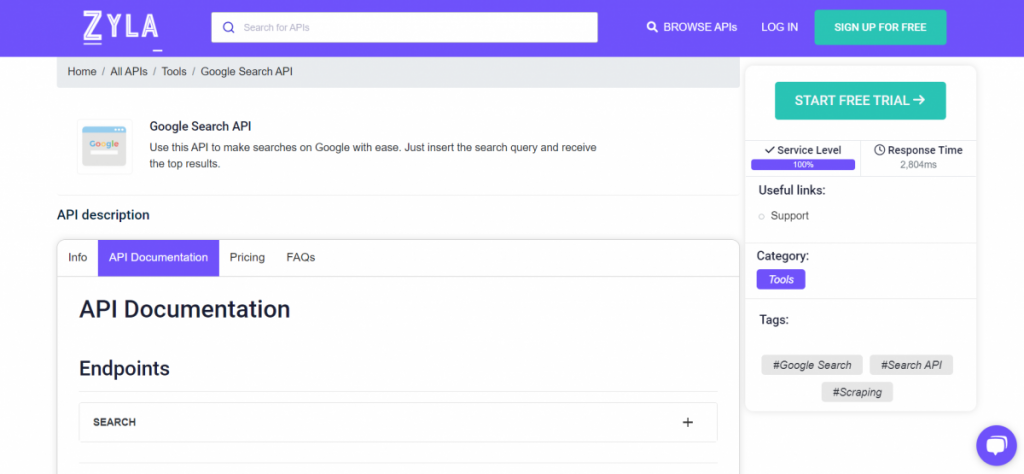In the dynamic landscape of application development, the ability to seamlessly integrate powerful functionalities can be the key to creating user-centric and engaging experiences. One such functionality that holds immense potential is search integration. Leveraging the prowess of the Google Search APIs, developers can unlock a new realm of possibilities, enhancing the way users interact with applications. In this article, we delve into the art of integrating the Google API into your application and explore the best practices that ensure a smooth and impactful user experience.
Integrating Google Search API into Your Application: Understanding API Documentation
Before embarking on the journey of integrating the Google API, it’s essential to acquaint yourself with the API documentation. The documentation serves as a comprehensive guide, detailing the various aspects of API usage. Pay particular attention to endpoint configuration, which defines the specific URL paths for accessing the API’s functionalities. Additionally, familiarize yourself with the authentication process, which typically involves obtaining an API key. This key acts as a secure gateway, enabling your application to communicate with the API.
Customizing Search Parameters
A fundamental aspect of the API integration is the ability to customize search parameters to align with your application’s unique requirements. Mastering the art of query string formatting allows you to construct effective search queries that yield accurate results. Delve into the realm of filtering and sorting options, which empower you to refine search outcomes based on specific criteria. By understanding and harnessing these parameters, you can fine-tune the search experience to cater to your user’s preferences.
Integrate the Google Search API From Zyla Labs
Google Search API from Zyla Labs is a programmatic way to access Google’s search results. It allows developers to search, filter, and get information about search results programmatically. The API is easy to integrate with developers’ applications and provides a seamless search experience for users.
Here are some examples of how can use the Google Search API:
-Add a search bar to your website.
-Power a custom search experience.
-Suggest relevant content to users.
-Help users find products.
-Help users find hotels, flights, and other travel information.
Here are some additional details about the Google Search API. The API is available in a variety of programming languages, including Python, Java, and JavaScript. The tool is RESTful, making it easy to integrate with other APIs and services. The API is well-documented, making it easy to get started. Also, this incredible tool is free to use. It has a 1-week free trial.
How To Use The Google Search API?
1: Create an account on the Zyla API Hub.
2: Select the API you want to use.
3: Choose one of the 3 available plans (basic, pro, and pro plus) and make the payment.
4: Select the endpoint “Search” and complete the INPUT PARAMETERS.
5: When you’re done, click the “test endpoint” button, and in just a few seconds, you will receive the Google search info.
Watch this video:
The integration of the Google Search API from Zyla Labs represents a transformative milestone in application development. With a careful understanding of API documentation and adept customization of search parameters, developers can seamlessly embed powerful search functionality into their applications.
Read this post: Developers Rejoice: Google Search API for Seamless Search Integration