The tech stack of a web or mobile app is a set of programming languages, frameworks, and tools that developers use to build it. The two fundamental components of any program are the client-side (front-end) and server-side (back-end). A stack is made by Each software layer is built on top of the one before it, making a stack.
That dataset represents your client’s or competitor’s dataset. Its SDKs and APIs for powering, monetizing, and instrumenting the app. Apple and Google don’t really make any of this information accessible, and most developers aren’t eager to share it either, making it incredibly challenging to get. As a consequence, many developers overlook it while evaluating their customers.
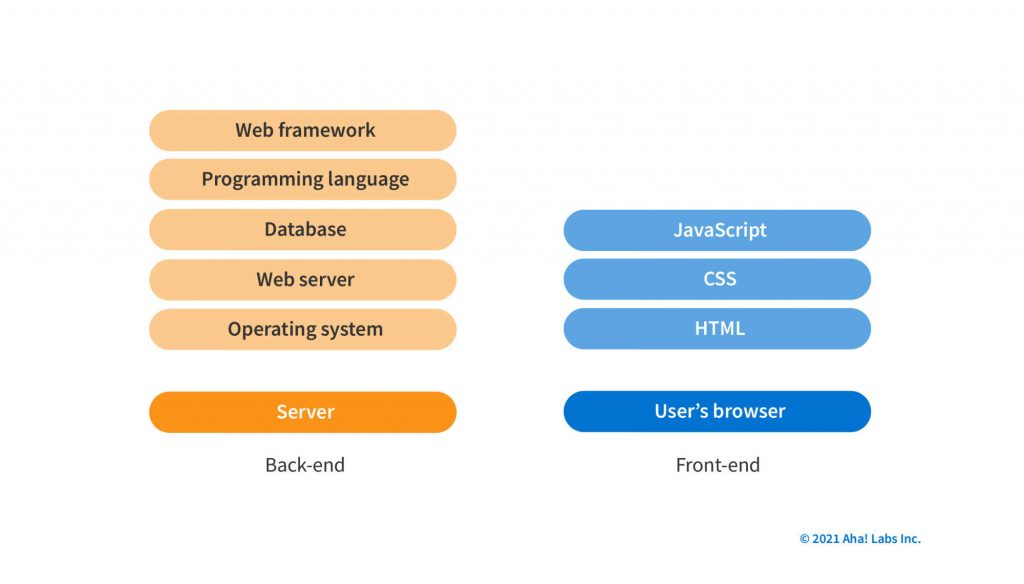
However, knowing your client’s (or your competitor’s) tech stack is greatly beneficial. That’s because it allows you to know your client’s level of sophistication, or what services you can offer them based on what they’re working with. Knowing whether an app is developed using native frameworks might provide you insight into how simple it is to evolve the app or allow you to provide services tailored to the technologies it uses. And knowing what your competitors are using is a great way for you to fortify yourself on any weakness you might have.
So, how do you get all of this information? By using an API that’ll bring it right to your doorstep. The one we like best is Kazify.
Why Klazify?
Its easy integration means that, for example, it can be added to a google spreadsheet easily. However, if you’d rather include it in a website or database, the data comes out of Kazify in JSON formatting. The reason why we love this software is because it’s accurate and reliable.

How to use it?
It’s super simple to use, just pick Objects from its options, and the answer will include Company and Tech data. The company object returns information about the company’s domain and the Tech Object returns the list of technologies that the company uses both internally and for the domain. This is what the part of the answer corresponding to the tech stack looks like:
"tech": [
"new_relic",
"cloud_flare",
"ruby_on_rails",
"google_remarketing",
"typeform",
"google_analytics",
"google_tag_manager",
"bing_advertiser",
"conversio",
"atlassian_jira",
"rubicon_project",
"statcounter",
"appnexus",
"github",
"pubmatic",
"trello",
"mysql"
]
}
You can sign up here
What other features does it have?
categories | Returns the list of categories with their names and confidence scores. |
logo_url | Returns the URL of the logo of the domain. Logo URL field could be empty for some domains. |
social_media | Returns the list of links of all the social media channels of the domain. The social media field could be empty for some domains. |
full_path_url_mode | [Optional] Returns true or false depending on if the URL is a full path or not. |
full_path_url | [Optional] Returns the full path URL we use to obtain data from. |

