In the fast-paced world of music streaming, developers are constantly seeking ways to enhance user experiences and create innovative applications. One valuable resource for such developers is an API that provides metadata and lyrics from Spotify tracks. This API enables developers to access comprehensive information about tracks, including artist and album details, which can be used in various applications ranging from music streaming services to recommendation engines and music discovery platforms. In this article, we will explore the benefits of utilizing this API and provide a step-by-step guide on how developers can integrate it into their projects.

About Spotify Tracks API And It’s Uses
Spotify Tracks API is a powerful tool that allows developers to interact with Spotify’s vast music library programmatically. By authenticating requests and making HTTP calls to the API endpoints, developers can access various resources, including track information, album details, artist profiles, playlists, and much more. This API has a number of possible use cases, such as:
Music Streaming App
For developers working on music streaming apps, Spotify Tracks API can be instrumental in providing track information to enhance the user experience. By utilizing the API, developers can retrieve artist and album details, display them alongside the currently playing track, and create a more immersive and informative environment for users. This integration enables users to discover more about their favorite songs and artists, fostering a deeper engagement with the music streaming app.
Music Recommendation Engine
Another compelling use case for Spotify Tracks API is its application in music recommendation engines. By leveraging the vast amount of track information available through the API, developers can gather data on user preferences and music attributes. This data can then be used to recommend similar music to users, based on their listening history, genre preferences, and other relevant factors. The API’s rich metadata ensures accurate and relevant recommendations, creating a personalized music discovery experience.
How Does This API Work?
All the functionalities provided by Spotify Tracks API need a tracking ID to function. After the said ID is provided, the API then delivers its response. One of the possible endpoints for Spotify Tracks API is “Fetch Spotify Tracks Data”, which allows developers to retrieve general information of a specific track on Spotify, along with the album it was released into. In the following example, the API was provided with the code for the song “I Sat By The Ocean” performed by Queens Of The Stone Age:
{
"tracks": [
{
"album": {
"album_type": "album",
"artists": [
{
"external_urls": {
"spotify": "https://open.spotify.com/artist/4pejUc4iciQfgdX6OKulQn"
},
"id": "4pejUc4iciQfgdX6OKulQn",
"name": "Queens of the Stone Age",
"type": "artist",
"uri": "spotify:artist:4pejUc4iciQfgdX6OKulQn"
}
],
"external_urls": {
"spotify": "https://open.spotify.com/album/5T5NM01392dvvd4EhGrCnj"
},
"id": "5T5NM01392dvvd4EhGrCnj",
"images": [
{
"height": 640,
"url": "https://i.scdn.co/image/ab67616d0000b273eee7c041844e45dd76469fa0",
"width": 640
},
{
"height": 300,
"url": "https://i.scdn.co/image/ab67616d00001e02eee7c041844e45dd76469fa0",
"width": 300
},
{
"height": 64,
"url": "https://i.scdn.co/image/ab67616d00004851eee7c041844e45dd76469fa0",
"width": 64
}
],
"is_playable": true,
"name": "...Like Clockwork",
"release_date": "2013-06-03",
"release_date_precision": "day",
"total_tracks": 10,
"type": "album",
"uri": "spotify:album:5T5NM01392dvvd4EhGrCnj"
},
"artists": [
{
"external_urls": {
"spotify": "https://open.spotify.com/artist/4pejUc4iciQfgdX6OKulQn"
},
"id": "4pejUc4iciQfgdX6OKulQn",
"name": "Queens of the Stone Age",
"type": "artist",
"uri": "spotify:artist:4pejUc4iciQfgdX6OKulQn"
}
],
"disc_number": 1,
"duration_ms": 235586,
"explicit": false,
"external_ids": {
"isrc": "USMTD1303752"
},
"external_urls": {
"spotify": "https://open.spotify.com/track/1D3YGmST01Ba0WRiT7THPG"
},
"id": "1D3YGmST01Ba0WRiT7THPG",
"is_local": false,
"is_playable": true,
"name": "I Sat by the Ocean",
"popularity": 69,
"preview_url": "https://p.scdn.co/mp3-preview/05309a53a107d752020929fc3af782905b4b7acc?cid=d8a5ed958d274c2e8ee717e6a4b0971d",
"track_number": 2,
"type": "track",
"uri": "spotify:track:1D3YGmST01Ba0WRiT7THPG"
}
]
}Integration Guide: Step-by-Step
Spotify Tracks API empowers developers to create feature-rich music applications by providing comprehensive track information, including metadata and lyrics. By leveraging this API, developers can enhance music streaming apps, build powerful recommendation engines, and create immersive music discovery platforms. As a result of implementing this powerful API, users can enjoy a more engaging and personalized music experience, making the acquisition of this API a valuable investment for developers in the music industry. You can try it out by following these instructions:
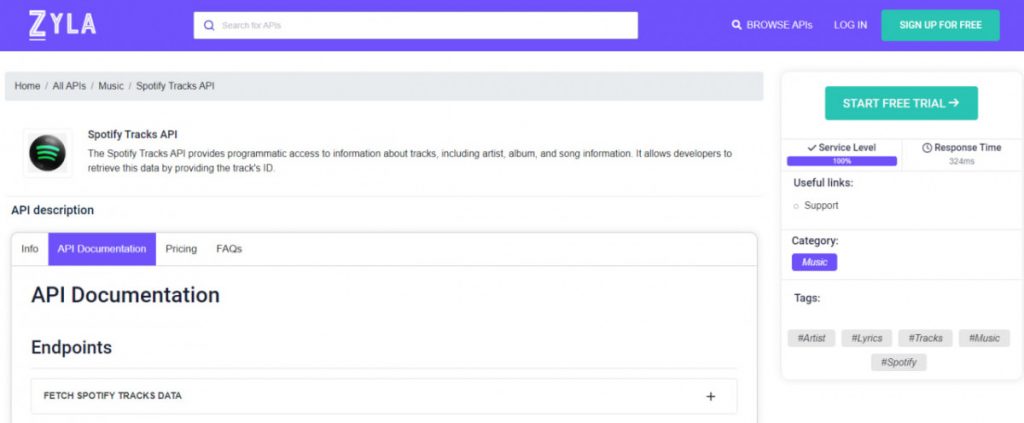
Step 1: Register for an API key: Go to www.zylalabs.com and search for “Spotify Tracks API“, then click on the “Start Free Trial” button to start using the API.
Step 2: API Documentation: Familiarize yourself with the API’s documentation, which outlines the available endpoints, request parameters, and response formats. This documentation will serve as a valuable reference throughout the integration process.
Step 3: Authentication: Implement the authentication process to obtain an access token required for API requests.
Step 4: API Requests: Utilize the appropriate API endpoints to retrieve track metadata and lyrics based on your application’s requirements. Ensure that you construct valid requests and handle responses appropriately.
Step 5: Data Handling: Process the received API responses and extract the necessary information such as track name, artist details, album information, and lyrics. Store this data within your application for further usage or presentation to users.
Step 6: Error Handling and Testing: Implement error handling mechanisms to gracefully handle potential API errors. Test your integration thoroughly to ensure its reliability and accuracy.

