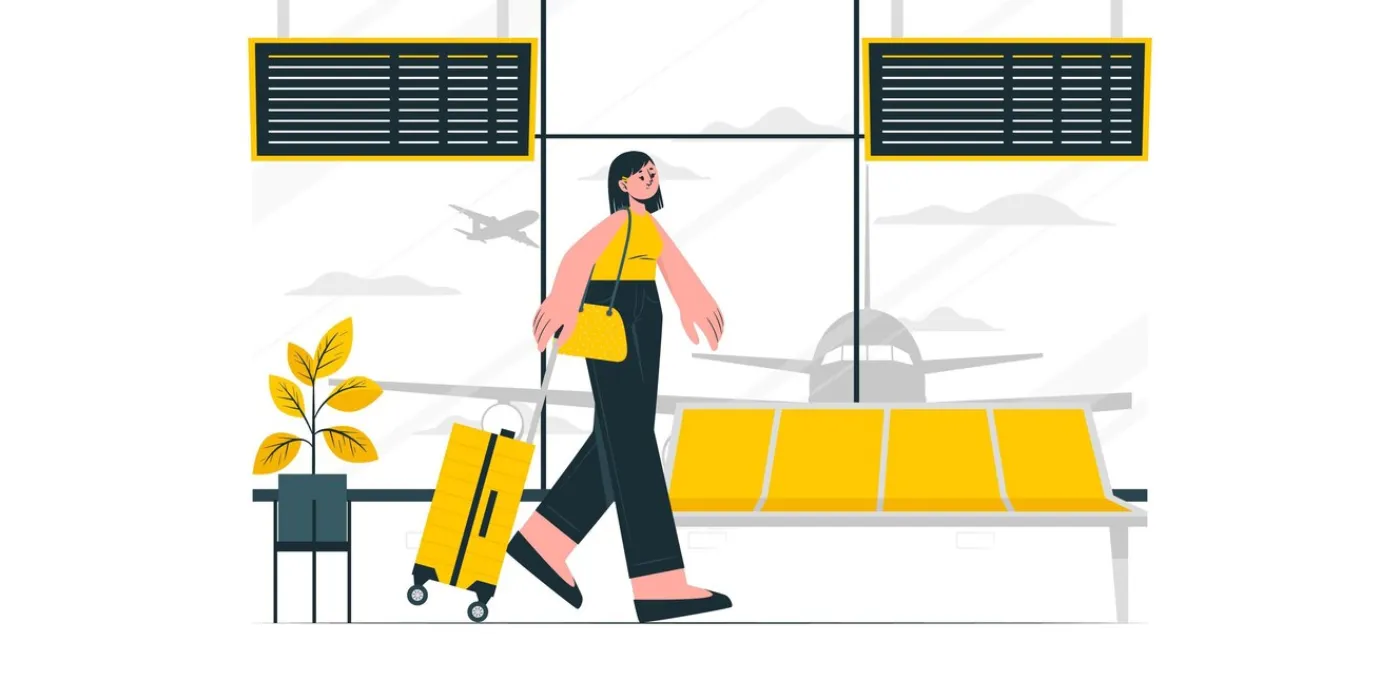When it comes to integrating airport data into applications, developers often rely on APIs (Application Programming Interfaces) to access and retrieve the necessary information. In this article, we will explore how airport data APIs work and how developers can leverage them to obtain accurate and up-to-date airport data.
What is an Airport Data API?

An Airport Data API is a service that allows developers to access and retrieve airport-related information programmatically. APIs act as intermediaries between the developer’s application and the database or server that stores the airport data. By making requests to the API, developers can retrieve specific information about airports, such as airport codes, names, locations, timezones, runway characteristics, and more.
Understanding API Requests and Responses
To interact with an Airport Data API, developers need to understand API requests and responses. API requests are made by the developer’s application to retrieve specific data from the API. The request typically includes parameters, such as the type of data to retrieve or any filters to apply.
Once the API receives the request, it processes it and retrieves the requested data from the database or server. The API then sends back a response to the developer’s application, containing the requested data in a structured format, such as JSON (JavaScript Object Notation).
API Authentication
To ensure security and control access to the airport data, API providers often require developers to authenticate their requests. Authentication involves providing credentials, such as an API key or token, with each request. This authentication process ensures that only authorized applications can access the API and retrieve the airport data.
Making API Requests
To make an API request, developers need to use the appropriate HTTP method, such as GET, POST, PUT, or DELETE. The method used depends on the action the developer wants to perform, such as retrieving data, creating new data, updating existing data, or deleting data.
Developers also need to provide the necessary parameters to specify the type of data they want to retrieve. For example, if a developer wants to retrieve information about a specific airport, they might include the airport code or name as a parameter in the API request.
Handling API Responses
When an API responds to a request, the response typically includes a status code and the requested data. The status code indicates whether the request was successful or encountered an error. For example, a status code of 200 indicates a successful request, while a status code of 404 indicates that the requested data was not found.
Developers need to handle the API response in their application code accordingly. They can parse the response to extract the relevant information and use it as needed in their application. Additionally, developers should handle any error responses gracefully by providing appropriate error messages or fallback options to ensure a smooth user experience.
Caching and Rate Limiting
To optimize API usage and prevent excessive requests, API providers often implement caching and rate limiting mechanisms. Caching involves storing frequently accessed data for a certain period, reducing the need to make repeated API requests for the same data.
Rate limiting, on the other hand, restricts the number of requests a developer can make within a specific time frame. This mechanism ensures fair usage of the API and prevents abuse or excessive strain on the API server.
Choosing the Right API
When it comes to selecting an Airport Data API, developers should consider several factors:
1. Data Coverage and Accuracy
The API should provide comprehensive and accurate airport data, covering a wide range of airports worldwide. Developers need to ensure that the API includes the specific data they require for their application.
2. Ease of Integration and Documentation
The API should offer clear and easy-to-understand documentation, guiding developers through the integration process. Well-documented endpoints, examples, and code snippets help developers quickly understand how to make API requests and handle responses.
3. Developer Support and Community
A reliable API should provide developer support, such as forums, documentation updates, and responsive customer service. A strong developer community can also be beneficial, as it allows developers to share knowledge and seek assistance when needed.
4. Pricing and Usage Limits
Developers should also consider the pricing structure and any usage limits imposed by the API provider. It’s important to choose an API that aligns with the budget and usage requirements of the application.
To make use of it, you must first:
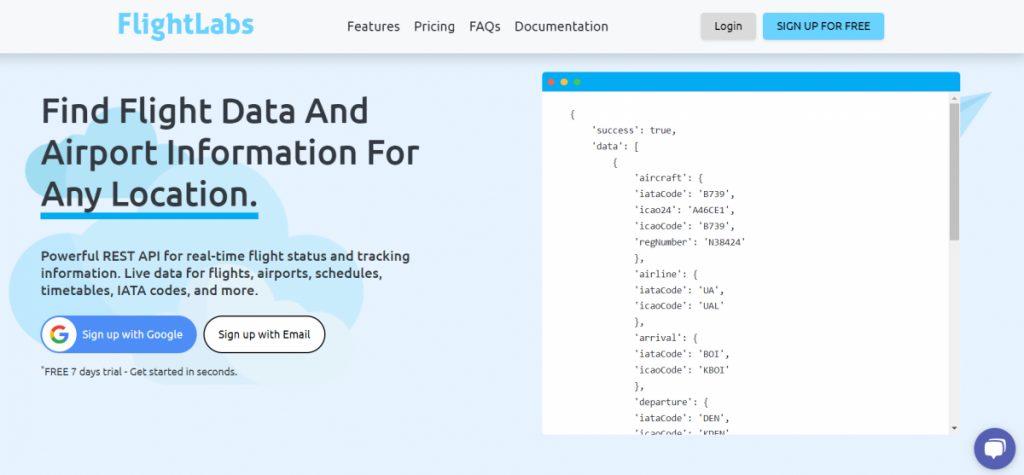
- Go to GoFlightLabs API and simply click on the button “Sign-Up” to start using the tool.
- After signing up in GoFlightLabs API, you’ll be able to use Free Trial.
Read more: Best ip geolocation api tips to use it
Conclusion
Airport Data APIs play a crucial role in allowing developers to access and retrieve airport-related information programmatically. By understanding how these APIs work and making effective API requests, developers can obtain accurate and up-to-date airport data for their applications. When choosing an API, developers should consider factors such as data coverage, ease of integration, developer support, and pricing. By leveraging the power of Airport Data APIs, developers can create applications that rely on accurate airport information, enhancing the user experience and functionality of their applications.