Over 80% of the world’s goods are transported by the shipping sector, which is a crucial part of world trade. It might be difficult to watch the movements of the millions of ships that travel the world’s waters and to keep an eye on their safety. However, you can get global real-time vessel traffic data using a Vessel Finder API.

What Is A Vessel Finder API?
A Vessel Finder API uses GPS data and other sensors to provide up-to-date information on the location, speed, and direction of vessels. This information can be used to monitor vessel traffic, track shipments, and identify potential safety hazards. It’s an invaluable tool for shipping companies, cargo agents, ports, and terminals.
So, with an API like this, you can get a global view of vessel traffic. This allows you to track vessels in real-time as they move from port to port. You can also access historical vessel data to analyze trends and patterns in vessel movements. This information can be used to identify potential delays, optimize shipping routes, and improve supply chain efficiency.
In addition to vessel location data, can provide information on vessel specifications, such as the size, type, and capacity of the vessel. This information can be used to identify the best vessel for a particular shipment or to plan for vessel maintenance and repairs.
Besides, this tech can be used to monitor vessel safety. By monitoring vessel speed, direction, and location, you can identify potential safety hazards and take action to prevent accidents. This information can also be used to provide real-time alerts in the event of a vessel emergency. So, all this allows for a quick response and potential lifesaving action.
In conclusion, a Vessel Finder API is an essential tool for anyone in the shipping industry who needs to track vessel movements and monitor safety. With real-time and historical vessel data, you can get a global view of vessel traffic, optimize shipping routes, and improve supply chain efficiency.
Our Recommendation: Vessel Traffic Information API
Vessel Traffic Information API provides real-time information about vessel traffic across the world. This API is particularly helpful for businesses operating in the maritime industry, such as shipping companies, freight forwarders, ports, and terminals, as well as for developers building maritime navigation-related applications.
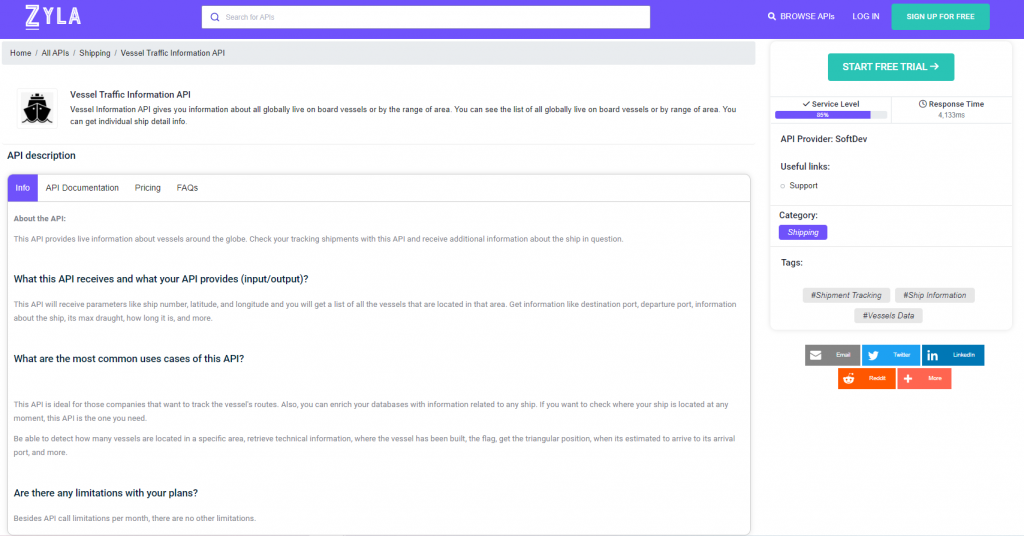
The API uses global positioning system (GPS) data and other sensors to provide detailed information on the location, speed, direction, and other characteristics of the bogs. Some of the functions that this API may be able to provide include:
- Monitoring of the truck traffic in real-time at a certain location.
- Information on the load and destination of the vessels. Alerts in the event of any significant change to the position or condition of the vessel.
- Analysis of historical shipping traffic data to spot patterns and trends.
Where Can You Find Vessel Traffic Information API?
You can search for this API on the Zyla API Hub, an API Marketplace if you’re interested in finding it. It offers a comprehensive answer to your changing needs. You will be using only your user to access the expanded array of APIs. Additionally, you won’t need to worry about keeping API keys because only one API key is required for all of the products.
As regards its documentation, here below is the response to the endpoint Get vessel data by IMO code:
{
"status": 200,
"success": true,
"message": "IMO Code 9270622 is valid",
"data": {
"imo_number": "9270622",
"vessel_name": "AQUAMAN",
"ship_type": "Offshore Tug/Supply Ship",
"flag": "Vanuatu",
"gross_tonnage": "2332",
"summer_deadweight_t": "2162",
"length_overall_m": "69",
"beam_m": "16",
"year_of_built": "2003"
}
}To make use of it, you must first:
1- Go to Vessel Traffic Information API and simply click on the button “TRY FREE FOR 7-DAYS” to start using the API.
2- After signing up in Zyla API Hub, you’ll be given your personal API key.
3- Employ the different API endpoints depending on what you are looking for.
4- Once you meet your needed endpoint, make the API call by pressing the button “run”. Then, you will see the results on your screen.
Want to learn more? Check Comprehensive Guide To Ship Tracker API In 2023

