Do you need Free Text To Speech Online software for your new learning projects? Are you a teacher looking for interesting ways to guide little kids? In this article, we review some of the most used text-to-speech online with child voices.
This technology is a bit older but not all the websites have implemented it yet. Some of them have an icon that tells you that you can listen to it at load. The base of text to speech is quite simple: in the first place, you will search for the content you want to convert. Then, you copy and paste text to the TTS site and in a few minutes, you will have your voiceover ready! Text enters and audio comes out.
There are many good options but here we present the ones that are free, online, and have child voices! There are Woord, Speechelo and Notevibes. By using them, kids can learn new skills and practice pronunciation, or you could even present a story to your class. Children will love to hear lessons in a friendly and human-like voice. It will be like listening to a classmate! You can also use it at home, for revising or use it as fun entertainment.
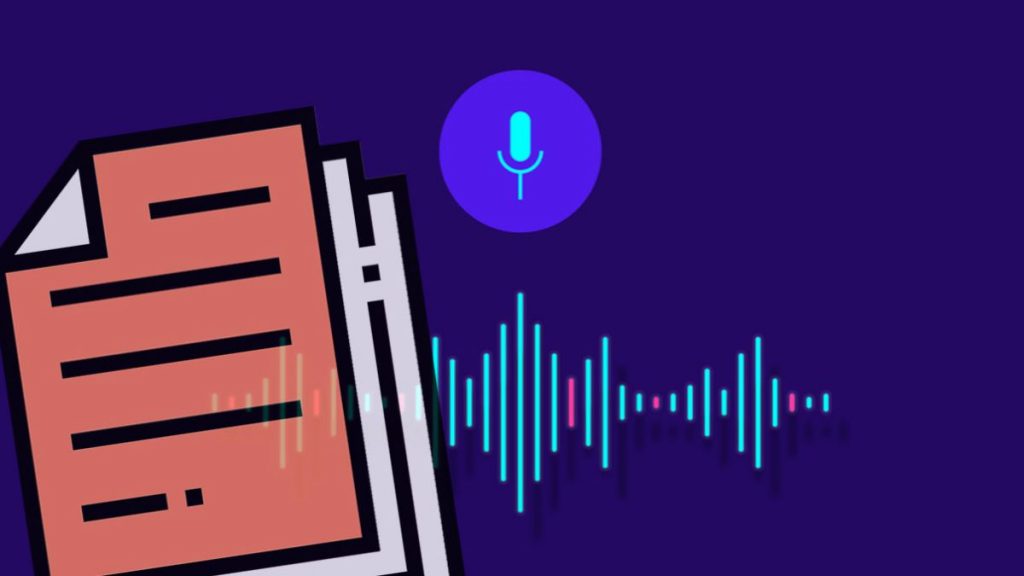
Free Text To Speech Online Tools:
Woord
With the most high-quality development, Woord will help you to transform any text into audio. This technology has at least 20 languages and more than 51 voices to choose from. You will also have different idioms according to the country, like British English or Brazilian Portuguese.
If you want to customize it better, go to the Online Reader to select the genre between male, female or neutral. You can also try child voices, a new and promising feature! Create a free account to download MP3 audio or add the extension to your Chrome Navigator. It will be a one direction travel for sure.
Speechelo
This is another great choice for Free Text To Speech Online. You can use it with your family or read at load some articles for yourself. Speechelo has more than 30 human-sounding voices in over 20 languages. It could be male or female, and there are children speakers too. Also, you will change technical details like pitch, intonation, pauses, and tone (serious, joyful, or just normal).
After emphasizing your text with mark punctuation and adding some breathing inflections, the AI engine will give you a natural voice. Play it on the website to check if it’s what you expected. If not, you can re-modify the settings to improve the audio as many times as you can. The last thing to do is download your customized speech in MP3 format. To do this, you will need a free account.
Notevibes
On this platform, you will find more than 225 high-quality voices in 25 languages provided by Amazon, Google, and IBM. You can sort them for gender and besides, it has kids’ voices for her and him: Justin and Ivy. Notevibes would be an excellent partner for any kind of text you want for your children.




