If you want to know how to add professional voices to your podcast. This article is for you, keep it reading.
Studies conducted in 2020 indicate that there was a rapid rise in listening to podcasts in the general public.
Let’s talk about numbers:
75% of the population knows what a podcast is.
55% of it has heard one.
24% of the population listens to podcasts weekly.
The podcast offer is superabundant, it is estimated that there are currently one million podcasts available on the Apple Podcast platform. On the other hand, Spotify has a million and a half podcasts and 50% of them were uploaded in 2020.
Creating one is really very simple. First you have to choose what topic to talk about, it is interesting to focus on a certain topic to break it down and deliver content that really adds value to the public.

Define the podcast participants to make your podcast more dynamic and interesting, you can invite other people to participate. Then plan the content.
Finally comes the most difficult part, recording the voices. If you are afraid or do not dare you can use a TTS (text to speech).
Woord is one of them. You can upload a text, an image, a blog, a news item, you select from which part of it you want to start converting and that’s it.
About Woord:
Men’s and women’s voices are available. There are also neutrals and teenagers and children. It can be used from any device such as tablets, cell phones, computers.
It can be used from anywhere in the world because among its main characteristics is the large number of languages it has to convert. Some of them are: Colombian, Spanish, English (USA / UK), German, Italian, Argentine, Mexican, Filipino, Canadian, Korean, Danish, Swedish and many others.
Use Woord is completely free and you can convert up to 10,000 characters in a month. The voices really have a remarkable quality. And they are converted automatically by artificial intelligence algorithms.
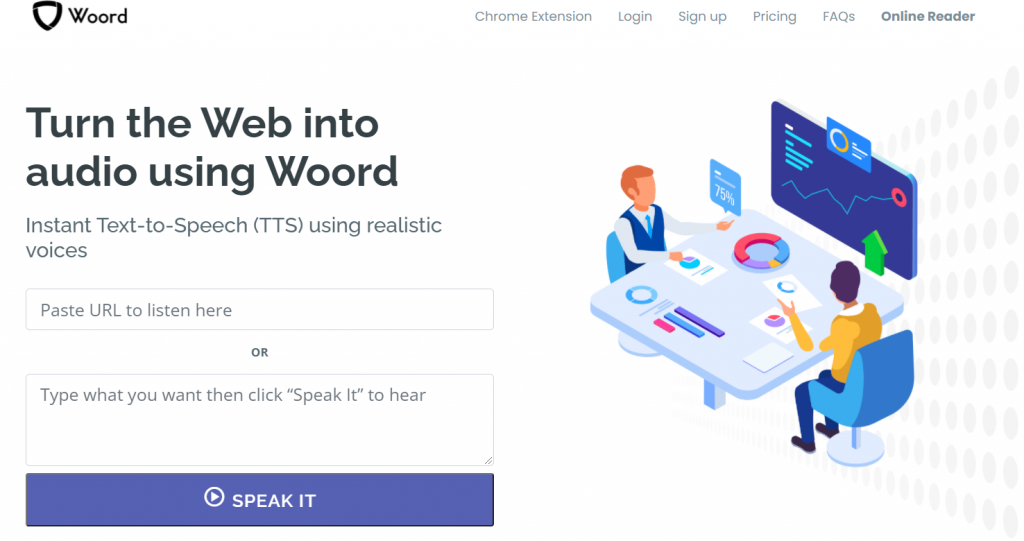
It has an API that can be integrated into any other software. On the other hand, it should be noted that the audio files can be downloaded in MP3 format. So if you listened to it and you didn’t like how it turned out, you can just re-record it.
After having your audio file ready you can edit it so that it is as professional as possible. The next step is to publish your podcast. Finally spread it so that the whole world knows about your new beautiful creation.

