New technologies have undoubtedly changed the way we communicate. While on some occasions it has missed those endless chats when we get together with family and friends due to the great dependence on our mobile phones; the truth is that it has also opened other doors for us to be able to communicate with people from any corner of the world. Therefore, today we will tell you about some Free Online Tools To Convert Any Text-To-Speech Into MP3.
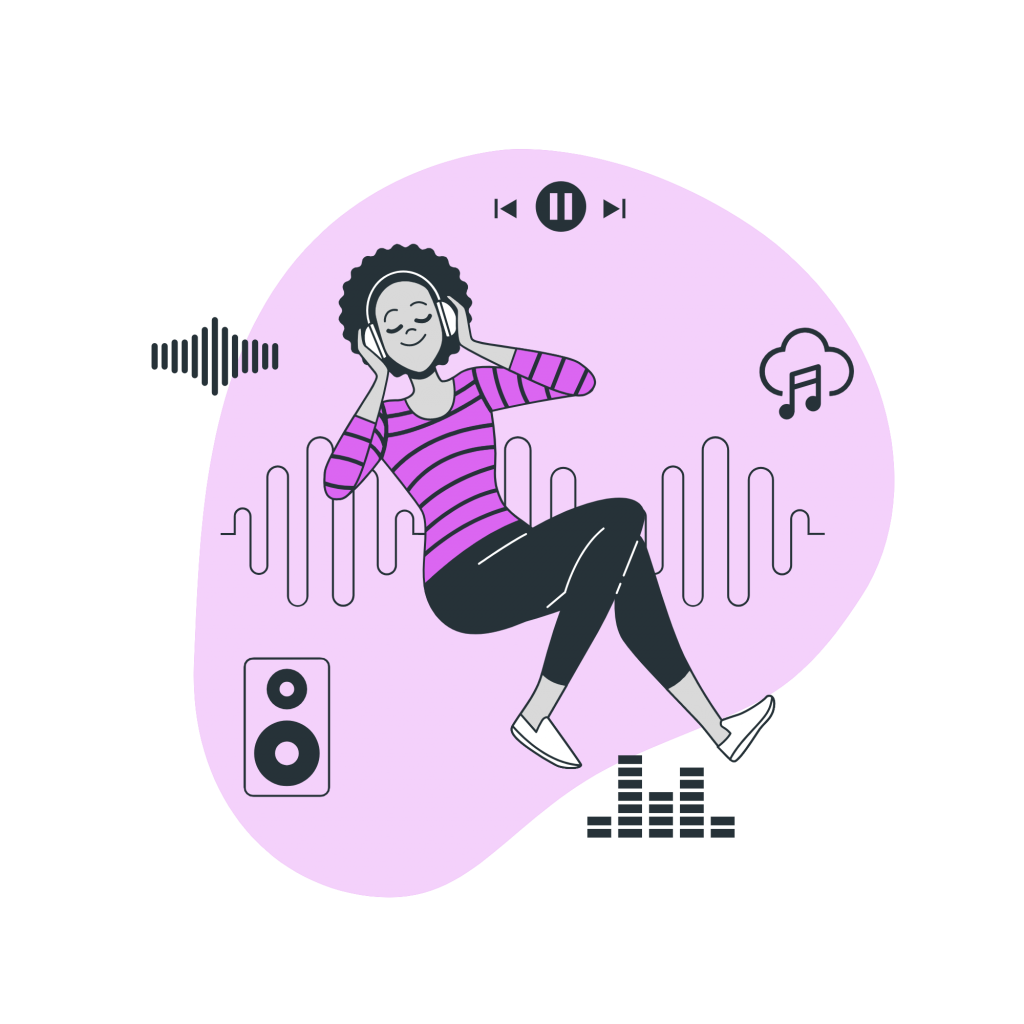
Free Online Tools To Convert Text-To-Speech
Speech synthesis is the artificial production of speech. The computerized system that is used for this purpose is called a speech computer or speech synthesizer and can be implemented in software or hardware products. A text-to-speech (TTS) system converts normal text language into speech; other systems recreate linguistic symbolic representation as phonetic transcriptions in speech.1
Synthesized speech can be created through the concatenation of recorded speech fragments that are stored in a database. The systems differ in the size of the speech units stored; a system that stores phones and diphones allow for a greater range of sounds but lacks clarity. For specific uses, the storage size of whole words or sentences allows for higher audio quality. Alternatively, a synthesizer may incorporate a model of the vocal tract; or other features of the human voice to fully recreate a “synthetic” voice.
Online translators or tools that allow us to convert text to speech have become some of the most used tools in this regard. If you are looking for one that allows you to convert text to speech for free, here are some free websites to easily and quickly convert any text to speech.
On these sites, you will find tools that allow you to choose the source language, the destination language, play the audio or even download it in MP3 format so that you can easily share it or listen to it as many times as you need. And all this is completely free of charge and without having to install anything extra on your mobile or PC.
1. Woord
Woord is a free online Text-To-Speech with several useful features. It’s available in over 50 languages, including various dialects; it allows you to choose between a masculine, female, or gender-neutral voice. All of these capabilities are available for free, allowing you to evaluate the service before purchasing the premium version. Premium voices, a Chrome plugin, an SSML editor, an MP3 download, and up to 20,000 characters each month are all included in the free version. This software also allows you to adjust the voice’s pace and format.
Woord’s Online Reader is a unique tool that aims to create a wide range of Artificial Intelligence enabled services and products such as text to speech. With this software, you can easily convert your text into professional speech for free. It’s not only helpful for converting a simple text into audio, but also for people with dyslexia, kids who are starting to read, e-learning, presentations, YouTube videos, and increasing the accessibility of a website. It is certainly a great acquisition for your business.
2. Voice Reader
Linguatec has produced this excellent text-to-speech software tool with numerous functional features. These are some of them:
- 45 languages: English, German, Italian, and Spanish among others, depending on the membership you choose.
- Translator: Also available in many premium memberships to suit individual or corporate needs.
- Mobile apps: Lots of apps like Voice Translator for interpreting purposes, text-to-speech mobile apps, VoiceReader, and VoiceReader Web for PDF documents and web pages. In addition, LinguaDict’s built-in speech output German dictionary covers all your lexical needs.
- Features and plans: 4 premium memberships. Starting at $49 for the basic package, the price increases depending on what you choose to include. Whether you’re looking to reduce maintenance costs, deal with learning issues, or simply add state-of-the-art tools to your eLearning course, text-to-speech software offers the solution for it all.
3. TextSpeech Pro
This is a Download-only text-to-speech software that reads the most popular document types such as PDF files, MS Word files, and HTML. It also provides support for disabled users. Besides, some features are:
- Large selection of natural voices: the paid version includes AT&T Natural Voices with the ability to change the speed, volume and quality of the voice.
- Various integration features: TextSpeech Pro gives you the option of having your emails read aloud to you, as well as having any web page read to you.
- Features and plans: TextSpeech Pro Basic starts at $19.99 and the price range goes up to $149.99 for TextSpeech Pro Enterprise with various pricing options in between, depending on the features you want to include.




