If you are part of a big Japanese company, like Mitsubishi UFJ Financial Group, you will have several papers, documents, and contracts in physical format. Although nowadays everything is digital, there will be some older files that should be on the computer. If you continue reading, you will find information about a technology that can help you switch photo/scan to electronic text. And to make things even better, you could turn it into audio too!
This efficient solution is Optical Character Recognition (OCR), which makes an electronic version of handwritten, printed, or typewritten text images. We can say that this technique is widely used for recovering data from different types of paper records and converting them from physical to digital. For example, we can mention invoices, passports, business documents, letters, or prints of static data.
How does it work? When you scan a document, all you can do is create an image or screenshot that looks like a bunch of black and white dots. It is known as a raster image. In the case of the photos, they have more complexities, like shadows and lights, that make an unclear copy of the text.

So, if you want to edit it, extract data or reuse information, you will need OCR technology. In the following sentences, we will tell you how it works. In the first place, the software compares characters with a set of pattern images. Then, it looks for the different possibilities about what could be each. Third, OCR separates the letters from the scanned PDF or picture and puts them into wording and phrases. And finally, it defines the words and sentences, presenting a precise copy of the original text.
Once the process finishes, you can search and edit your text electronically, store it more compactly, and view it online. OCR allows data in computer processes such as text-to-speech, machine translation, and text mining. Not all TTS tools have OCR functionality, but it is crucial to photo/scan to audio. Without this process, the text remains unreadable to the software, and you can’t move to the next step.
But what is text-to-speech? A kind of computer program that works similarly to OCR. However, instead of converting images into text, TTS transforms text into audio. It is easy to understand and use. You won’t need anything more than the scan or photo and have an Internet connection. With the help of this tool, your meetings will be shorter,l and your team will get more time for relevant issues.
For getting better audio with high-quality, fantastic, and professional voices and clear pronunciation, we recommend Woord. It is a recently developed online software with all the features you need to convert text to speech. You can choose Japanese and 27 other languages. It’s a great advantage if you have to make an international business exchange.
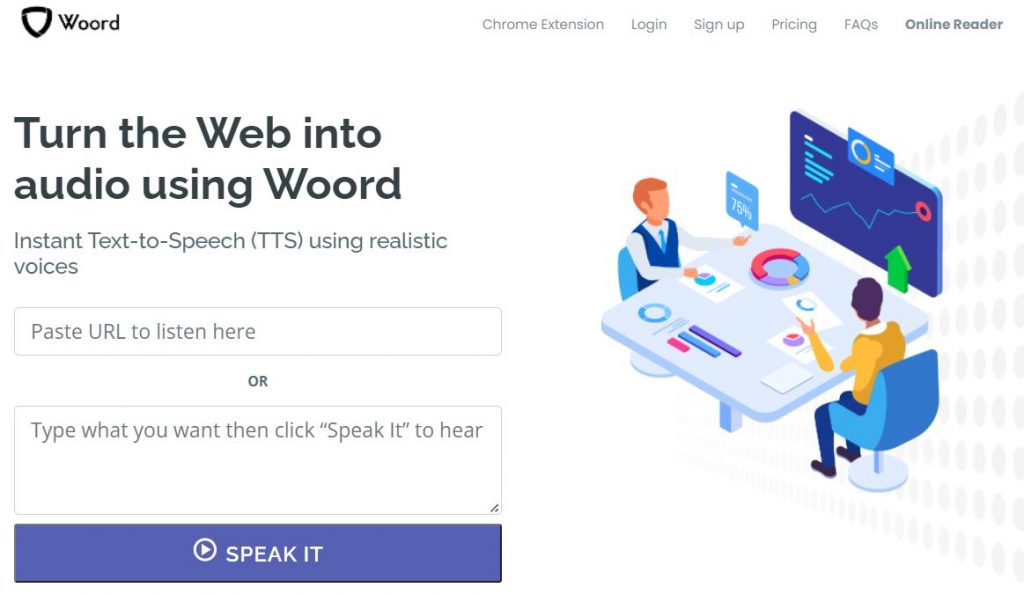
Also, you will have more than 25 voices to customize with gender, pauses, pitch, emphasis, breaths, and additional settings. You can create a free account to test some samples, but if you need to work with your colleagues, we suggest you check the plans. Don’t worry about the price: it’s affordable. And you will spend less than if you have to hire somebody to digitize the documents or record them. Improve your enterprise’s performance with Woord!

